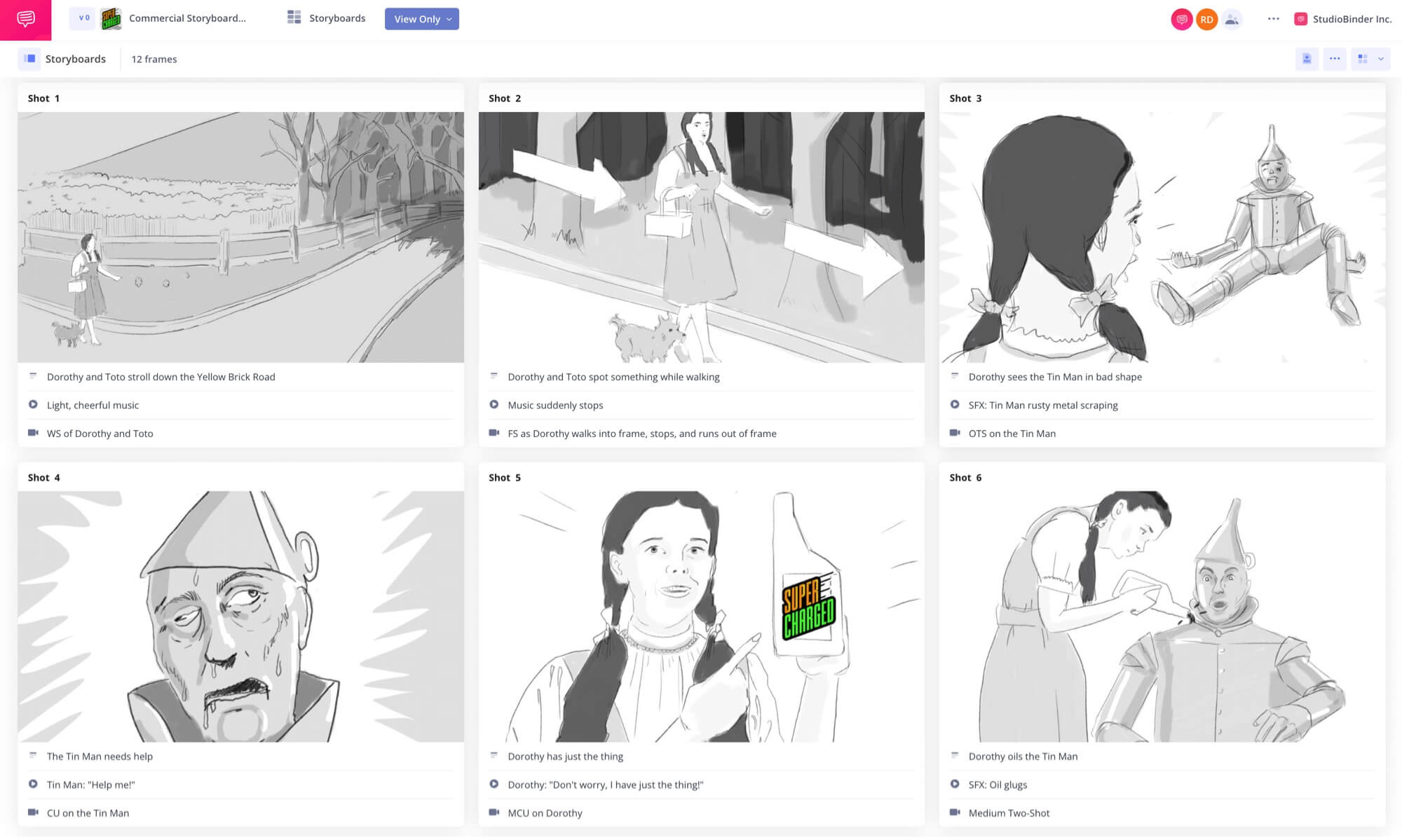Storyboarding is a useful process for planning the look of a scene before it goes into production. But how does one storyboard a video? We’re going to show you how to storyboard a video with examples, while also providing some free storyboard templates to help you plan before the cameras roll. By the end, you’ll have everything you need to storyboard a video.
Video Storyboard Example
What is a storyboard?
Before we break down how to write a storyboard, let’s answer a crucial question: what is a storyboard? We describe a storyboard as “a visual representation of a film sequence that breaks down action into individual panels.” In other words, it’s a series of ordered drawings, with camera direction, dialogue, and other pertinent details.
StudioBinder’s storyboard creator software is perfect for organizing and sharing storyboards. Check it out below.
A storyboard is an effective tool for planning shots during pre-production. If you want to create a storyboard, consider drawing out pictures by hand or via a computer application like Illustrator or MS Paint, then importing them into StudioBinder.
The in’s and out’s of video storyboards
Why are storyboards important?
As you might be able to tell, storyboards require some work to make. But all these panels serve a larger purpose.
First and foremost, boards are a crucial component of the creative planning process. Whether making an animation, a music video, or even a website design, a detailed plan goes a long way. You don’t want to be halfway through your project only to realize that you need to rethink it. A storyboard helps you troubleshoot before the real work begins.
Storyboards are also great for collaboration. Sharing a board with your team will ensure that everyone is in agreement, and understands the overarching vision for the project.
An impressive board can also help with projects where you’re working with a client. It can help you pitch your idea, and after you get the gig, it allows you to confirm your client approves of the direction you’re headed.
So storyboards are important. How do you make one?
Related Posts
How to Make a Storyboard for a Video, Explained
How to storyboard a video in 5 steps
Creating a video storyboard isn’t rocket science, but it can feel overwhelming for a first-timer. Here are five simple steps to follow.
1. Start with an idea
The first thing you’re going to need is a video idea. It can be anything. Here are some video ideas: make a stop-motion video about miniature dinosaurs getting wiped out by the Big Bang; follow a treasure map to find an unreleased Doritos flavor; get abducted by an alien who’s just looking for a friend. Easy, right?
2. Build your board
Once you have your idea set in stone, you’re going to want to create your storyboard or, more likely, find some storyboard templates. Where does one find templates? Right here of course!

Storyboard for Videos • How to Create a Storyboard for a Video with a Blank Template
This template is perfect for storyboarding: simply list the project name in the top left corner, the corresponding page number in the top right corner, the shot number in the upper left margin, the shot size in the center margin, and the image in the main box.
Advertisiment Storyboard Example • Shot Listed in StudioBinder
3. Start drawing
Now it’s time for the fun part: creating the images. Typically, this is done by drawing, but storyboarding is still possible even if you can’t draw (as we explain here). You can source stills from other movies, or take photos that get the point across.
If you do want to go the drawing route but aren’t confident in your drawing skills, you can hire a storyboard artist. If this sounds like the answer for you, check out our post on where to find storyboard artists.
4. Add details
As you can see from our examples, boards aren’t just images. They also have text. This text can be used to clear up anything that may not be clear in the panel, from what the characters are doing or dialogue they are saying to camera angle and movement.
5. Revise
No first draft of a storyboard for video is going to be perfect. Share your board with your collaborators and look back over it yourself. Make any edits you think are necessary.
When that’s all done, it’s time to shoot. In this video, we show you how to use boards to make a video.
How to pitch a video idea using storyboard • Subscribe on YouTube
Storyboards are useful tools for filmmakers working in pre-production. Hopefully, this article shows you that you don’t have to be an illustrator or a filmmaker experienced in pre-production to work on a storyboard.
Up Next
The Ultimate Storyboard Creator
Now you know how to create a storyboard for a video. Ready to get started? Well look no further than StudioBinder’s storyboard creator. You can follow all the steps we’ve laid out to quickly create a series of panels that honor your project.
StudioBinder Storyboard Creator →
Showcase your vision with elegant shot lists and storyboards.
Create robust and customizable shot lists. Upload images to make storyboards and slideshows.