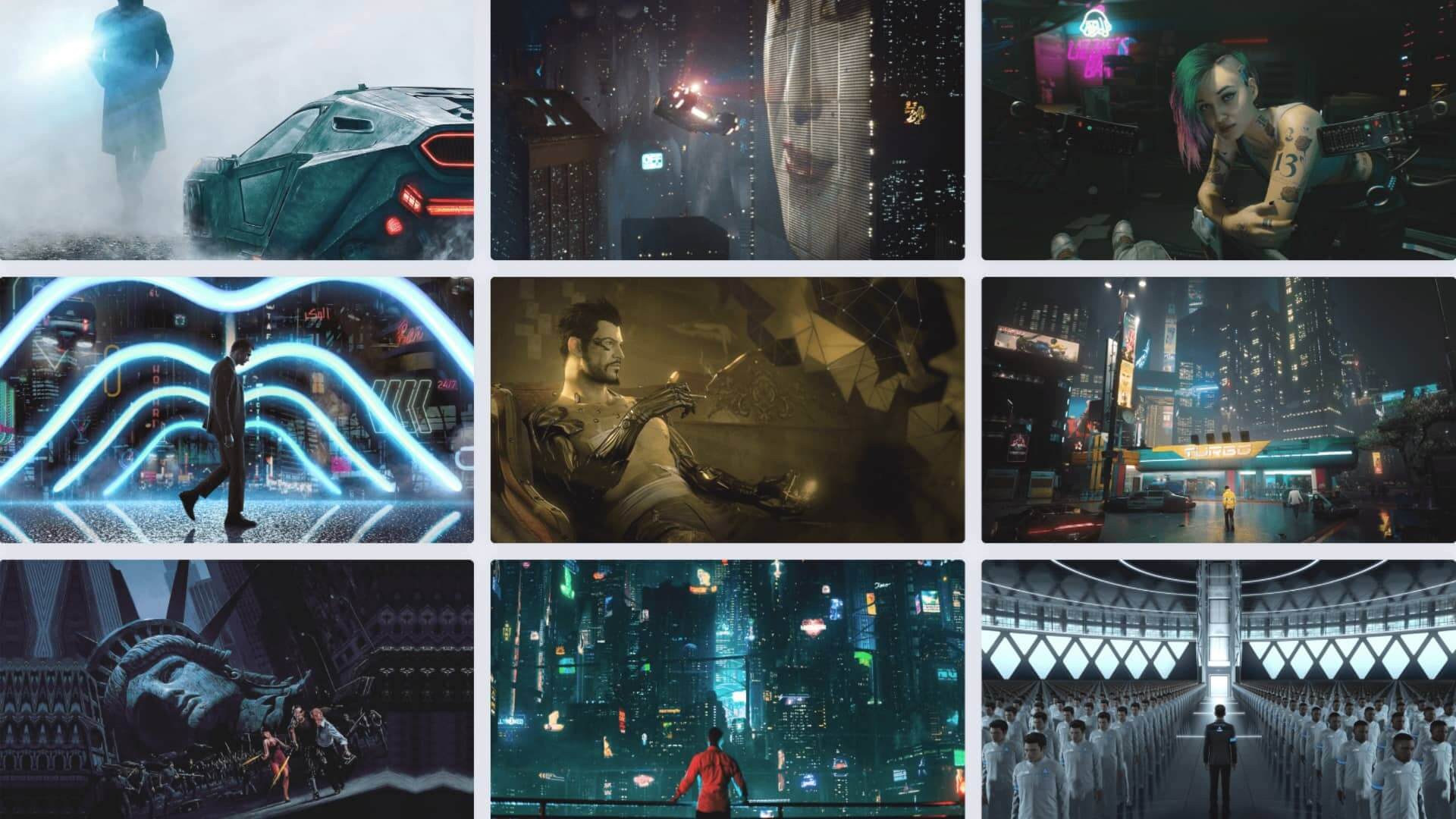Mood board templates are valuable tools for anybody and everybody interested in designing mood boards. But how do you use a mood board template? We’re going to show you how to use a mood board template by breaking down some clear examples. By the end, you’ll have everything you need to design your own mood board.
Moodboard Templates Guide
Background on mood boards
Before we break down some mood board templates, perhaps we should first answer the question, “what is a mood board?” Well, a mood board is a visual design document that uses images and text to impart a specific feeling. Traditionally, mood boards used static images only, but with the advent of online templates, they’ve begun to integrate gifs, videos, etc. as well.
For more, check out how to make a mood board, mood board examples, and the top mood board apps.
Mood board Template
1. Find a series of photographs
With StudioBinder, you can use a custom-template by simply importing photographs – but first, you need to find some photographs, and decide on what kind of mood you want to impart!
Let’s say I’m working on a cyberpunk-themed project; I’d want to include a series of neon-lit, industrial-styled photos.
To find them, I’d search for relevant keywords like “cyberpunk movies” and “cyberpunk games.”
Related Posts
Moodboard Templates
2. Import them into StudioBinder
We imported a series of photographs into StudioBinder’s mood board software to take advantage of the custom template. Check out the Cyberpunk-inspired mood board below.
How to Use a Mood Board Template • StudioBinder
And it’s as simple as that! StudioBinder will compile your images into a mood board layout in a clear and aesthetic way. You can make a similar mood board by importing your own images.
Related Posts
Moodboard Template
3. Export or share your mood board
In StudioBinder, you can export your mood board, and or share it with others!
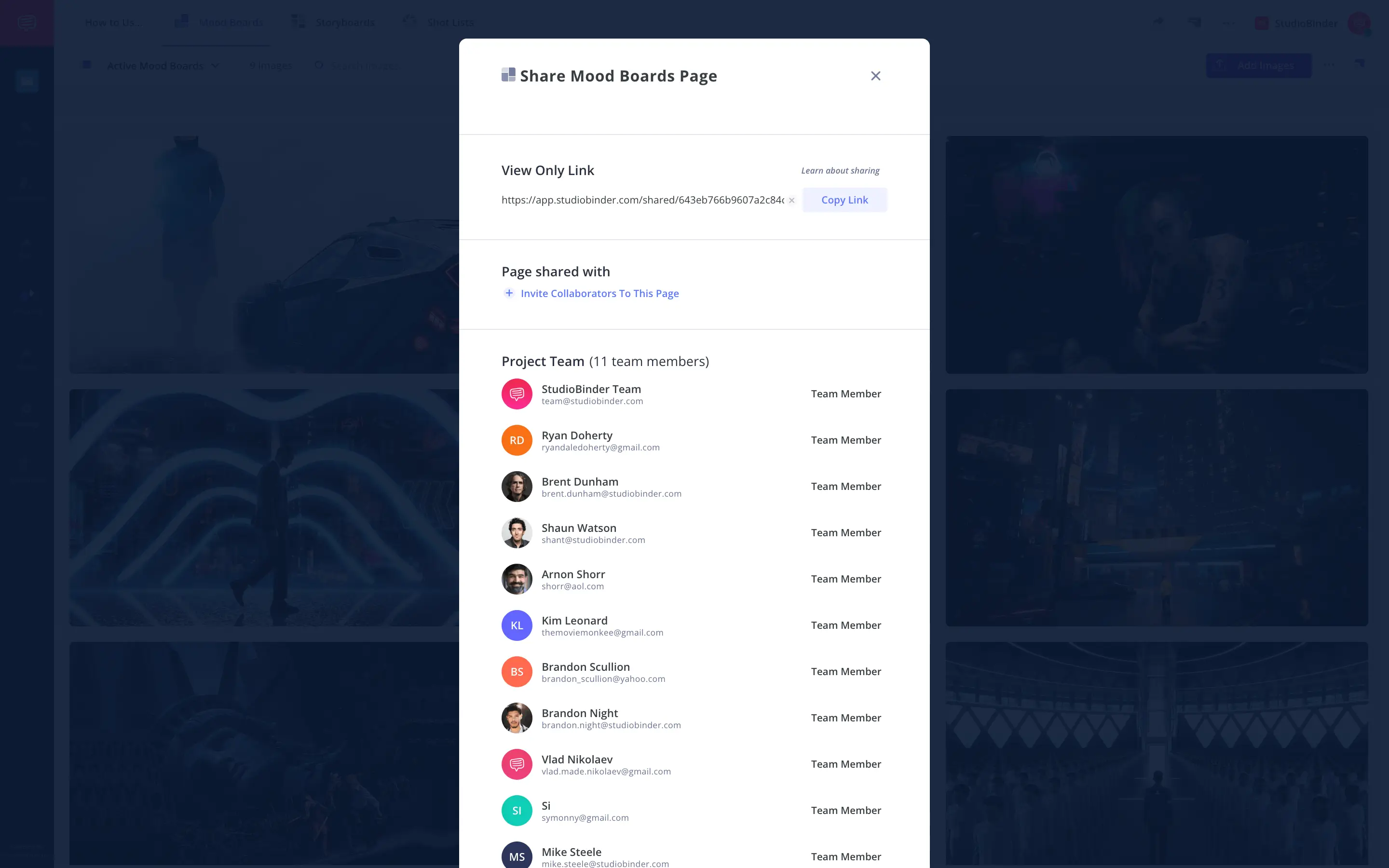
How to Use a Mood Board Template in StudioBinder
A mood board template can be as collaborative as you want it to be. Want to invite a team to work with you?
Simply invite them to the project and edit together.
How to Use a Mood Board Template
Create mood boards with a template
If you’re looking for more free mood board templates look no further.
No matter what creative project you're working on, we have mood board templates for photography, film, branded content, and more. See the entire collection in our template library where you'll also find templates for shot lists, storyboards, and AV scripts.
Related Posts
Up Next
Best Mood Board Apps
We showed you how Photoshop and StudioBinder are used to build on mood board templates – but there are tons of other great programs as well! In our next article, we’ll break down the best mood board apps, with examples from GoMoodboard, Mural, and more. By the end, you’ll know where to look for more mood board templates!
Up Next: Mood Board Apps [With Free Templates] →
Showcase your vision with elegant shot lists and storyboards.
Create robust and customizable shot lists. Upload images to make storyboards and slideshows.