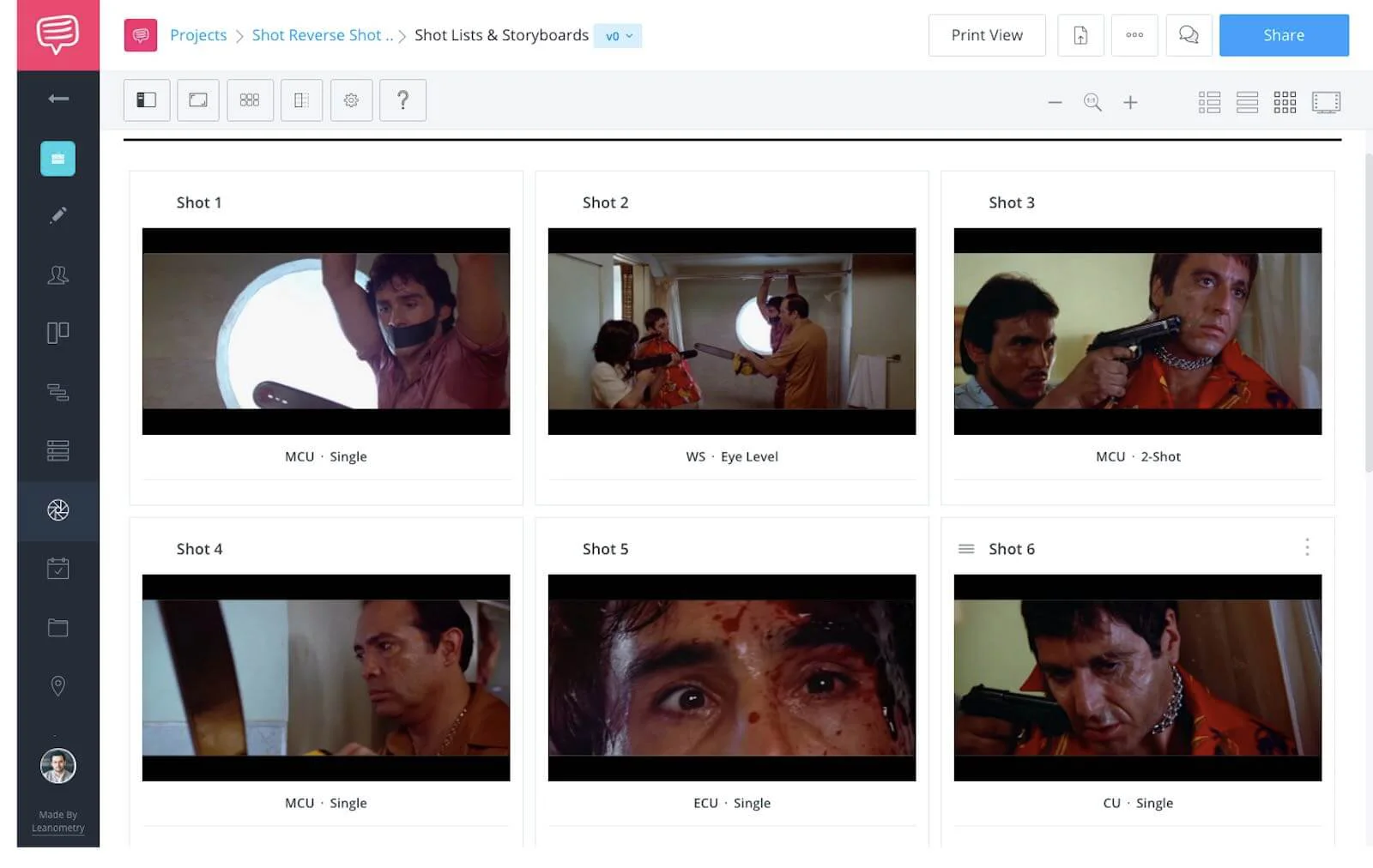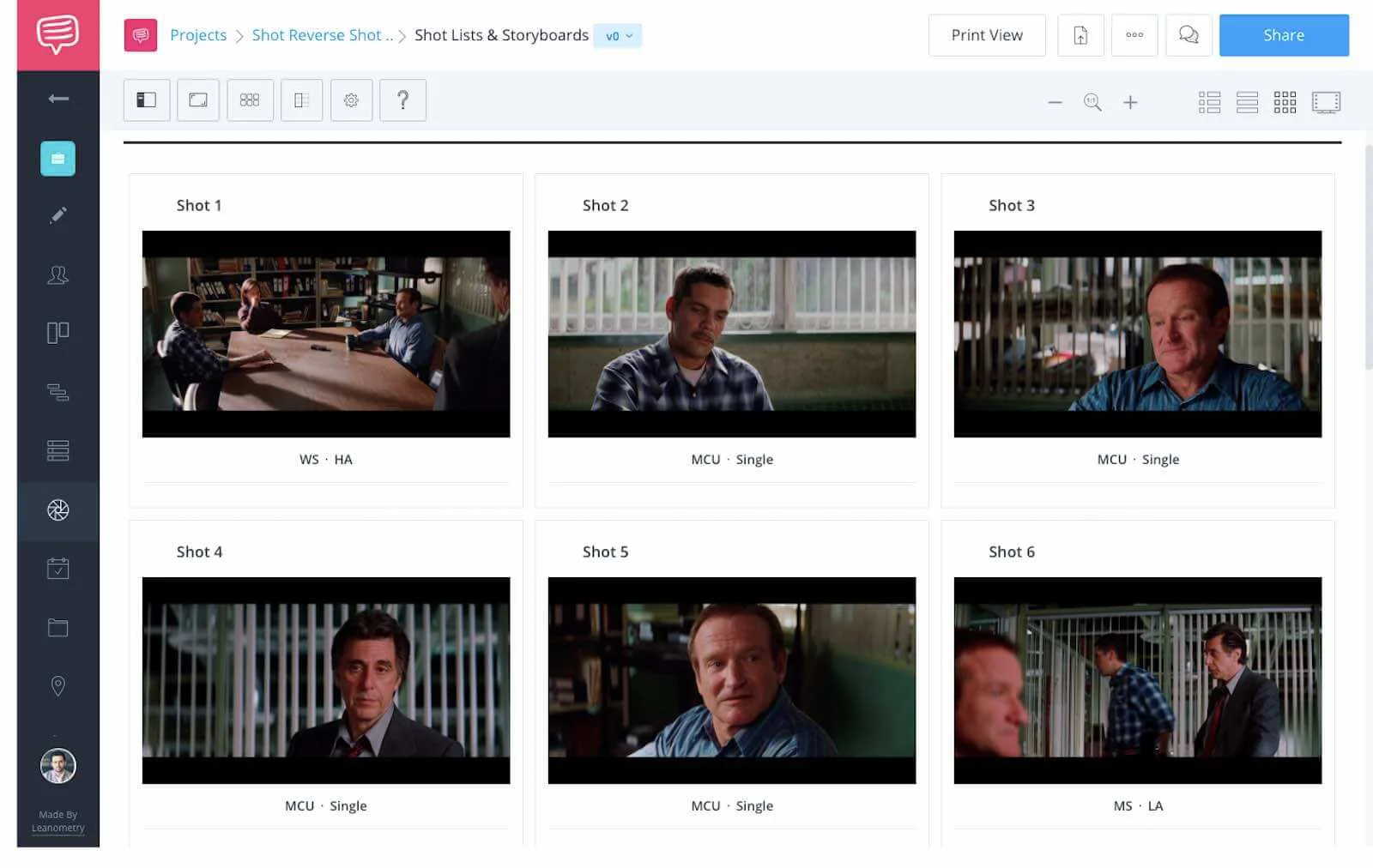Shot reverse shot may seem like a simple concept, but the truly great filmmakers know how to use it to achieve unique results. Want to make your scenes more dynamic, robust, and powerful?
In this post, we take examples of shot reverse shot, reaction shots, scene coverage, and cutaways to illustrate how you can use these techniques to build more complete scenes in your films, shows, and videos.
Lezgo.
The Best Shot Reverse Shot Examples from Game of Thrones
Shot Reverse Shot
Basics of shot reverse shot
Shot reverse shot is a narrow label, and it is rooted in the most basic concept of cinema known as the Kuleshov effect. But how are they different, and how can you use shot reverse shot for better scenes?
SHOT REVERSE SHOT DEFINITION
What is shot reverse shot?
Shot reverse shot refers to when a filmmaker places a camera setup on a subject, and then uses a subsequent setup to show the reverse view of the previous setup. This is different from the Kuleshov effect in that shot reverse shot applies a narrower definition, requiring the filmmaker to show the reverse angle of their previous shot.
The Kuleshov effect is much broader, because it refers to the meaning derived from two sequential shots. This does not require the filmmaker to show the reverse angle of the first shot, but rather any imagery they wish.
Shot reverse shot is most often used for dialogue scenes, and will often use over-the-shoulder shots, or matching single shots for the interaction.
Your focal length, depth of field, camera movement, and shot size will all have a different psychological effect on the viewer, so keep that in mind.Joel & Ethan Coen - Shot | Reverse Shot | Every Frame a Painting
The standard operating procedure for shot reverse shot is to use matching shots, meaning the above considerations are identical in each shot, but you can make a complex statement about your scene by adding variance.
Reaction Shots In Movies
Reaction shot examples
Reaction shots can really add to your scene, but how do you build a shot list that gets you the reaction shots you need to build an effective moment.
Reaction Shot Definition
What is a reaction shot?
A reaction shot refers to when an action takes place on screen, and then cuts to a separate shot that allows the viewer to see the reaction to this action from other players in the scene. This can be a reaction from a human, animal, or any form with a perceptible personality.
Reaction shots may not be the first thing you build in your shot lists, but perhaps they ought to be. Often the effectiveness of a scene requires a good reaction shot, maybe even from an ancillary character in a scene.
Pro Tip: Build a single setup that allows you to pan or use dolly movement during that allows you to capture all of the necessary character reactions without the need to relight your scene or move the overall camera setup.
Or try to bucket your main coverage and character reactions one after another. You may have to move the camera, but can retain your lighting.
Another clever idea is to place actors in the background, or use two-shots so that both the action and the character reactions can be seen on screen.
This will allow for a more efficient shooting schedule.
Let’s take a look at some great reaction shot examples.
REACTION SHOT EXAMPLE | SCARFACE
One of my favorite examples of a reaction shot come from Scarface directed by Brian De Palma. Check out the scene below:Scarface chainsaw scene
This violence in the scene was considered to be so gratuitous that the MPAA that they decided to give the film an ‘X’ rating.
Universal Studios appealed the decision after a few small cuts were made to the scene, and the film eventually earned an ‘R’ rating.
According to Brian De Palma, he then secretly put everything back in and the picture was eventually released with the original ‘X’ rated edit.
De Palma told the MPAA that the scene should have an ‘R’ rating because you don’t actually see any of the violence on screen.
What do we actually see during this scene?
Tony’s reaction to the violence off screen.
You can see in the shot list below how each shot helps to build the scene, but also how important the character reactions.
Analyze this shot list, and while you do, consider the sound effects, special effects, and acting that helped to cement this great moment in film:
The MPAA were so horrified by the advanced usage of film grammar that they tricked themselves into thinking the scene was more violent than it actually was, and this shows De Palma’s prowess as a director.
In my opinion, watching waves of faceless people destroyed by super villains or even watching evil henchmen gunned down by an action hero is objectively more violent than watching an accurate portrayal of a gang related death scene… especially one that doesn’t show any of the violence.
De Palma made such an intensely effective scene that he brought undue scrutiny over the film. This is the ultimate power of a good reaction shot.
REACTION SHOT EXAMPLE | SEINFELD
Reaction shots can be used to create terror, but they can also be used to create one of the funniest moments in television history.
This scene in Seinfeld is the epitome of a great reaction shot. To give you some context, Kramer was playing golf on the beach earlier in the episode:Seinfeld | Titleist Reaction Shot
As you can see, the entire scene is built on the character reactions. They use classic multi-camera shot sizes and framing, but the reaction is where we live in the final edit of this moment, and this proves the comedic value.
We see Elaine’s reaction immediately, and then switch to Jerry and Kramer’s side of the table. Jerry has a similar reaction to Elaine, but Kramer’s reaction is totally different, because he is compromised.
We even get a great reaction from George when Kramer finally speaks up.
There was little chance the filmmakers would miss out on the character reactions during this scene, but their use in the edit is the real lesson here.
Seinfeld is a great show because they made great use of reaction shots.
REACTION SHOT EXAMPLE | MAJOR LEAGUE
We’ve shown you a violent reaction shot, and a funny reaction shot, but what about a scene that requires an inspirational reaction shot?
What about shots that show reactions that result in split decisions?
Watch this scene from Major League and look for reaction shots:
Major League ending
This scene is one of my all-time favorites in sports films, and it has reaction shots everywhere, many of which required their own setup.
Lou the manager, the color commentator next to Bob Uecker, the pitcher - each have their own unique reaction to Jake calling his shot.
The fans reacting to the chin music. The shortstop’s reaction to the bunt, even the owners reaction to the result. There is a silent dialogue that occurs on screen, and the filmmakers had to make big decisions.
Which reactions do we get? Which do we skip? How do we cut them?
All of these decisions combine to make a great cinematic moment.
Related Posts
Scene Coverage In Movies
Scene coverage examples
Scene coverage is probably the biggest problem early filmmakers run into. You may have a great scene in your script, but how you cover your scene will determine your ability to effectively reveal the events of the scene.
Scene Coverage Definition
What is scene coverage?
Scene coverage refers to the amount and method with which a particular scene is captured by the accumulated shots. This can also be referred to as camera coverage or video coverage. Scenes with two actors in them may require fewer camera setups to optimally cover a scene.
Standard coverage of a scene will allow the viewer to keep a sense of geographical orientation, and often leads to narrative clarity. Coverage also gives your editor a greater number of options in the cutting room, which can help build rhythm and extra layers to your scenes.
There is no ‘right way’ to cover a scene, but professional filmmakers often try to get as much coverage as possible in hopes that a larger amount of footage and options will lead to a more complete edit, and thus film.
Others may elect to intentionally cover a scene with limited camera setups both for on-set efficiency, but also to gain psychological effects like:
- Claustrophobia
- Momentum
- Confusion
- Focus
There are others, but the reasons above layout some of the most effective viewer reactions from scenes with a very small range of coverage.
Let’s look at an example of scene coverage, and talk a bit about how the filmmaker planned their shots, and the emotions elicited by the coverage.
SCENE COVERAGE EXAMPLE | INSOMNIA
This scene from Insomnia is a great example of scene coverage. This is a relatively simple scene, but it has large narrative implications, multiple actors in the space, and the coverage varies as the scene changes.
Try to count the camera setups in the video below:
Interrogation Scene | Insomnia
How many did you count?
The video above only shows the second half of this scene, but there are at least fourteen camera setups that make-up Nolan’s scene coverage.
Let’s take a look at each setup in our shot list:
We have our master shot (1) positioned behind Dormer’s shoulder. We have a medium close-up (2) on Duggar, and a close-up shot (3) on Burr.

Medium close-up (2) on Duggar
We have at least two separate shots on Finch, one is a medium close-up (4) at eye level positioned from the front, but the second is a medium close-up (5) shot at a high angle positioned from Dormer’s side of the room.

Medium close-up (5) shot at a high angle
Dormer’s coverage includes a medium close-up shot (6) during the first half of the scene, but once Duggar crosses the room to request the warrant, we get a medium shot (7) on Dormer with Finch in the foreground.

Medium shot (7) on Dormer with Finch in the foreground
Duggar also gets new coverage in the form of a medium shot (8), but this setup is used for another shot later in the scene… so keep this in mind.
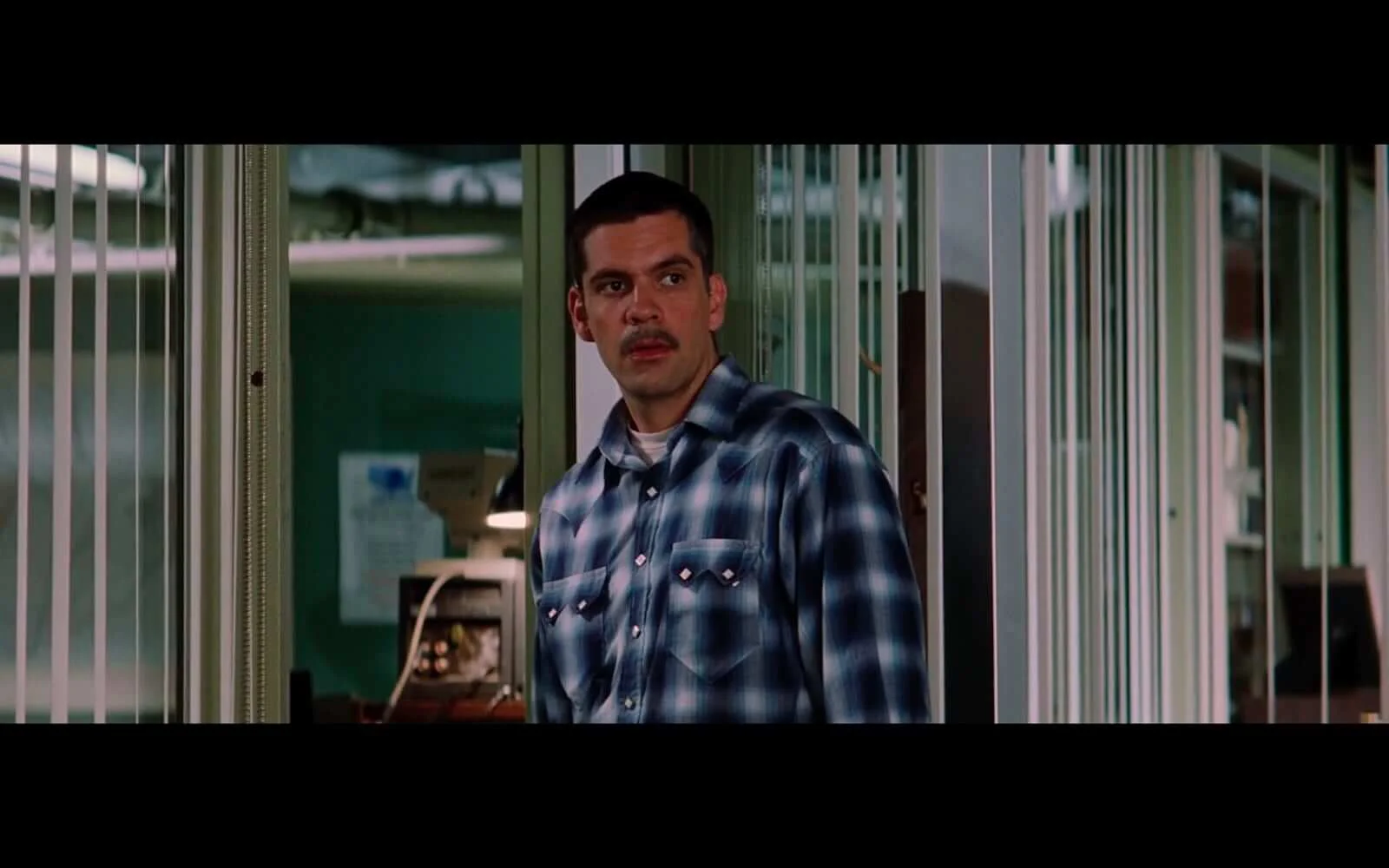
Medium shot (8)
We have a medium shot (9) on Rich as he requests the warrant by phone.
Then we move to a medium shot (10) positioned from the bullpen aimed into the interrogation room at Dormer who looks super sleepy.

Medium shot (10) positioned from the bullpen
When Dormer tries to leave the room, we track with him until he lands and turns around, and we get a sort of awkward OTS two shot (11).

Awkward OTS two shot (11)
We cut back and forth with these shots (9, 10, 11) but then Dormer slams the door. This is where Nolan uses his earlier coverage on Duggar (8) for a ‘new shot’ on Dormer, which helps signal the change in our scene.

Earlier coverage on Duggar (8) for a ‘new shot’ on Dormer
Dormer is scrambling to do damage control all throughout this scene, and each time he changes his tactics or makes a new decision, Nolan switches shots to visually show us this change in overall behavior, but….
Nolan knew he could combine some of the coverage in a way that made his day a little easier. It’s a great example of Nolan using a single camera setup to capture two separate pieces of coverage used in the scene.
Dormer steps forward into a medium close-up, but this is still just a continuation of this earlier camera setup (8), but there is more…
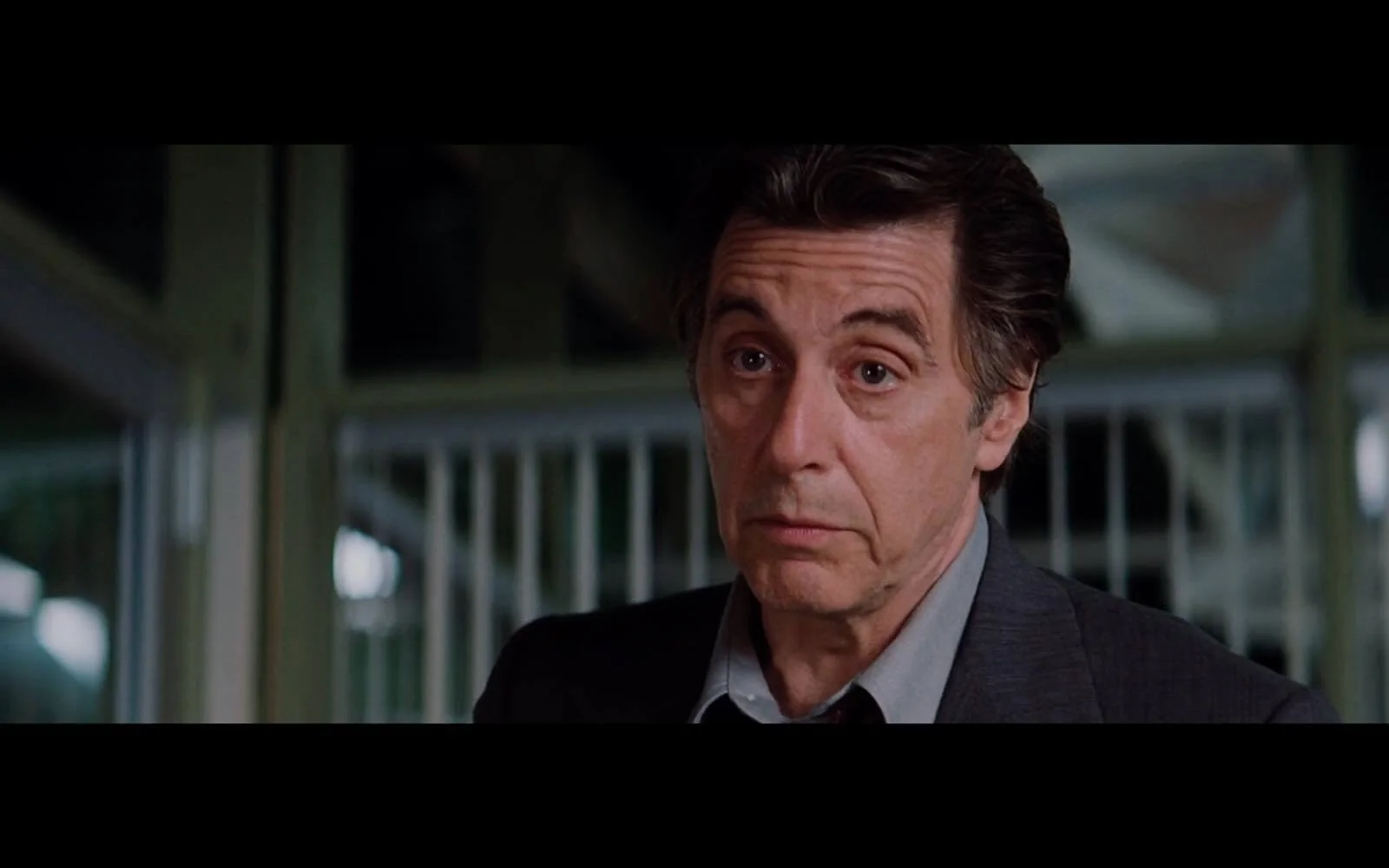
Continuation of this earlier camera setup (8)
While Dormer and Finch argue, we get a quick reaction shot on Duggar, which may be the camera setup that was Dormer’s original MCU (6).
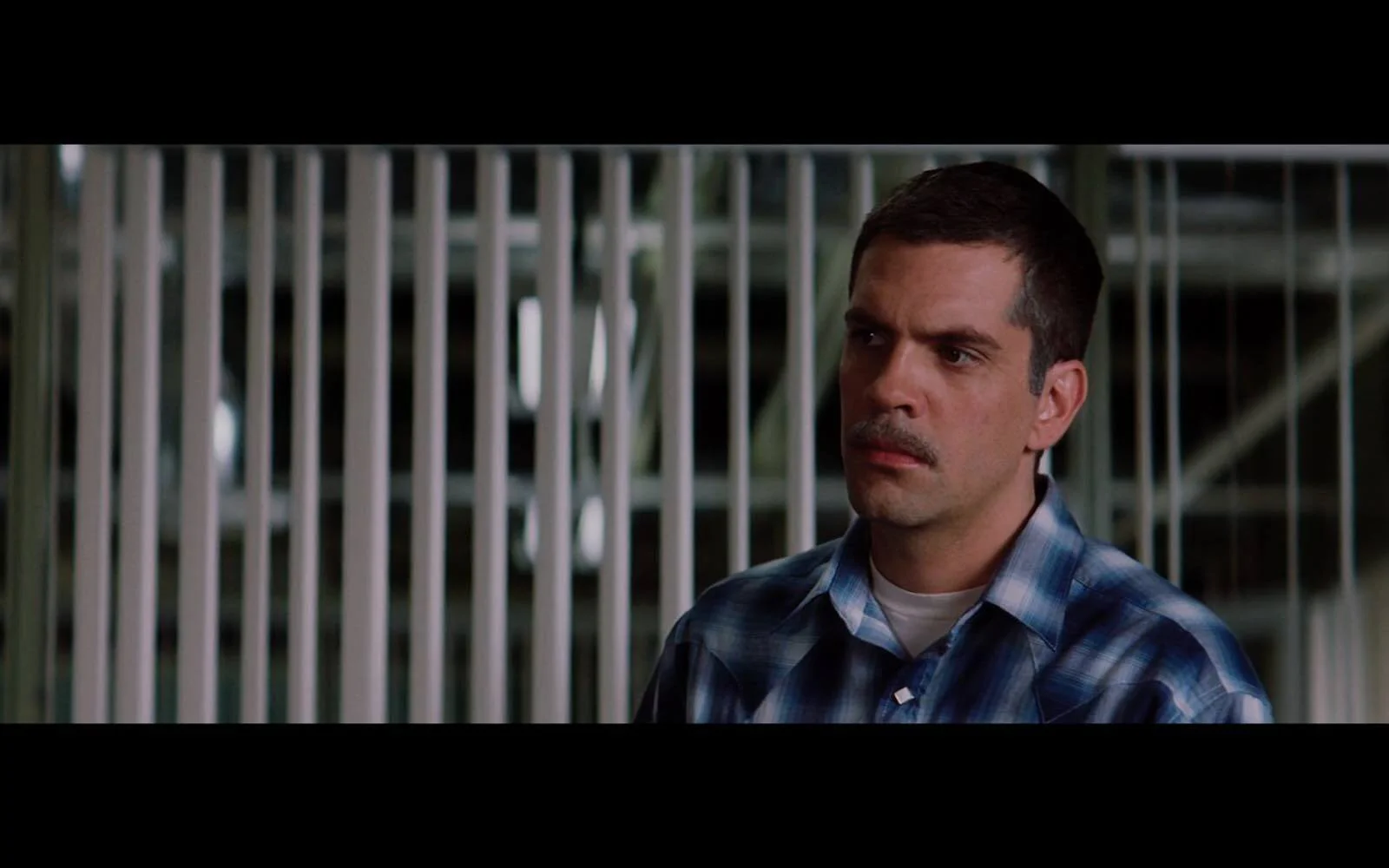
Dormer’s original MCU (6)
If so, this could also suggest that attitudes and positions have changed within the mind of Duggar, though I think the camera is much more keen to represent Dormer’s emotions and the general plot of the scene.
The clever blocking allows for richer, better scene coverage in less time. Nolan presumably gets more coverage out of a single setup, because he understands coverage is about the important decisions made by Dormer.
As Dormer gets right up in Finch’s space, we return to camera setup (7), which if you remember was the medium with Finch in the foreground.

We return to camera setup (7)
Again, no need for the production to build an entirely new setup.
Dormer moves even closer, and camera setup (5) pushes in closer and higher, amplifying both the high angle and the tension in the scene.

Camera setup (5) pushes in closer and higher
When Dormer becomes more accusatory, the camera moves to a close-up shot (12) matched both on Finch (13) and on Ellie when she stands up (14).
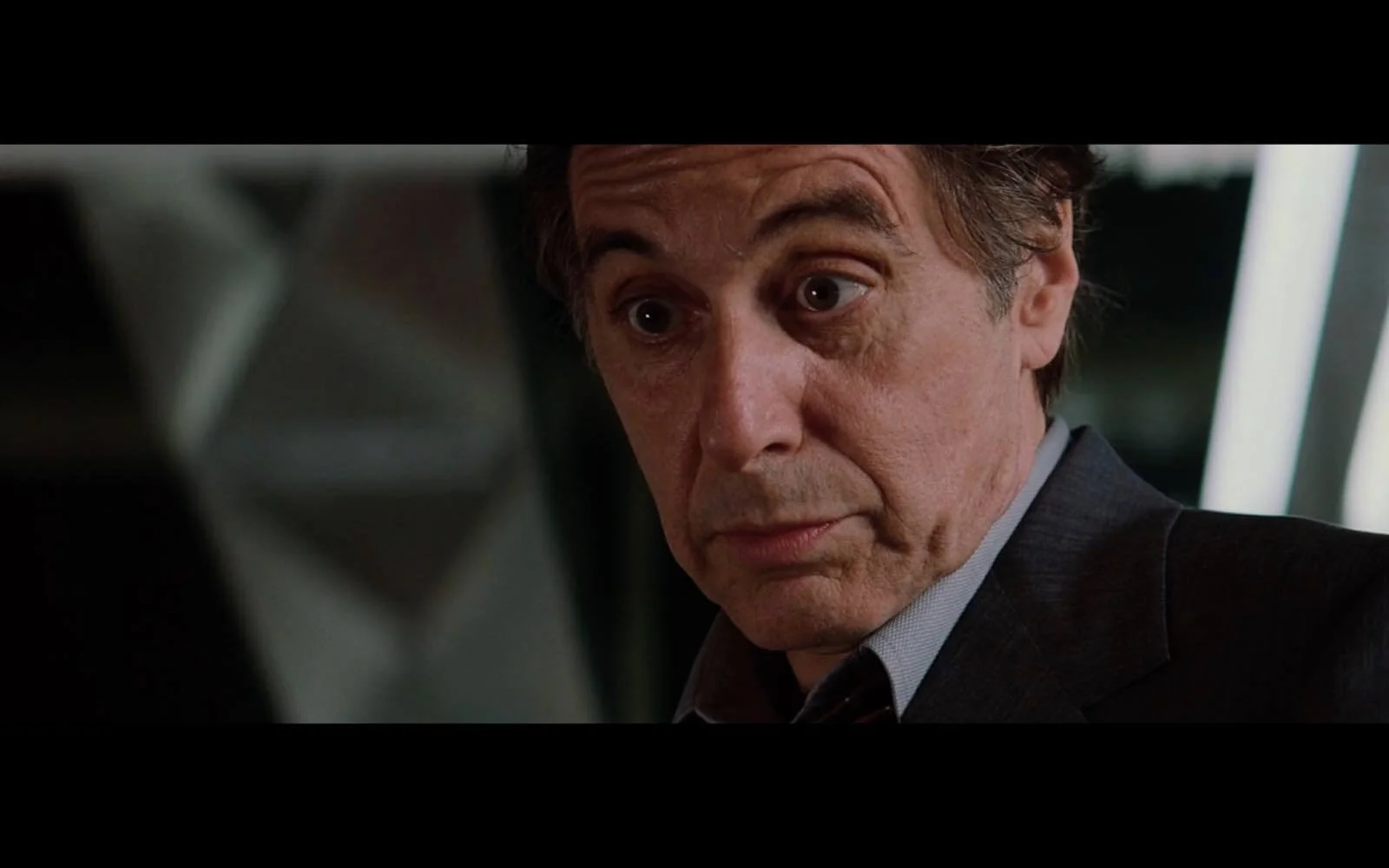
Camera moves to a close-up shot (12)
When Duggar restrains Dormer on the other side of the room, I believe we cut back to our tracking shot camera setup from earlier (11).
While fourteen setups for half a scene may seem like a lot, it could have been twenty or more if Nolan didn’t combine his coverage.
Related Posts
Cutaway Shots In Movies
Cutaway shot examples
Cutaway shots are a great way to build context, subtext, and to give your editor some room to work, but they are often confused with inserts.
So... what is a cutaway shot?
Cutaway Shot Definition
What is a cutaway shot?
Cutaway shots refer to when a filmmaker shows a shot, then ‘cuts away’ to any shot that adds visual information, and then returns to the original shot with new meaning. Imagery shown in a cutaway can occur anywhere in relation to your scene, and have no strict geographical requirement.
Cutaways can feature human beings, but the idea is that the person is either removed from the main action, or is insignificant to the plot.
Inserts shots can only feature objects, and must occupy the same physical location as your scene. Inserts can be used to show granular interactions between a character and a particular prop or scene element.
Cutaways are often less pragmatic, make larger statements, and give new meaning by introducing information somewhat removed from the action.
Cutaways can also be used to create a flashback effect, or to add new information to a scene which completely alters our view.
Let’s look at a cutaway shot example.
REACTION SHOT EXAMPLE | THE MATRIX
This scene features a subtextual cutaway that is cued by a line of dialogue and supports the theme of the scene as well as injecting some important philosophy into a film that benefits from moments like the cutaway in this scene.
The cutaway occurs after the line, "ignorance is bliss".
Ignorance is Bliss | The Matrix
The cutaway shot occurs when Cypher states that, “ignorance is bliss.”
What practical value does the cutaway of the harp strum add to this scene?
I’d argue very little because most viewers understand the physical chain of events that occur during this scene, and the harp adds little to it.
So why use it? What does the viewer gain from this cutaway shot?
It helps to cement the Cypher’s motivation.
The harp strum supports the idyllic world created by the machines for humanity, and helps to further explain the core statement of the film:
Opening your eyes to the possibilities of existence often presents itself as a burden, and that those who occupy the real world are blessed with the curse of knowledge… fruit from the forbidden tree.
The red pill in The Matrix is a metaphor for the forbidden fruit (apple) on the tree of knowledge, located in the garden of Eden in Genesis.
While biblical interpretations often suggest Adam and Eve betrayed God and ultimately humanity by eating the forbidden fruit, the Wachowskis suggest the fruit (red pill) to be a necessary path to a greater truth.
That ignorance is the true betrayal of God and humanity - not knowledge.
I’m not suggesting this was the point of Genesis, that ignorance is bliss, but there are obvious connections between The Matrix and The Bible.Up Next
Complete Guide to Whip Pans
Whip pans are a great technique for generating energy, showing cause and effect, but also to be used as scene transitions. Learn about whip pans in our next post, which has a helpful video with great examples.
Up Next: Whip Pans, Swish Pans, and Whip Shot →
Showcase your vision with elegant shot lists and storyboards.
Create robust and customizable shot lists. Upload images to make storyboards and slideshows.