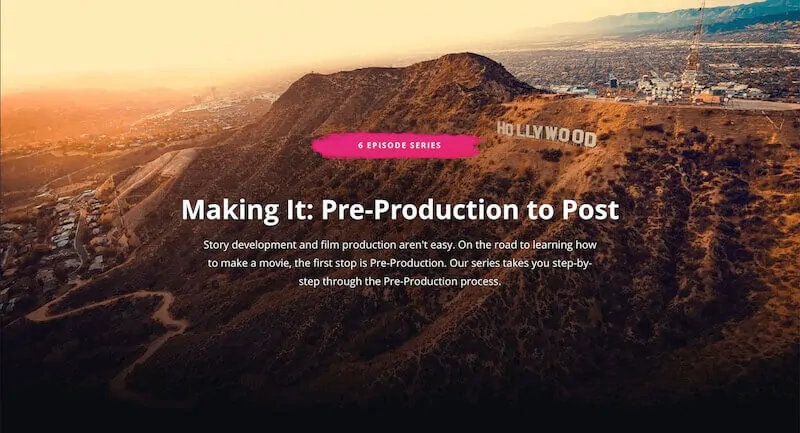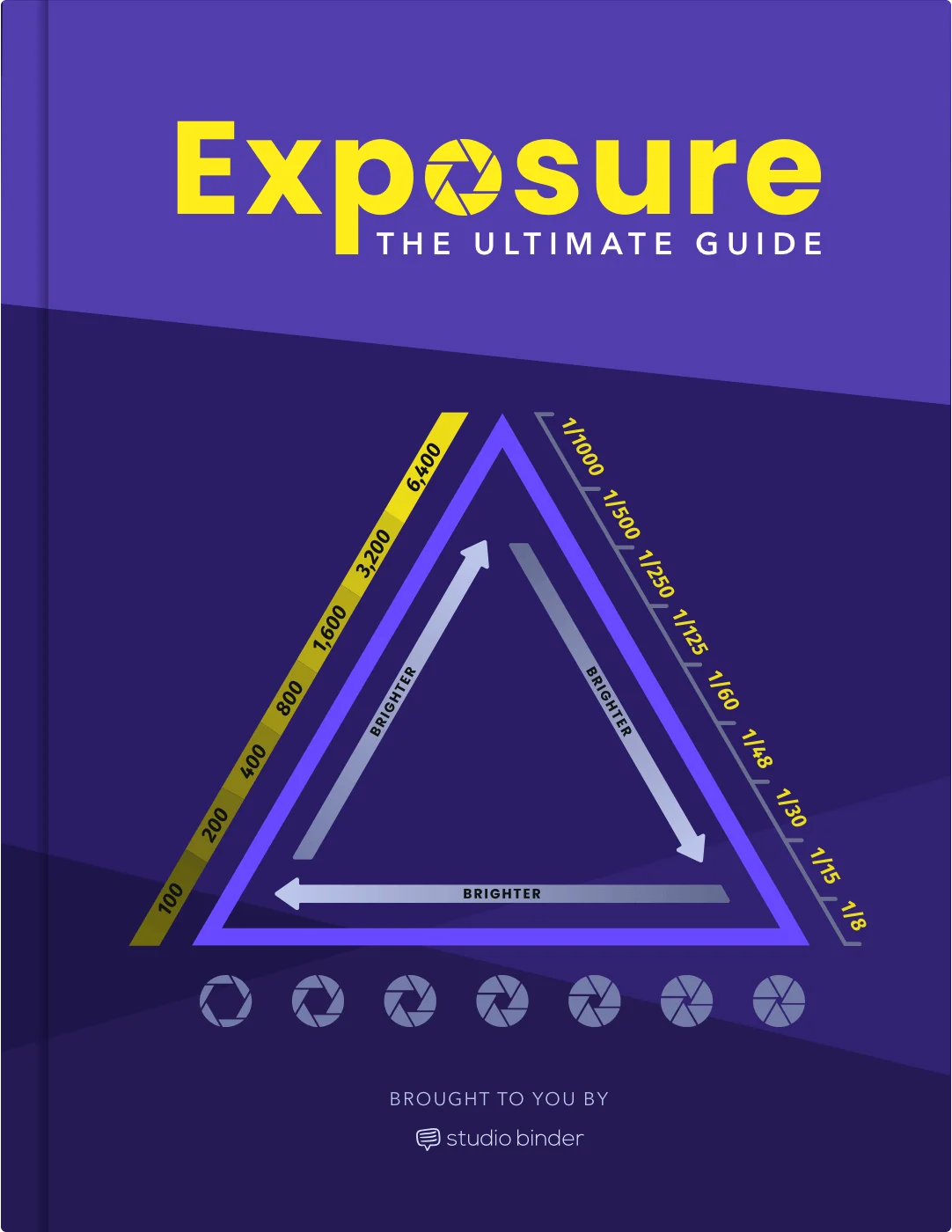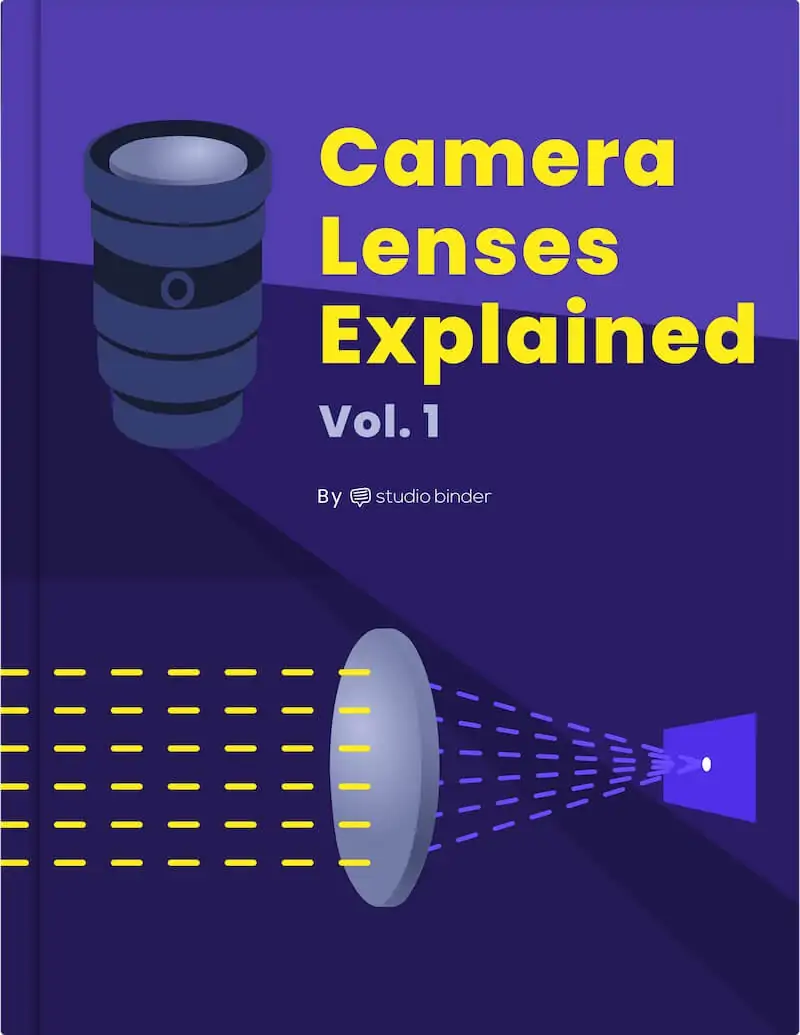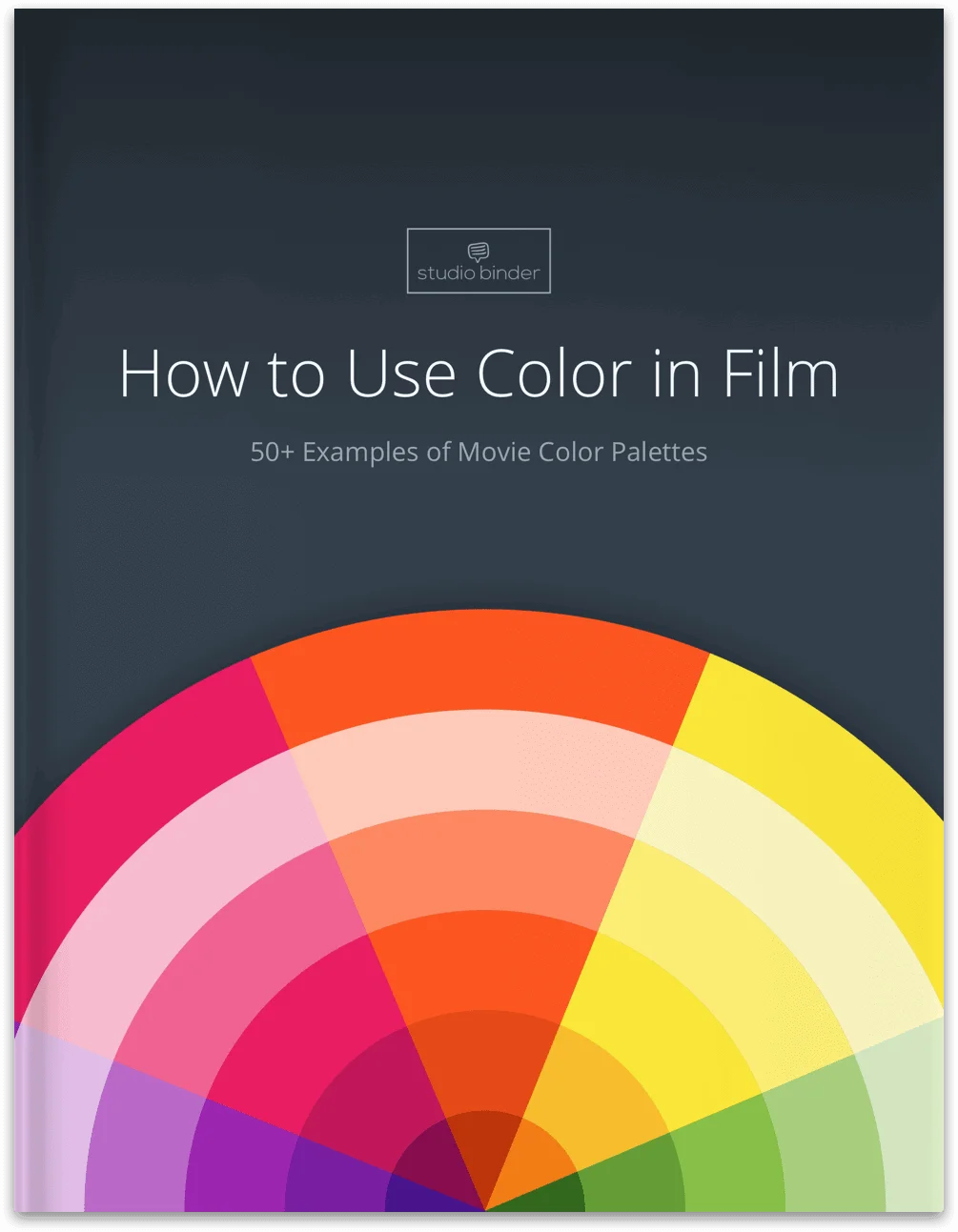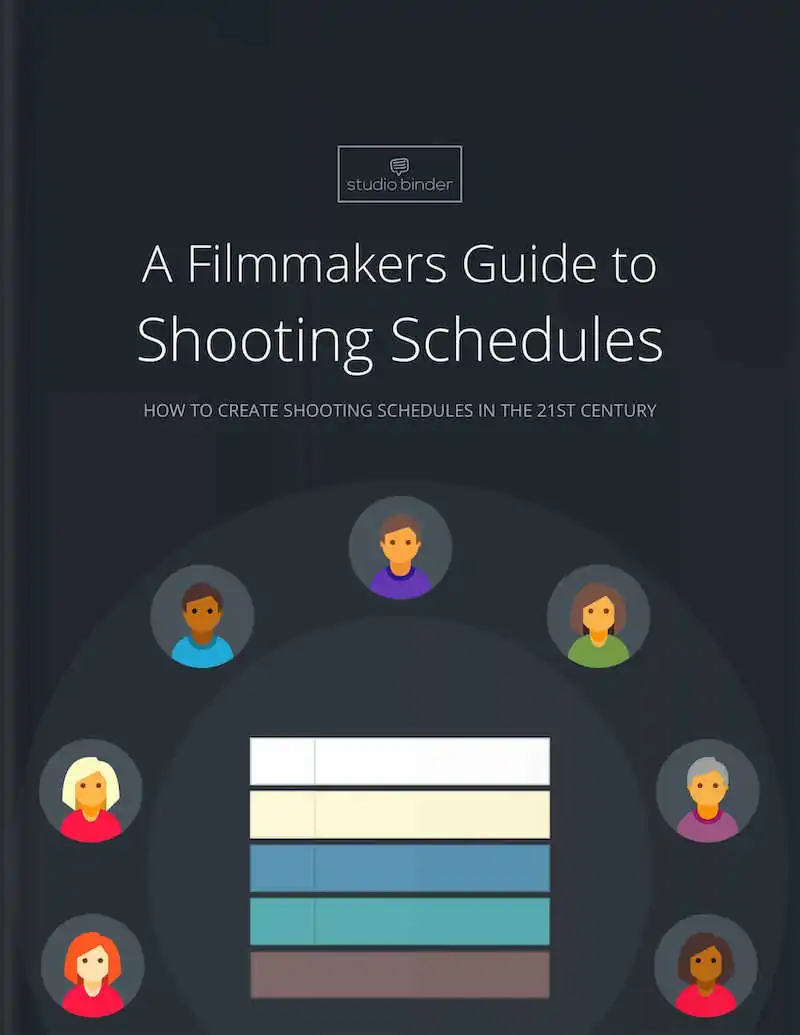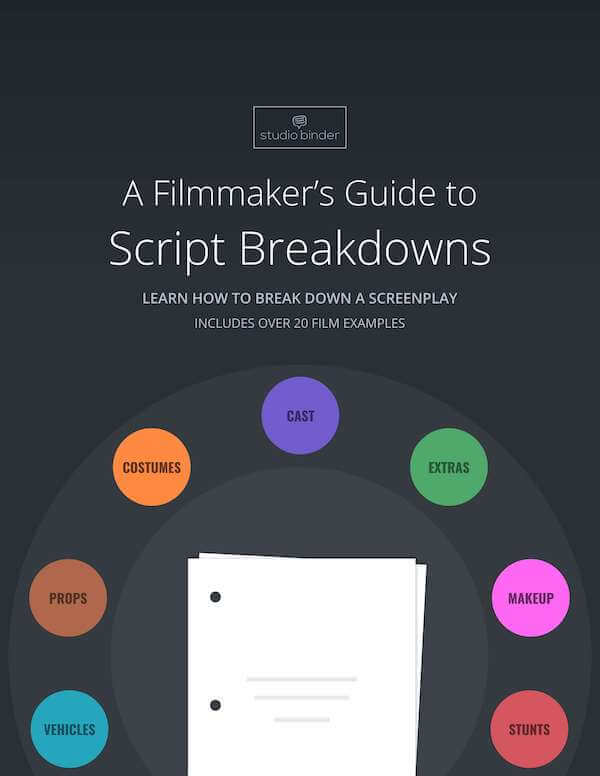If you find yourself asking, how can I speed up my video? We’re happy to provide the answer, no matter what platform you’re on. The details will vary depending on the particular editing software being used, the method of shooting, and what platform you intend to upload on. For professional video projects, we recommend a full editing program, such as Adobe Premiere Pro. In this post, we’ll break down how to speed up footage in Premiere Pro in three simple steps. We’ll also cover quicker and easier ways to speed up video without using a full editing program. But first,…
Final Cut Pro and Premiere Pro are the two most popular video editing platforms for film professionals. Apple and Adobe have been battling for market share in the video editing software industry for decades, and there are no signs of them slowing down anytime soon. So – Final Cut Pro vs Adobe Premiere Pro: which is better? We’re going to look at the pricing, utility, ease of use, and more of Final Cut Pro and Adobe Premiere Pro in order to give you an answer to that question. By the end, you’ll know which video editing program makes the most…
Stock transitions have been used over and over again and has led to video editors avoiding transitions to avoid making a stale video. However, thanks to the power of the internet and generosity, some creators have put together some extremely unique, creative, and sometimes colorful transitions that can add some life to your edits. From edgy, digital glitch transitions to ink splash transitions to travel video transitions, this list has a transition for you. Continue reading Free Video Transitions — Premiere Pro, After Effects, and More
Everyone’s eyes process color differently. You may color grade in post-production, thinking you’re getting your image exactly right. But for other people, it just looks… off. To get the best results, you need to rely on the vectorscope, which is present in many video editing software programs, including Adobe Premiere Pro. But what is a vectorscope? The short answer is that it’s the best way to get quantitative data about your images so that you can more accurately assess the colors within a film. The long answer, well… just keep reading to find out. Continue reading What is a Vectorscope? How…
If you’ve ever watched a show, movie, or commercial with words on the screen, you’ve likely seen lower thirds at work. But what is a lower third? And how can you create them effectively, while maintaining aesthetic integrity? A slick design with strategic font and color choices will add a layer of professionalism to your project. Here are some tips on how to make that happen, including tutorials and templates for lower thirds in After Effects, Premiere, Photoshop, Final Cut Pro.Continue reading What is a Lower Third? Definition and Design Strategies
Using lower thirds in Premiere can add crucial context to your videos. But there’s a plethora of creative lower thirds to choose from out there. It’s all too easy to get overwhelmed. Don’t worry. As with any part of video producing, just focus on what’s right for your project. And keep in mind some tried-and-true principles of creating lower thirds in Premiere to stay on track.Prepare to be inspired by the great examples we found. And, because we’re so darn nice, we also designed a free lower thirds template just for you. So download and get started on those titles…
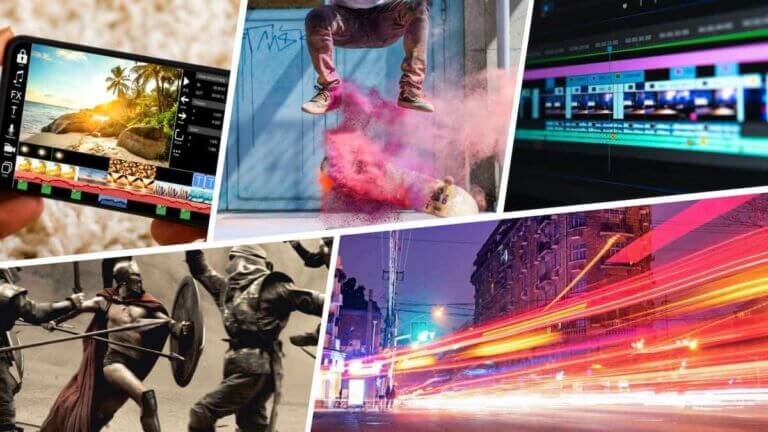


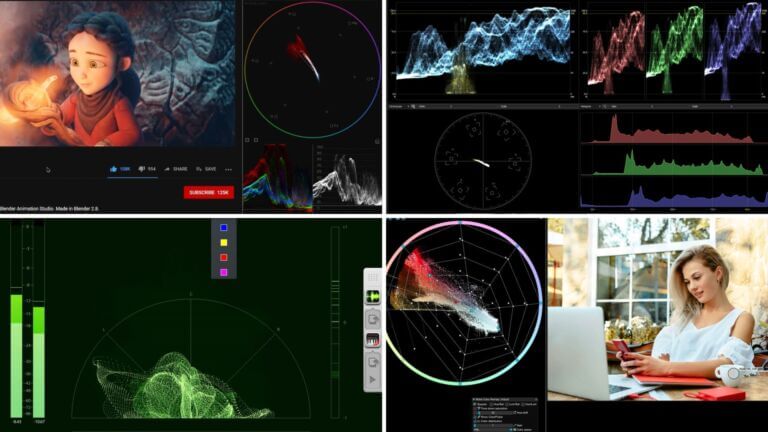

![The Best Lower Third Templates for Premiere [FREE Download] 6 The Best Lower Thirds Templates - Header](https://s.studiobinder.com/wp-content/uploads/2019/09/The-Best-Lower-Thirds-Templates-Header-768x432.jpg)