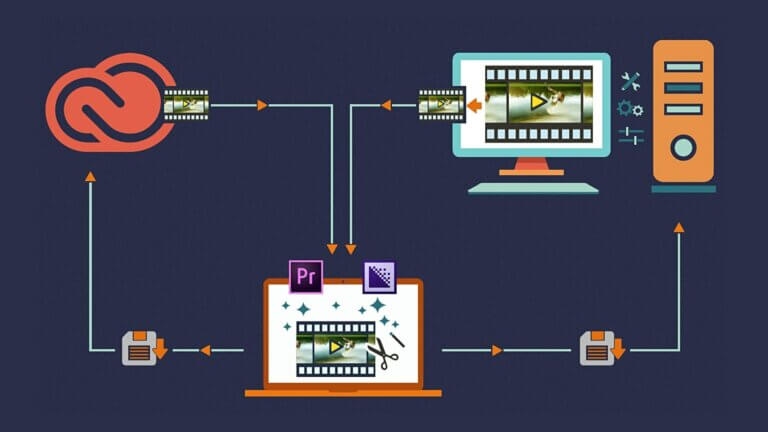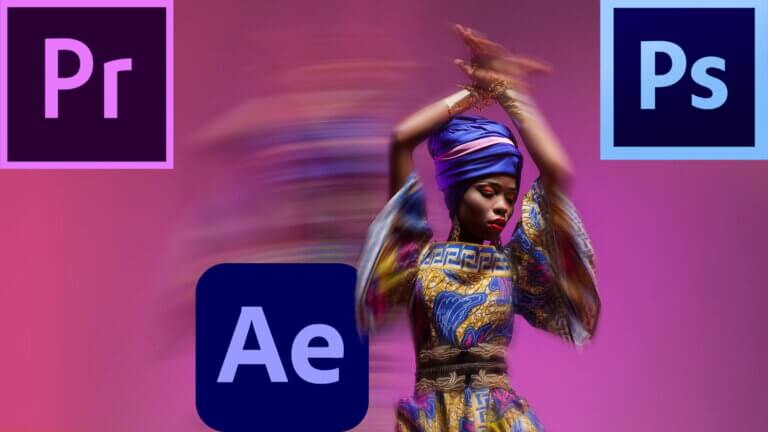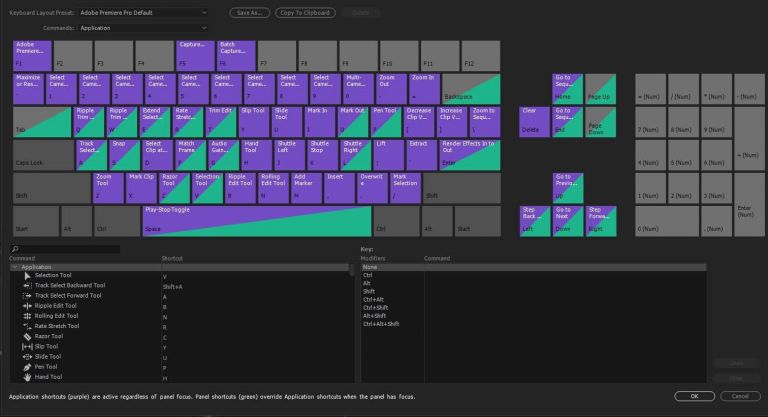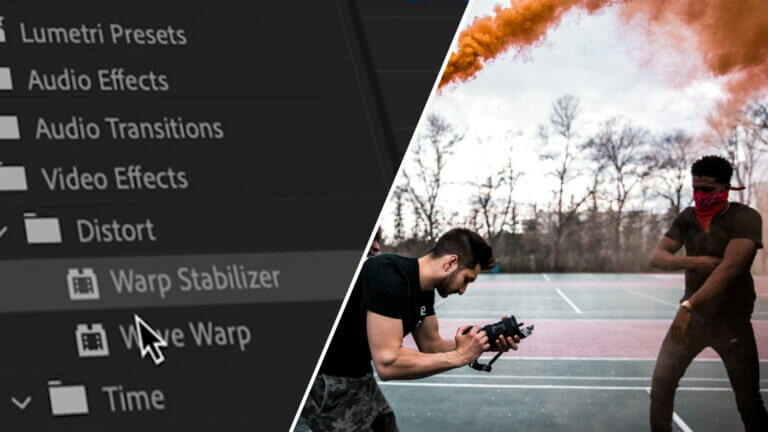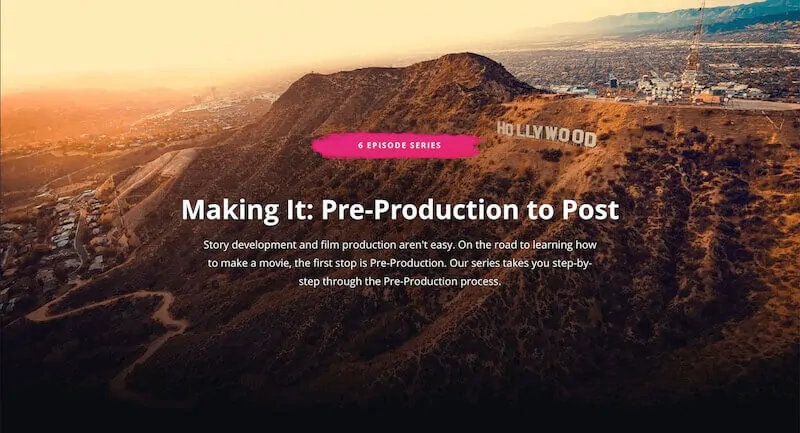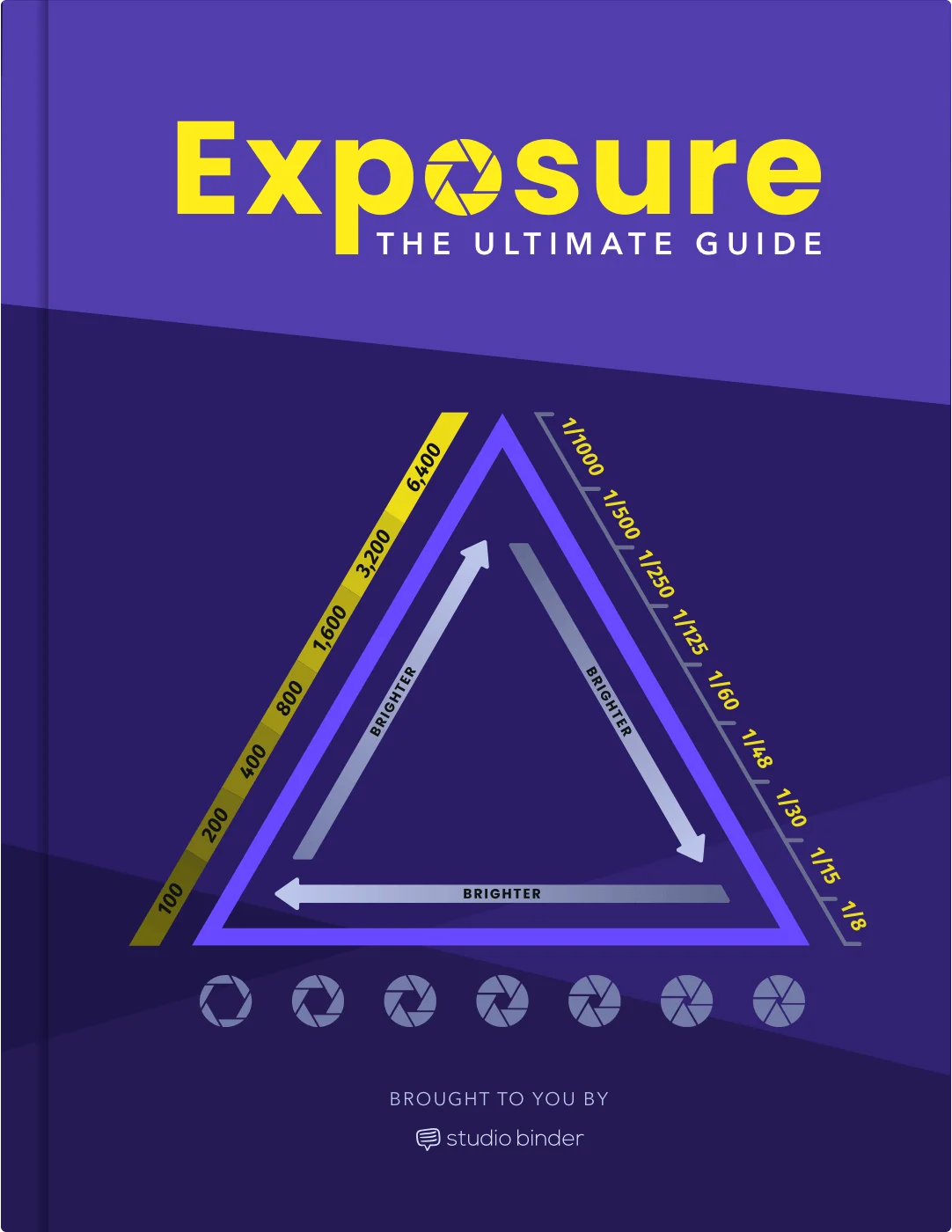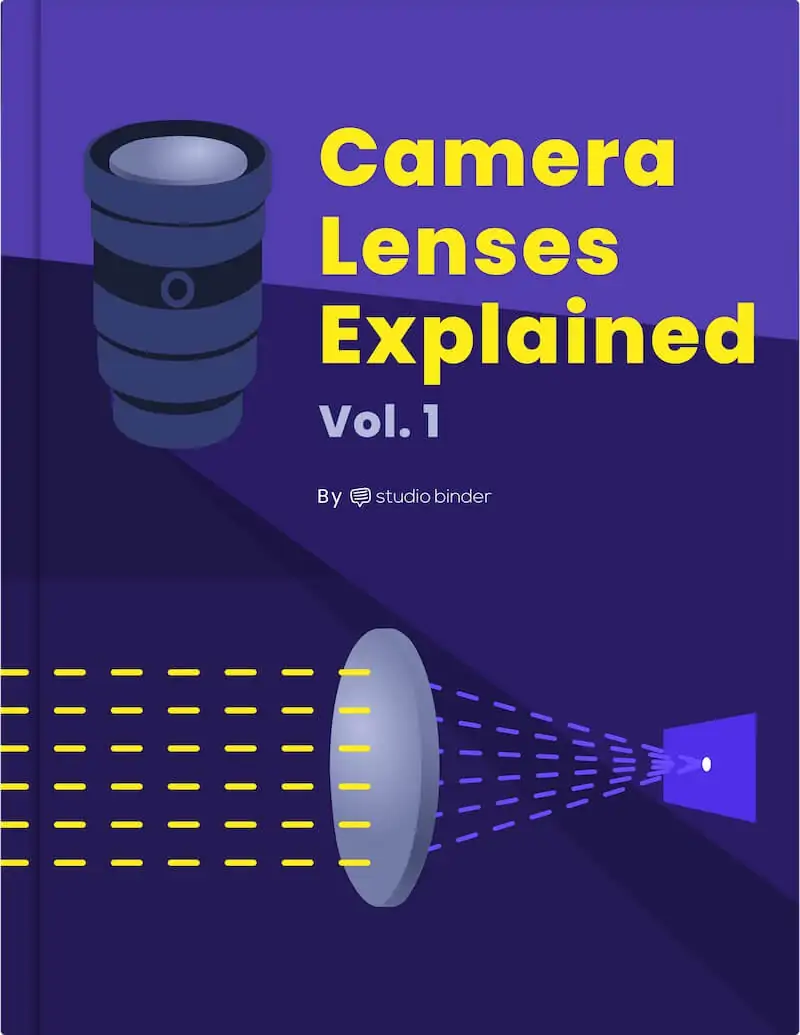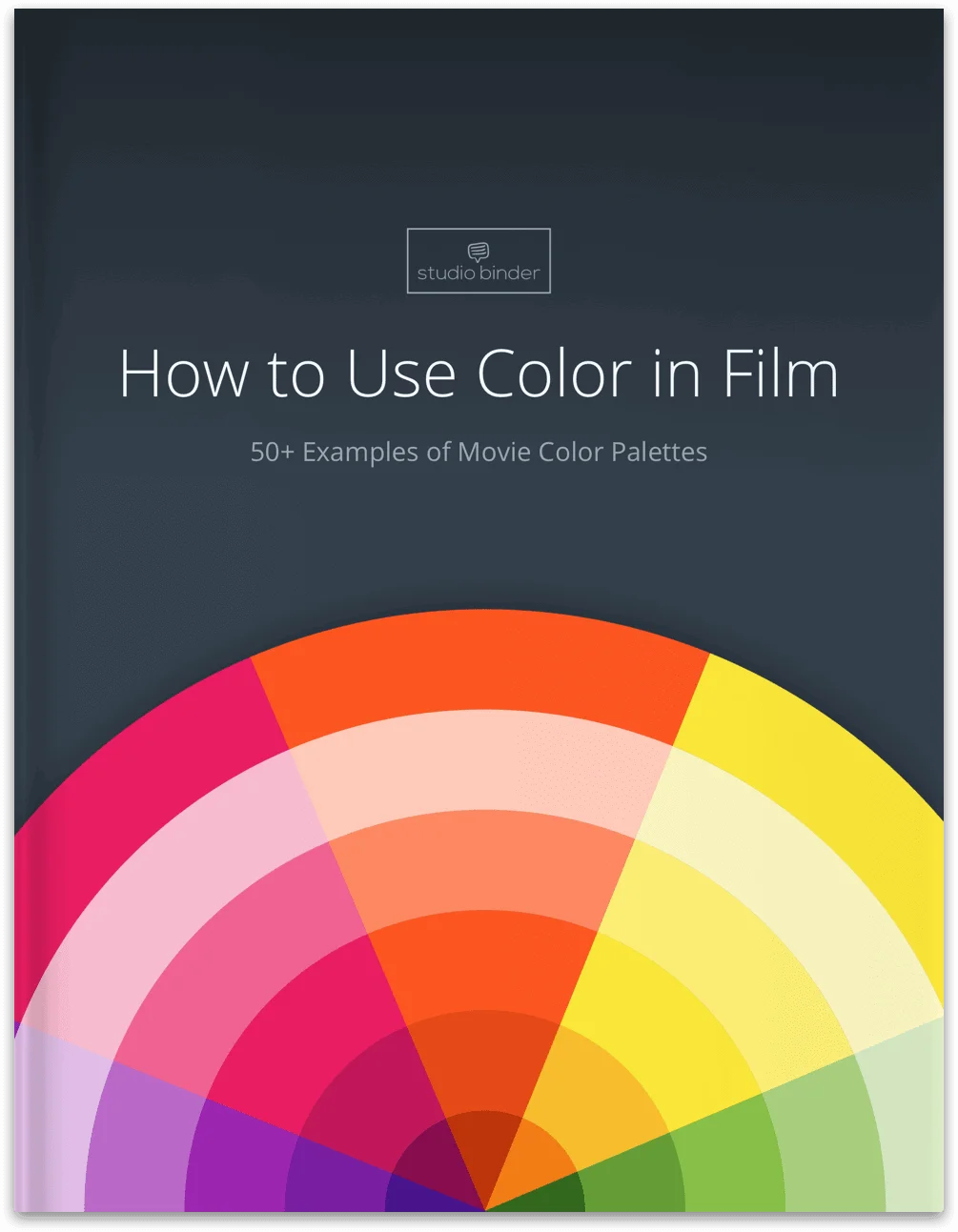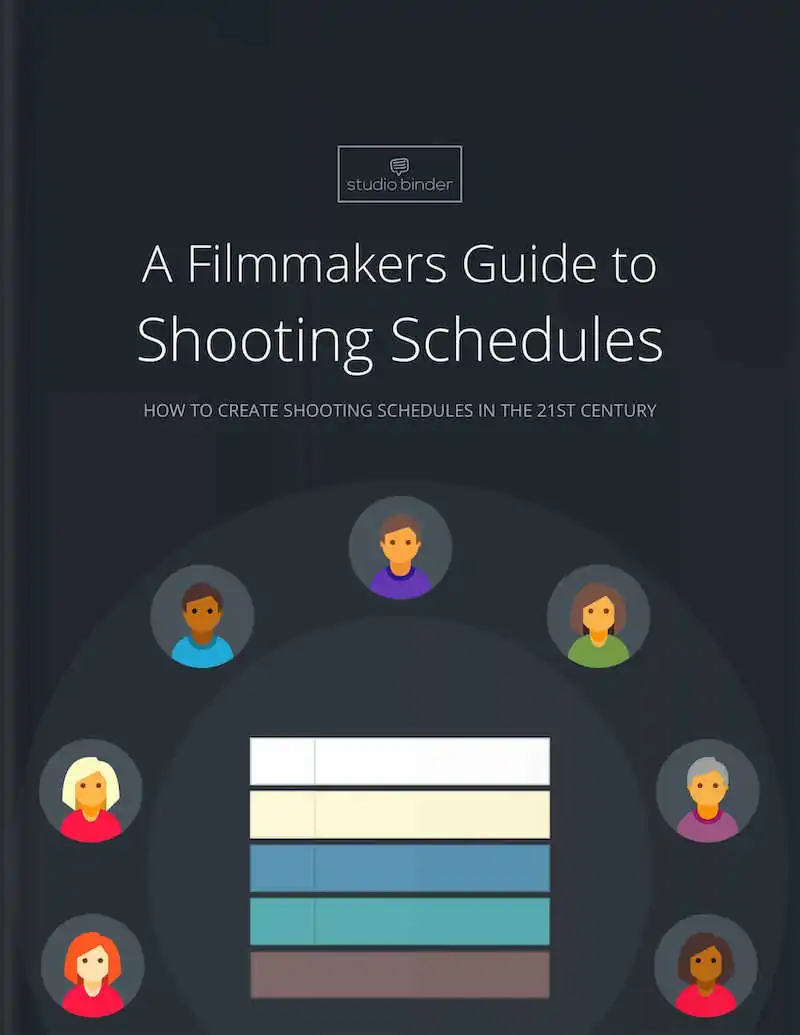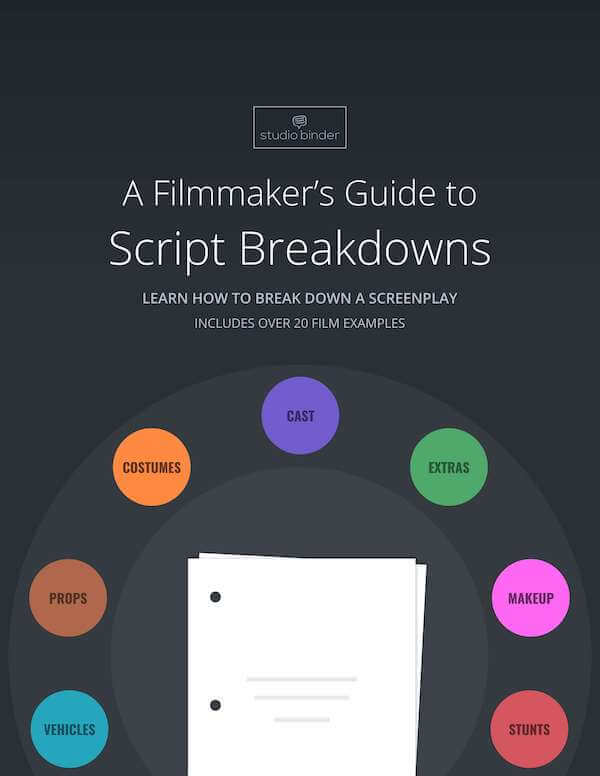As digital camera technology has evolved, so has the post-production process. The raw footage which editors are given has become increasingly larger and larger. This can pose a problem for an efficient and seamless post-production process. One of the best solutions for these problems is the utilization of proxy videos. What is proxy video in video editing and when should it be used? Let’s take a look. Continue reading What is Proxy Video — Editing and Post-Production Essentials
Are you wondering how to add motion blur to your photos or videos? If so, you’ve come to the right place. If you didn’t get the motion blur you were looking for at the time of recording, or if you snapped some crystal clear photographs and have decided they would look a little better with some aesthetic motion blur, worry not, we’ll be able to add that motion blur in post using any of a number of different software programs.Continue reading How to Add Motion Blur — Premiere, Photoshop & After Effects
From time to time, a little bit of masking might prove necessary throughout our various editing pursuits. Learning how to mask in Adobe Premiere Pro doesn’t need to be a hassle. In this post, we will walk you through the four steps needed to create and use a mask in Premiere Pro. But, before you boot up Premiere, make sure it’s the right tool for the job.Continue reading How to Mask in Premiere Pro — An Essential Compositing Guide
If you want to edit faster, there is one piece of sage advice that you will hear time and time again: learn the hotkeys! While it is possible to edit most projects using only the simplest tools available in Premiere Pro or by navigating through a series of menus and right-clicks, having a thorough knowledge of the program’s various keyboard shortcuts can save you massive amounts of time in the long run and improve your overall efficiency. Before we outline every single Premiere Pro hotkey, let’s first go over a primer on what exactly hotkeys are. Continue reading Adobe Premiere…
A match on action cut, also referred to as cut on action, is one of the most important editing principles in all of filmmaking. But what is a match on action cut? We’re going to explain matching on action with film examples and more – but first, let’s quickly define the term.Continue reading What is a Match on Action Cut — Definition & Creative Examples
Do you have a shaky video on your hands that you need to make smoother? The solution might be to stabilize your footage in Adobe Premiere Pro. This post will walk you through three simple steps to stabilize your footage in Premiere, plus offer a few tips and tricks to best set yourself up for success. But before we jump into Premiere, let’s start with a primer on best practices for shooting your footage.Continue reading How to Stabilize Footage in Premiere Pro — Step-by-Step
What is a dissolve in film? Dissolves are some of the most commonly used editing transitions in all of film. We’ve seen them used to expert effect in films like Citizen Kane, Saving Private Ryan, and more. We’re going to explain the dissolve definition in a simple and concise way. Then we’ll show you how to use dissolves in film and television. By the end, you’ll know how to add dissolves to your own videos.Continue reading What is a Dissolve in Film — Editing Transitions Explained
What is a fade transition in video? Fade transitions are some of the most common types of editing transitions in video – but what are they? And how are they used? We’re going to answer those questions by breaking down fade transitions in scripts, films, and more. By the end, you’ll know how to fade in, fade out, and crossfade in film.Continue reading What is a Fade Transition — How & Why to Use Them Explained
Whether you are editing YouTube videos, a science fiction film, or a commercial, a glitch effect can add a whole lot of production value to your project. Learning how to create a glitch effect from scratch in Premiere Pro will also help you learn how to get creative with duplicating frames and adjusting their qualities to create various effects. In this article, you’ll learn how to create glitch effect in Premiere Pro step by step. Continue reading How to Make Glitch Effect Premiere Pro — A Quick & Easy Guide
Music videos are an incredible medium that bridges the world of filmmaking and music. Whether you are a musician looking to shoot your own music video or a filmmaker looking to shoot a music video for a client or friend, creating a music video can be daunting. When broken down into steps, however, filming and editing a music video can be a rather simple and extremely rewarding process. In this article, you’ll find every step you need to learn how to make a good music video. Continue reading How to Film and Edit a Music Video From Start to Finish