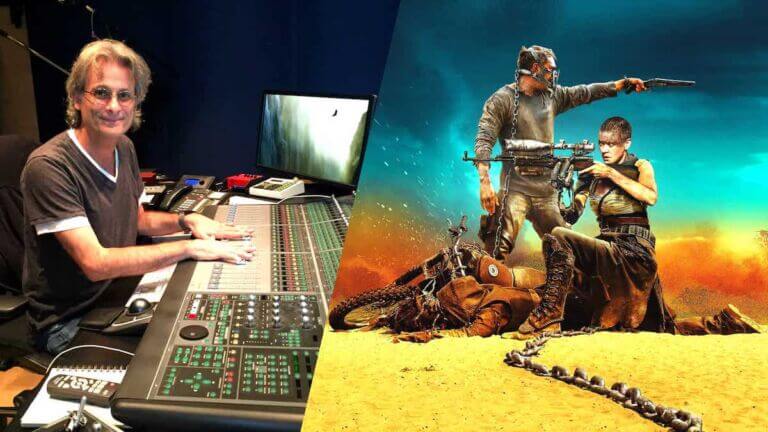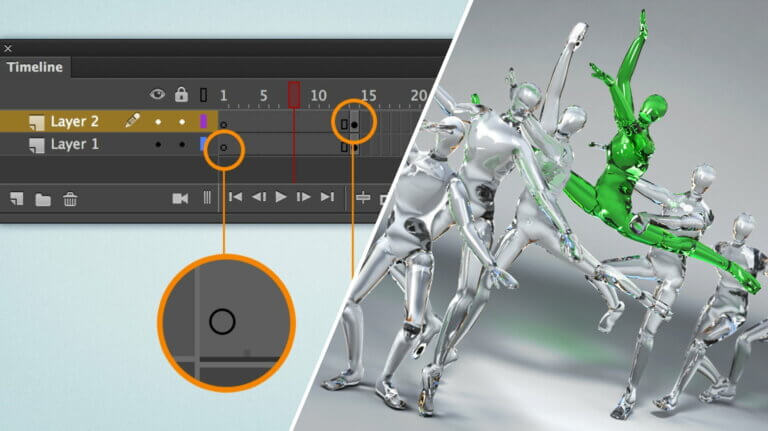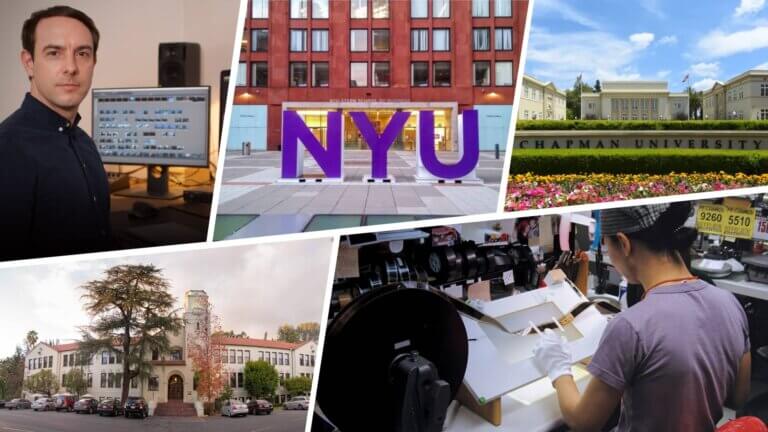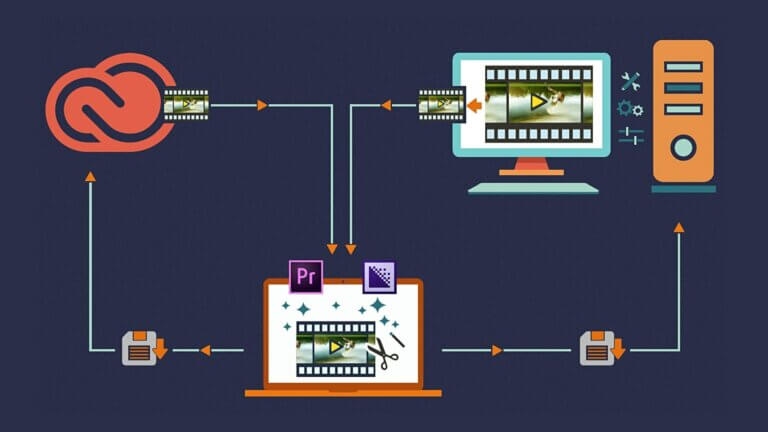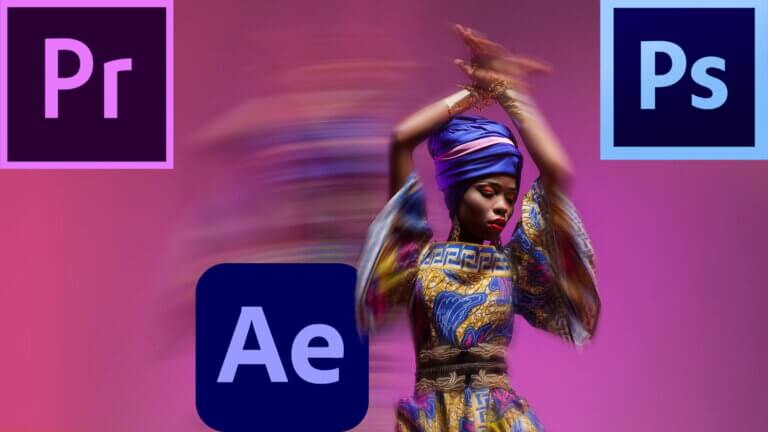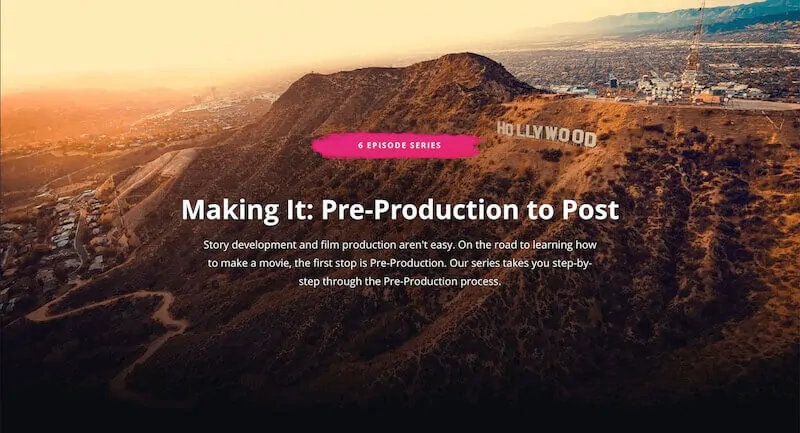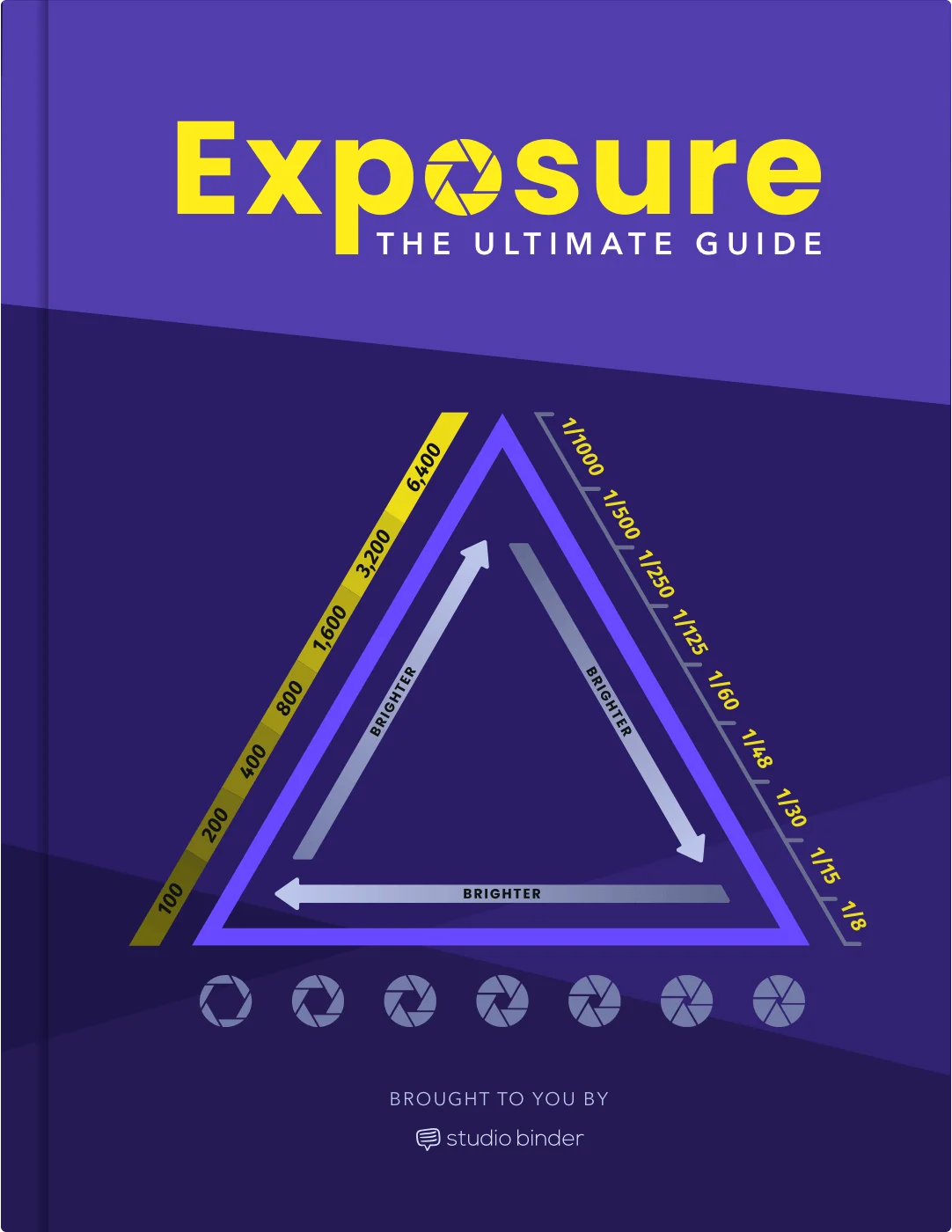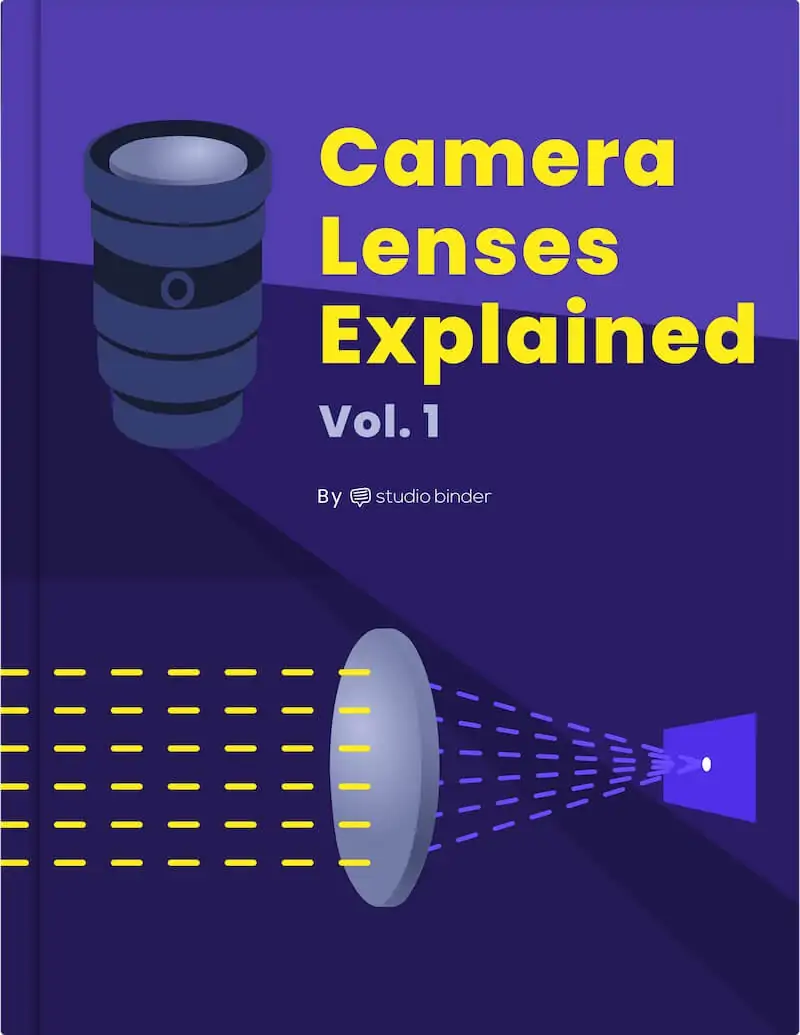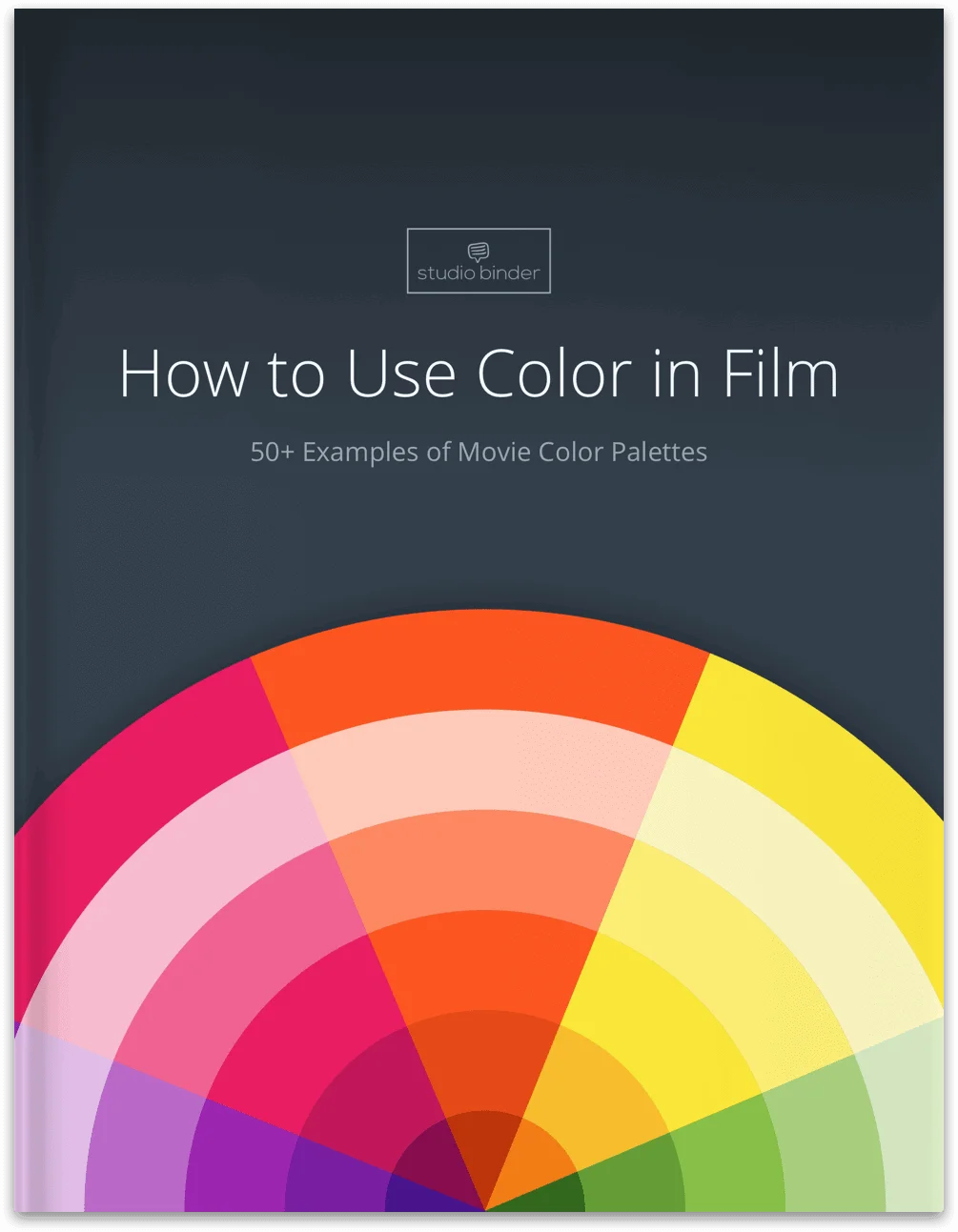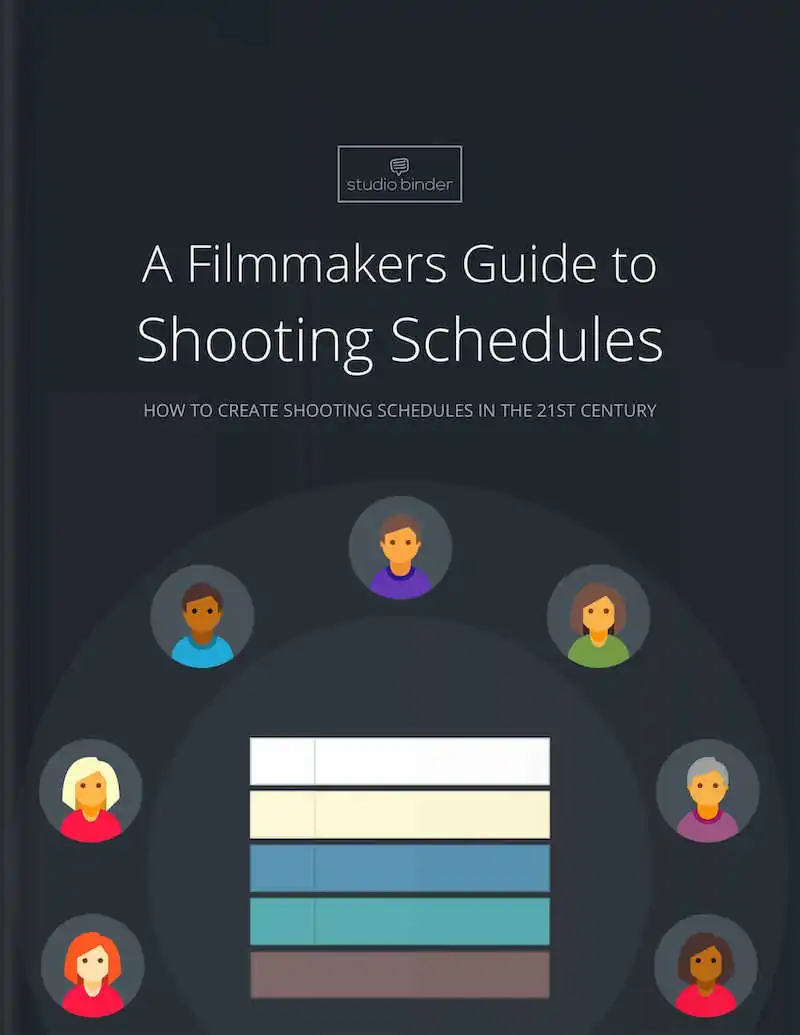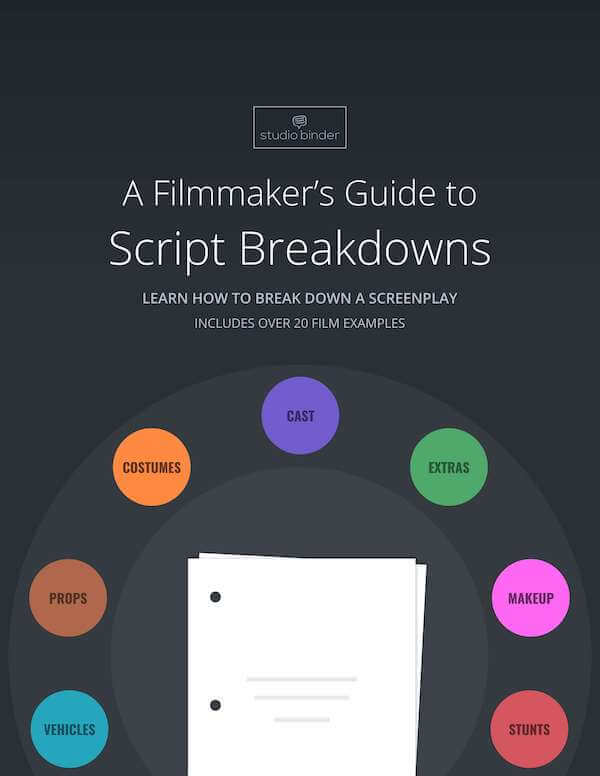For many viewers, Best Sound Mixing is often overlooked by all of the other categories at the Oscars. But it is a highly technical craft that is also incredibly creative. Mixing is the process of matching audio levels of every single sound in order to make the film sound seamless, realistic, and sharp. Sound mixers add their touch to the story. Movies that require a ton of sounds in a single scene, (music, explosions, even unique ways to capture silence), demand a kind of precision and artistry not always appreciated by the typical movie-goer. This post ranks the Academy…
What is a chyron? It’s a word we hear every now and then and seem to always wonder: what the heck does that mean? Well not anymore, because today we’re going to answer the question “what is a chyron?” by defining the term and by looking at chyron examples in television. By the end, you’ll be ready to shock your family and friends when they inevitably ask: what is a chyron?Continue reading What is a Chyron — Definition, Examples and How to Write Them
Have you ever wondered what exactly keyframes are? How about the difference between keyframes in animation vs. keyframes in video editing? The two are different but might be more interconnected than you realize. In this post, we’ll be covering everything you need to know about keyframes.Continue reading What are Keyframes in Animation — Origins and Modern Uses
One of the most common tools on both high and low-budget film sets is the trusty green screen. You set up your green screen and shoot your footage using it, but now what? How do you remove the green background and replace it with something else? The answer is to use software with chroma-key functionality, and we have rounded up all of the best software options for you to choose from. But, before we get into the specific software selections, let’s have a quick refresher or introduction on how green screens work. Continue reading Best Green Screen Software for Film &…
Have you ever watched a movie where someone says they will absolutely not do a thing, but the very next shot is them doing the thing? How about a scene where someone is about to get murdered, but the very next shot is someone making dinner? If you answered yes, you may have encountered a smash cut in the wild. But what is a smash cut, where did it come from, why is it used, and how can you take advantage of it?Continue reading What is a Smash Cut — An Editor’s Guide with Examples & Tips
Film editing is an essential part of cinema production – but where do people learn how to edit films? One place is college; so we’re going to show you the best colleges for film editing, with tuition costs, program information, and links to learn more. By the end, you’ll have know pertinent details about the best colleges for film editing.Note: *The listed tuition rates vary by entry and are subject to change. Some are listed by semester, some by year. This is because all tuition rates were taken directly from their institutions, as they were listed.Continue reading Best Colleges for…
Without editors, films would never be made. They are one of the most integral roles of a film’s creation. Like cinematographers, editors are part technicians and part creatives which broadens their responsibilities. What does a film editor do in a film’s production? In this article, we’ll take a look at the role and responsibilities of an editor and what it takes to become one. Continue reading What Does a Film Editor Do — Role and Responsibilities
As digital camera technology has evolved, so has the post-production process. The raw footage which editors are given has become increasingly larger and larger. This can pose a problem for an efficient and seamless post-production process. One of the best solutions for these problems is the utilization of proxy videos. What is proxy video in video editing and when should it be used? Let’s take a look. Continue reading What is Proxy Video — Editing and Post-Production Essentials
Are you wondering how to add motion blur to your photos or videos? If so, you’ve come to the right place. If you didn’t get the motion blur you were looking for at the time of recording, or if you snapped some crystal clear photographs and have decided they would look a little better with some aesthetic motion blur, worry not, we’ll be able to add that motion blur in post using any of a number of different software programs.Continue reading How to Add Motion Blur — Premiere, Photoshop & After Effects
From time to time, a little bit of masking might prove necessary throughout our various editing pursuits. Learning how to mask in Adobe Premiere Pro doesn’t need to be a hassle. In this post, we will walk you through the four steps needed to create and use a mask in Premiere Pro. But, before you boot up Premiere, make sure it’s the right tool for the job.Continue reading How to Mask in Premiere Pro — An Essential Compositing Guide