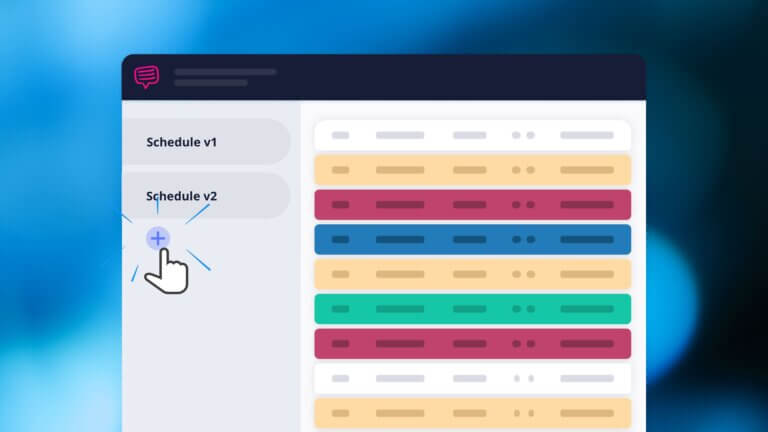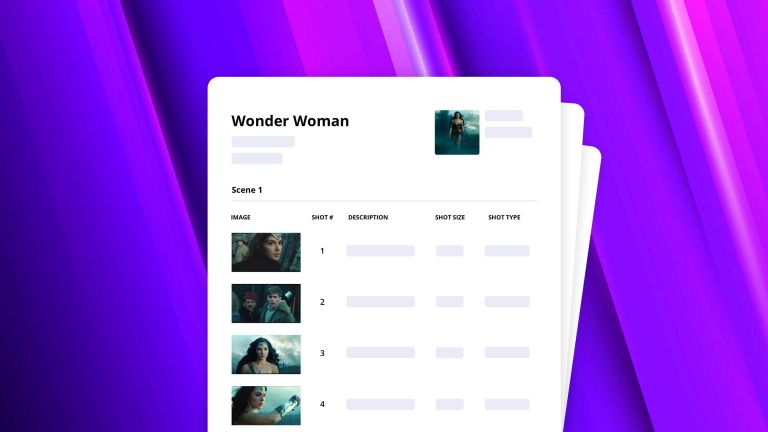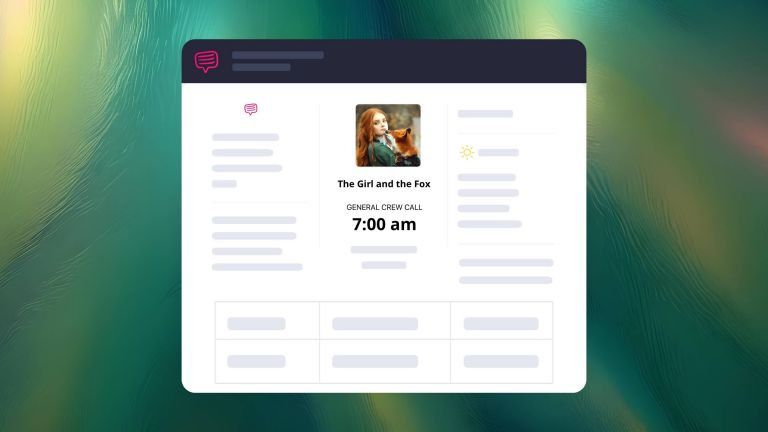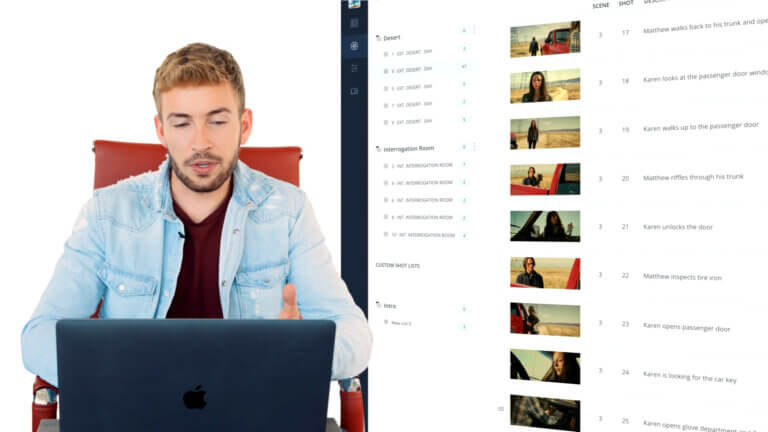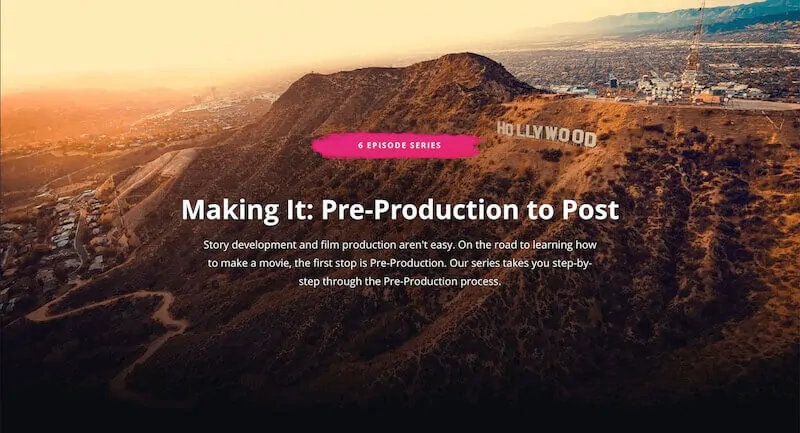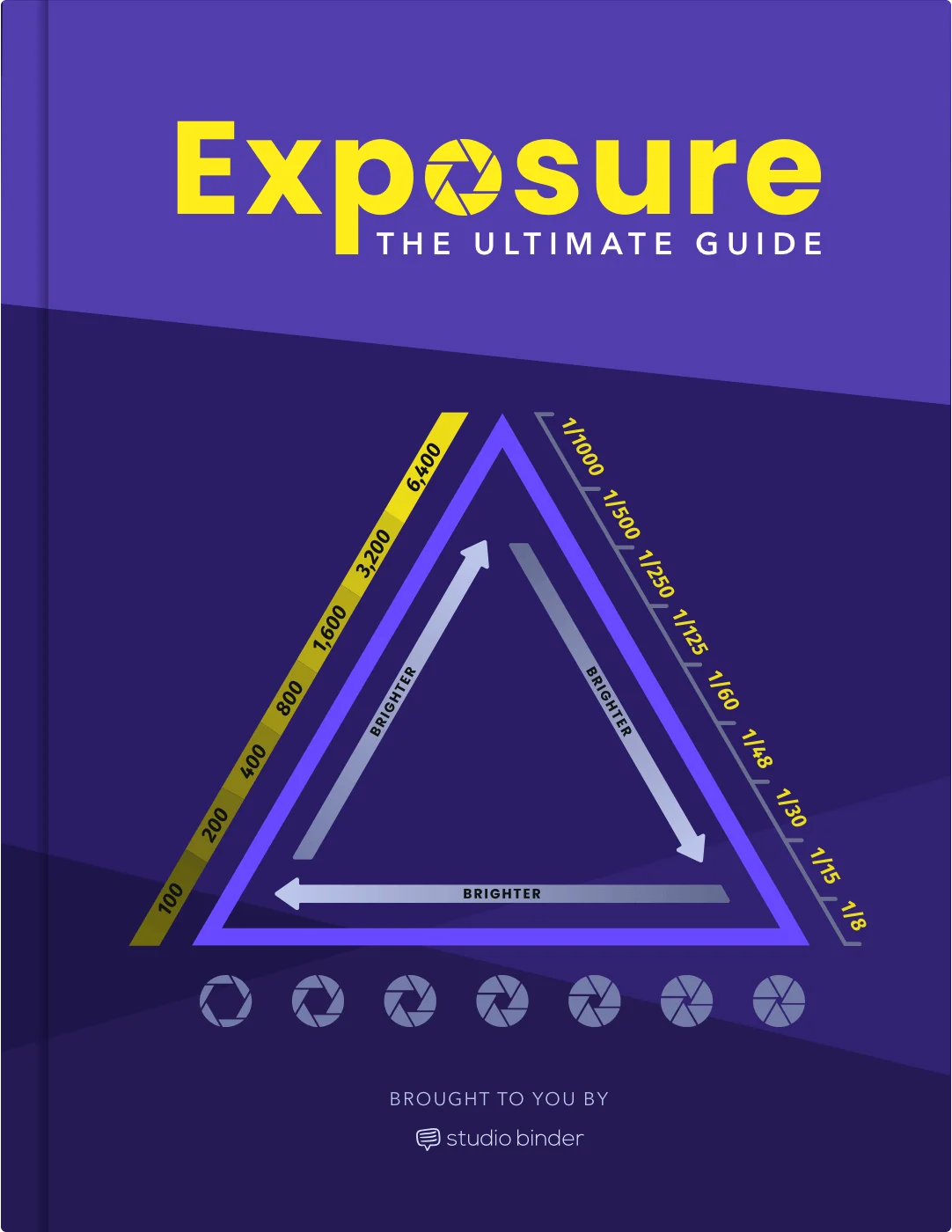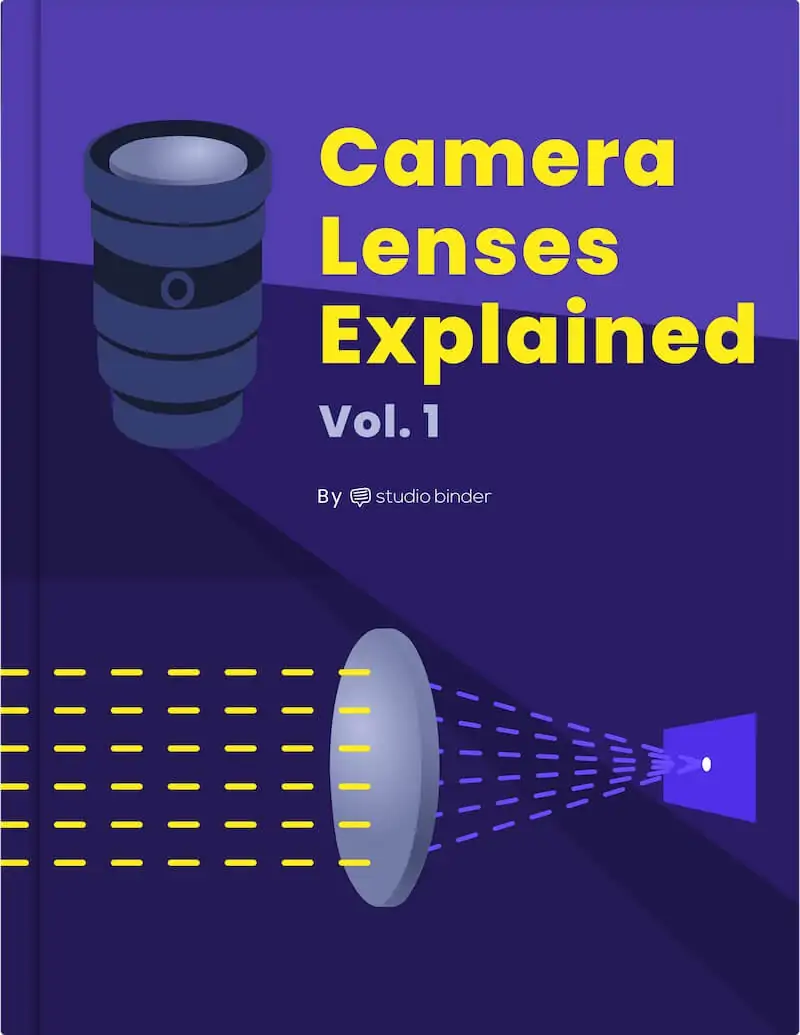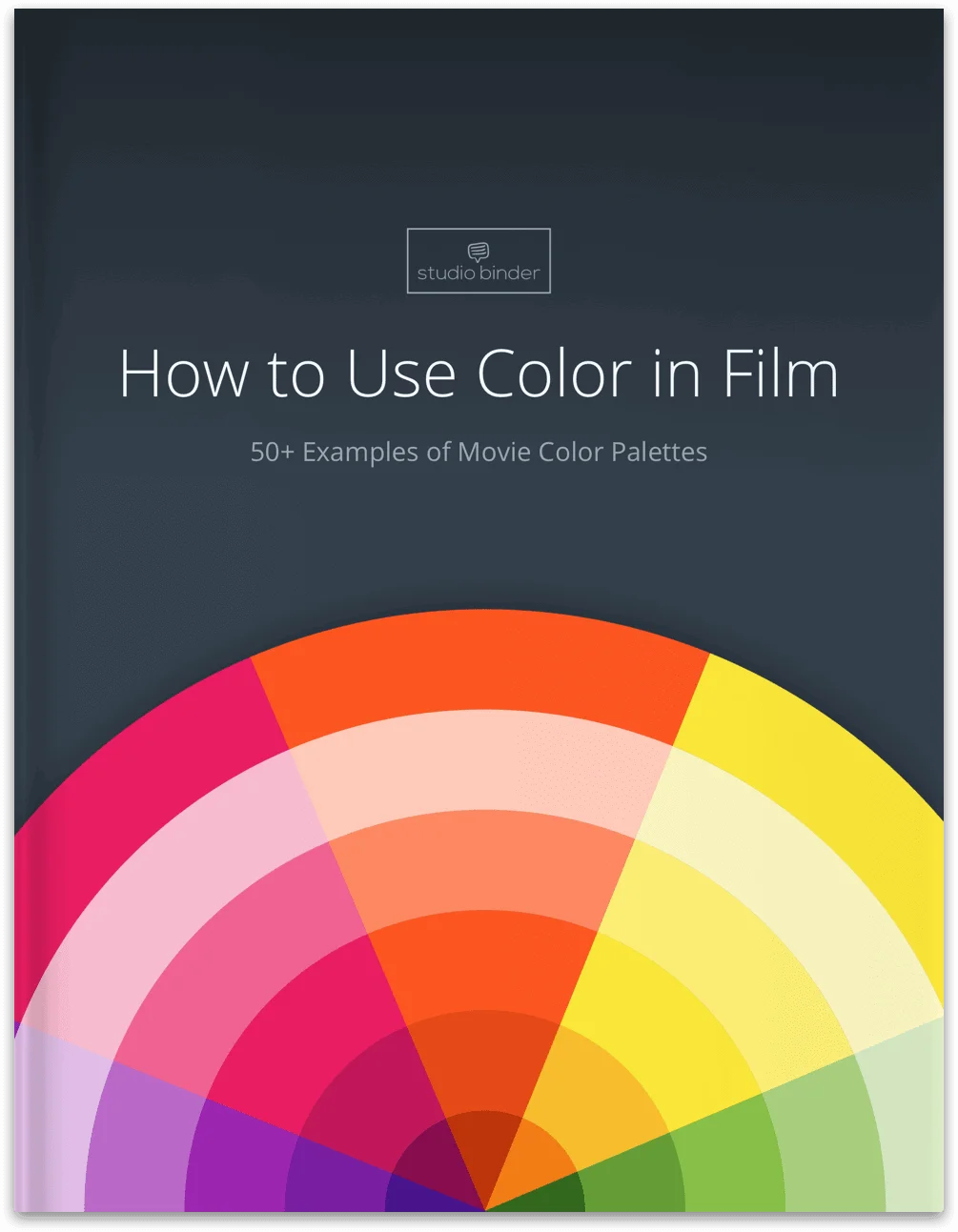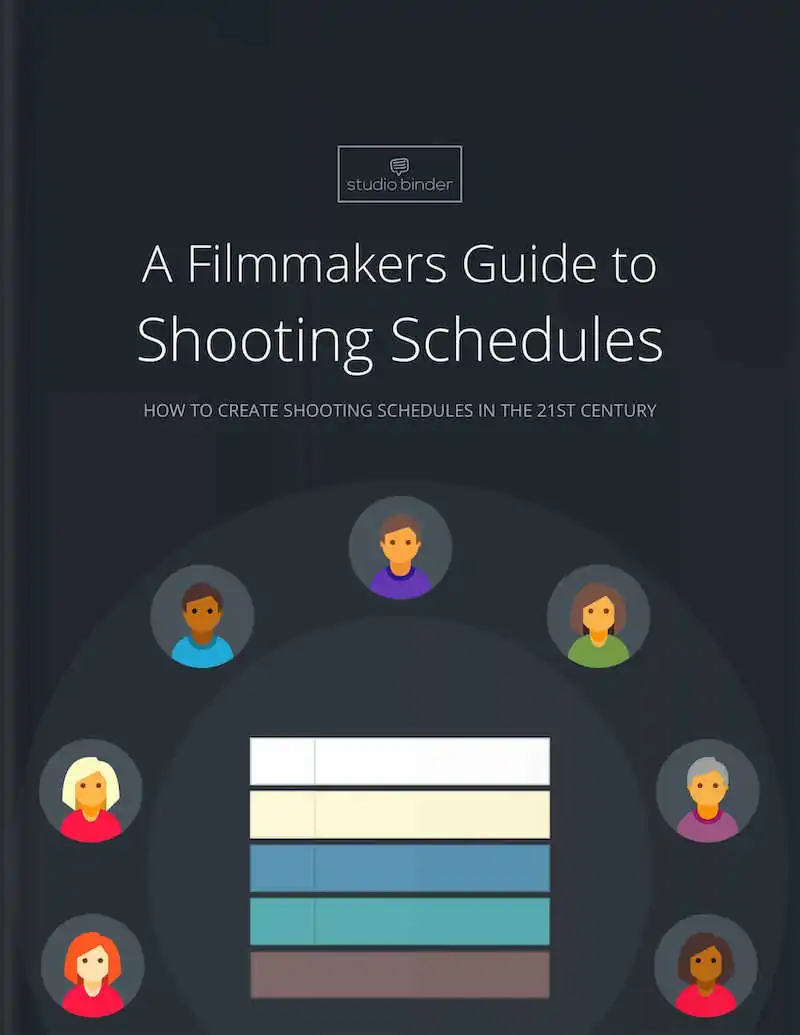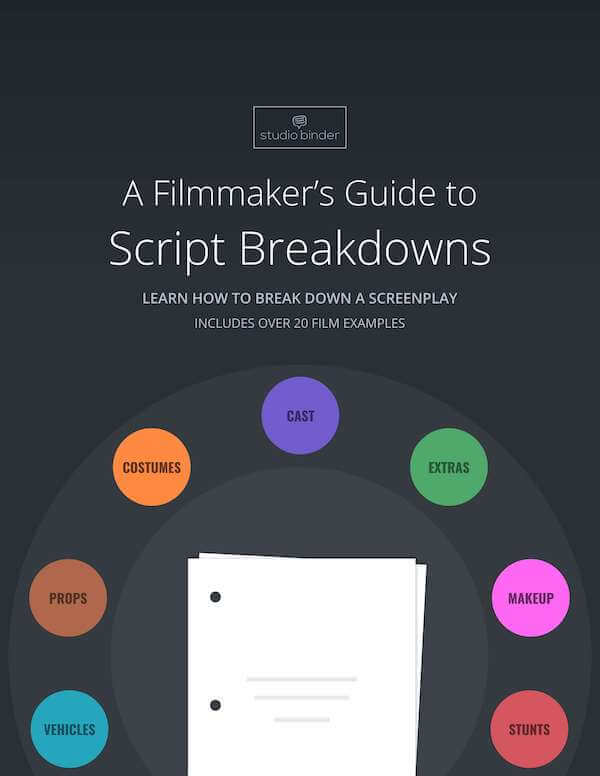If you’ve ever seen a music video script then you know they’re pretty straight forward. They give you all the information in a spreadsheet type of document, a.k.a. an AV script. But the next step is much trickier: creating the storyboard. Let’s look at how to create a storyboard that best suits you musical project. How to Make a Storyboard in StudioBinder Watch full tutorial playlist ➚ Create a Storyboard for Free Introducing music video scriptsFirst, what’s a music video storyboard?Before we jump in, let’s go over what exactly a music video storyboard is and what typically appears on one.MUSIC…
Back in the day, any time a revision was made to a script, a new copy would be printed on different colored paper. Luckily, StudioBinder takes the guesswork out of this and assigns a color to any new document revisions automatically. But it doesn’t stop there. We'll walk you through why script versions are created in the first place and how to keep those versions organized. Continue reading What are Script Versions and How to Keep Them Organized
Everyone loves options. Especially when it comes down to money, and as we all in the filmmaking world know, time is money. So, if you’re an AD, having multiple versions of the shooting schedule comes in handy when presenting to the higher ups. So, how do you do that? With StudioBinder’s version history manager, which lets you create multiple versions of the schedule that you can jump back and forth between. Follow along for a step-by-step guide on how to create multiple versions of the shooting schedule.Continue reading How to Create Multiple Shooting Schedules & Why You Should
The term “coverage” is used in the world of film all the time – but what is coverage in film? Fear not, today we’re going to answer that question by breaking down its definition alongside some examples. By the end, you’ll not only know what film coverage is, you’ll know how to identify its different types.Continue reading A Beginner’s Guide to Film Coverage
If you’ve seen one commercial, you've seen 'em all, right? Not exactly. Each commercial is a unique production and requires everything a short film does. Scripts, shot lists, script breakdowns, shooting schedules, and more. In this post, we break down the TV commercial production process and everything you need to do before the cameras roll.Continue reading TV Commercial Production Prep — From Script to Schedule
As time goes on and technology evolves, new jobs being created within a production is inevitable. Creating and keeping track of all this is enough to drive anyone insane. Luckily, StudioBinder makes it easy by not only having a pre-set list of production jobs, but also by letting you add your own custom positions to fit your exact needs. Follow along for a step-by-step process on how to customize departments and roles.Continue reading How to Customize Departments and Roles in StudioBinder
Create a call sheet with the click of a button. Sounds too good to be true, right? Well, it’s not too far off. Now, there isn’t a button that will do all of your pre production work for you, but there is a button that will populate 90% of your call sheet, given you’ve done your prep work. Follow along as we set up a call sheet for success. Continue reading Setting up a Call Sheet for Success in StudioBinder
Hey YouTubers, Aputure is gunning for your money and in my humble opinion, you should give it to them. Aputure has announced four new point-source COB LED lights under the Amaran brand. The 100d, 100x, 200d, and 200x. “D” standing for daylight and “X” for bi-colour. All coming in at a fraction of the price compared to their Light Storm 120d and 300d fixtures. We were fortunate enough to get our hands on a 100d Amaran LED video light and we were not disappointed. Continue reading 100D — The Amaran LED Video Light Really Shines: Review
Filmmaking is a collaborative medium. There are countless people and departments that help bring a project together. So, having a solution that allows you to invite others to work together is invaluable. Luckily, StudioBinder makes inviting and accepting invitations to be a team member easy by having one place to manage your team. Follow along for a step-by-step guide on how to invite and accept teammate invitations. Continue reading How to Invite and Accept Teammate Invitations in StudioBinder
So you’re knee-deep in Pre-Production, shooting script formatted, script broken down and you’re almost done with the shot list. Then, you receive an updated version of the script, so you import that into your StudioBinder project and then all of the sudden you’re missing shots on your shot list. What happened? Well, typically that means there were some scene numbers changed, but fear not. The version history manager lets you roll back to a previous version and I’m going to show you how to recover those shots for the new version. Follow along for a step-by-step guide on how to…