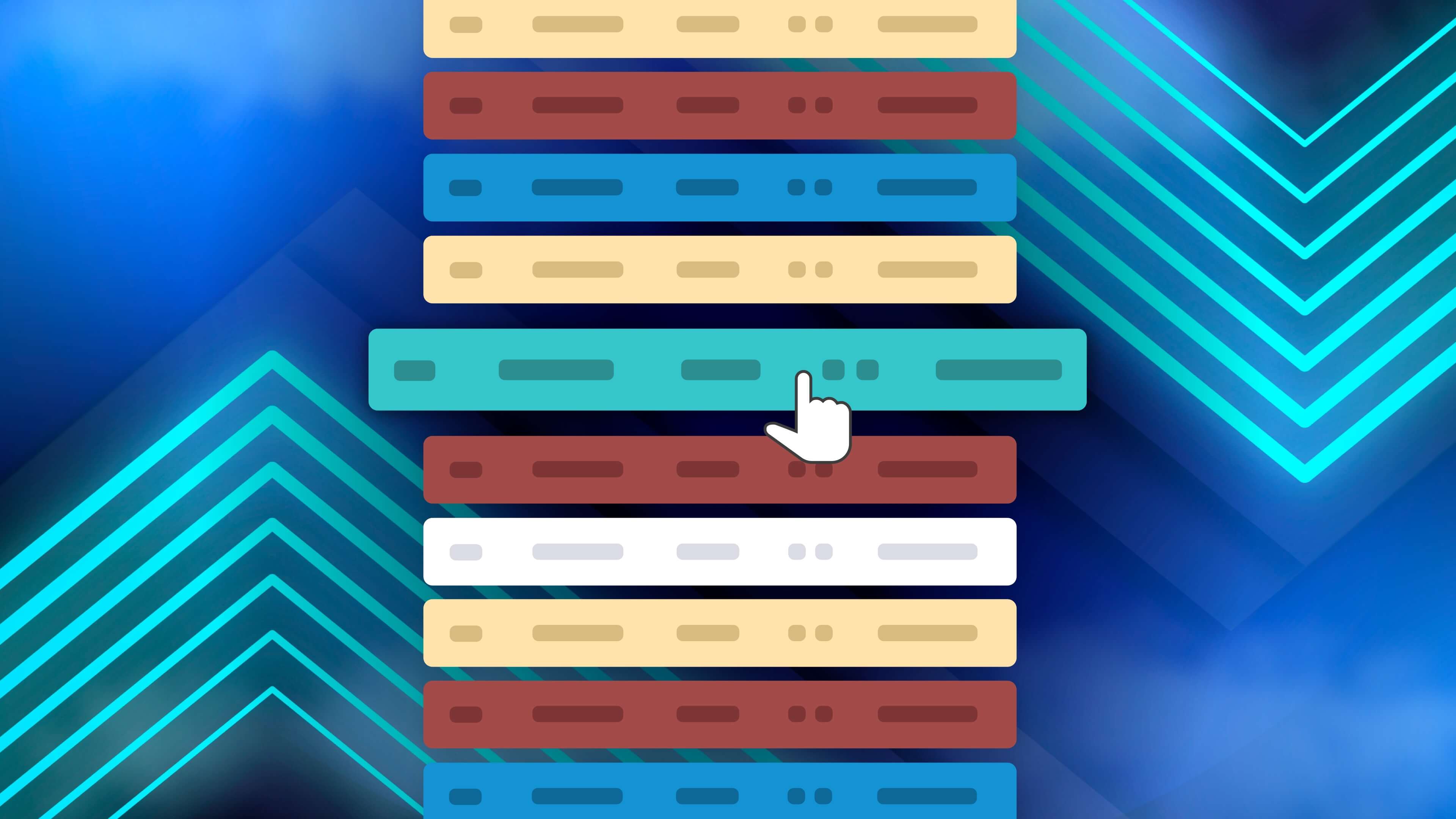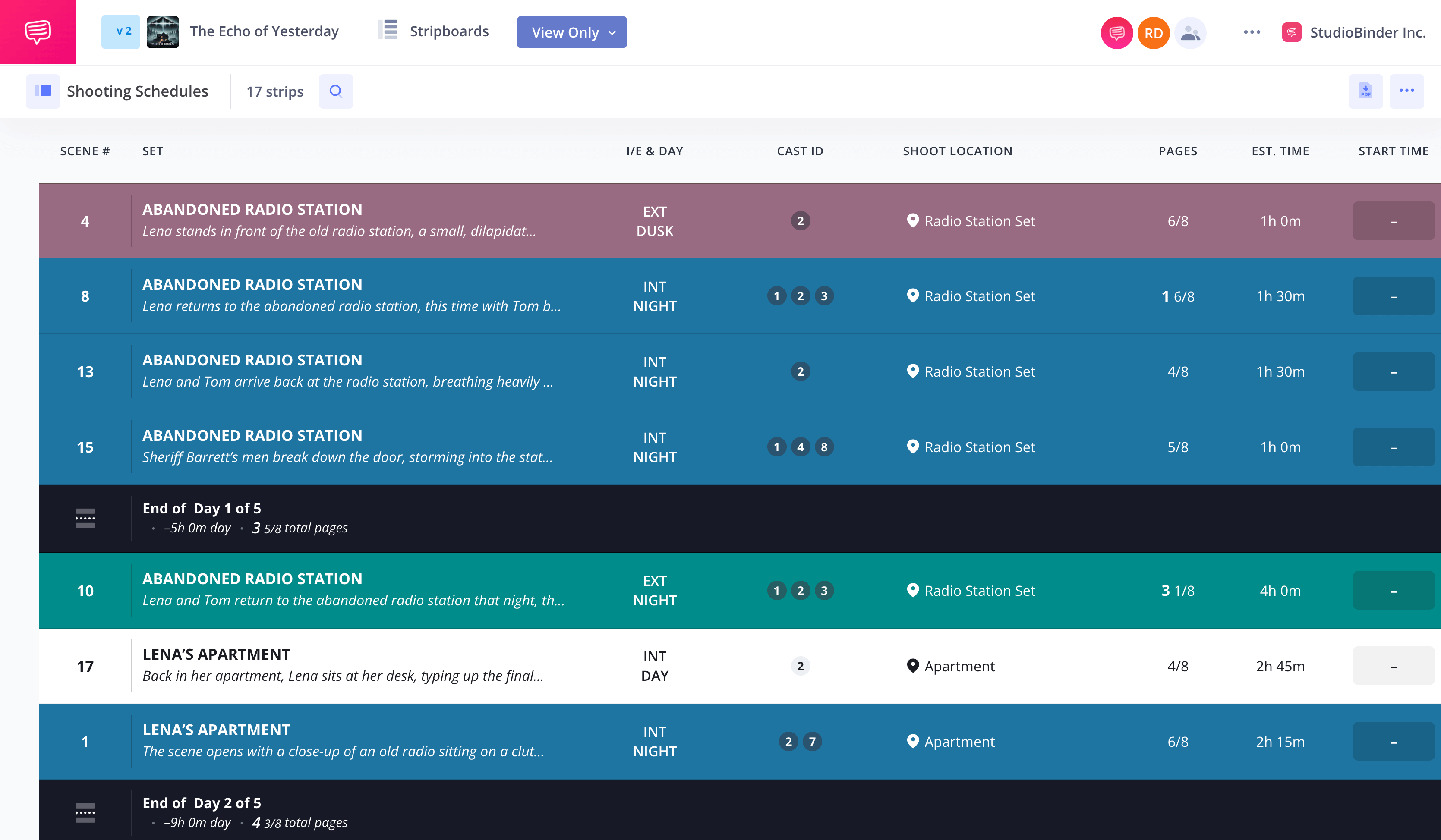Shoots of all kinds require a lot of preparation. Whether you’re making a short film or producing a commercial, having a shooting schedule is paramount. It will give you and your collaborators a plan and ensure that everyone is on the same page going into the big day. Let’s look at a typical shooting schedule format.
How to Make a Shooting Schedule
Defining a shooting schedule
What is a shooting schedule?
A shooting schedule is an outline of which scenes will be shot on which day and when. These schedules also demarcate any significant breaks there may be in filming, including meals or travel time.
Shooting schedules are typically created by the 1st assistant director (AKA the 1st AD). The AD takes information from the script breakdown, the shot list, and conversations with department heads to decide on the time each scene will require.
Typically, shooting schedules are an expansion of a stripboard. Stripboards are more high-level, rough estimations of the schedule of a shoot. They only contain the scenes and production stoppages on each day, and do not include the exact time the work on each scene will begin and end.
Shooting schedules, on the other hand, contain significantly more information. Typically, an AD will use a shooting schedule template so that they can focus on entering the relevant data, rather than fussing over formatting.
Related Posts
Example shooting schedule format
What does a shooting schedule look like?
Many seasoned 1st ADs have their own minor customizations to shooting schedules that make the most sense to them, but for the most part, the shooting schedule format is pretty universal. The top priority is legibility.
StudioBinder's Free Film Production Scheduling Software
With any example of a shooting schedule, you want anyone to be able to quickly glance at the document and understand what is happening when.
The Header
At the top of the document, you’ll find the key production details. These serve as quick-reference information for anyone picking up the schedule.
- Production Title
- Shooting date and Day out of Days: This identifies not only the calendar date but also where the day falls in the overall shoot (ex. “Day 2 of 12”).
- Director and Producer Contact Information
- 1st AD and 2nd AD Information: Since assistant directors oversee the schedule day-to-day, having their names and contact information front and center is helpful for the crew.
The Schedule
Now we get into the nitty-gritty. The bulk of the shooting schedule is typically formatted as a table or spreadsheet.
Each row outlines a different part of the day— most often a scene, but, as we mentioned, it can also include setup periods, lunch breaks, or company moves. Anything that takes time out of the day should be accounted for.
The columns, meanwhile, break down what’s needed for each block of time. Common columns include:
- Call Time: When the activity or scene is set to begin.
- Scene number: Matches the scene number from the script and shot list.
- INT/EXT: Indicates whether it’s an interior or exterior setting.
- Scene Description: A short summary of what happens in the scene.
- Day/Night: Notes whether the scene takes place during the day or at night.
- Cast Involved: Lists the characters and actors required on camera.
- Location: Specific address or name of the filming site.
- Script Pages: How many pages of the screenplay are being covered.
- Time Estimate: How long the scene or task will take. This is the number that will cause you to pull your hair out.
- Additional Notes: Special requirements for departments— like effects, props, costumes, or weather considerations.
Related Posts
Making a shooting schedule format
When to make a shooting schedule
It should be pretty obvious that a shooting schedule should be made before the shoot it’s scheduling begins. This means scheduling during pre-production.
But you don’t want to get started on the document too early.
As we noted, an AD typically bases their schedule on information they’ve gathered from the shot list and conversations with department heads. So it’s not a great idea to begin your schedule before the shot list is finished, or before department heads have had a chance to do their own script breakdowns.
It’s also important to remember that a shooting schedule should be a living document. The AD will try as best they can to anticipate how long things will take on set, but it is impossible (yes, impossible) to fully foresee how a shoot will unfold. There are simply too many variables.
So an AD needs to be vigilant during a shoot. Is a certain actor requiring more takes? Are the director and DP deciding on different coverage than predicted? Has weather delayed an exterior scene?
All of these factors and more can result in an AD tinkering with the shooting schedule as production unfolds. Remember: this is the norm. What would be unusual is if the schedule didn’t change.
Approaching your shooting schedule format
Determining the order of your schedule
This production schedule formatting is all well and good, but how do you go about assembling the schedule? As we noted, there are countless variables to take into account when trying to decide how long a scene will take and when it should happen– and it’s just about impossible to get it exactly right. But here are some ways you can get as close as possible.
1. Read the script again (and again)
Before arranging anything, the assistant director (or whoever’s building the schedule) needs to know the script inside and out. Multiple reads are required. Hosting an early table read with department heads can reveal red flags— like a prop that doesn’t exist yet or a scene requiring extensive prep— so you can plan accordingly before locking in shoot dates.
As an AD, you’ll also do a script breakdown. Every scene brings its own set of requirements: costumes, makeup, props, lighting, stunts, visual effects, and on and on and on. All need to be taken into account. If, for example, a practical effect takes a week to build, you can’t schedule that scene for Day 3.
2. Know Availability
Even with the best-laid plans, actor schedules can throw things off quickly. Whether someone is juggling another project or only available for certain days, you’ll need to work around their calendar. Get everyone’s availability as early as possible to avoid major disruptions later. This goes for department head availabilities as well.
3. Organize by location
The fewer company moves you have, the smoother your shoot will run. Location management is a major driver of your schedule. Grouping scenes by location reduces travel costs and setup time. It also means you can maximize each day’s efficiency. If your script takes place in multiple cities, consider how many of them can be faked in one place.
4. Location availability
Speaking of locations– they typically aren’t available 24/7. Once you know where you want to shoot, confirm you can. Availability can shift quickly, especially at high-demand sites.
5. Time of day, time of season
If your scene needs golden hour lighting or takes place at night, those windows affect when and how it gets scheduled. Local ordinances, safety concerns, and even union rules may limit when you can film.
Also consider the time of year: winter means fewer daylight hours, and summer might mean uncomfortable heat in the middle of the day.
6. Give yourself flexibility
Things change. Unexpected setbacks happen: weather turns, actors get sick, gear breaks. Your schedule should leave some breathing room. Front-load complex scenes that need extra time, and don’t stack multiple high-effort sequences back-to-back.
A little margin in your schedule goes a long way toward keeping your shoot calm, adaptable, and on track.
Up Next
Shooting schedule software
Creating a shooting schedule is a lot of work. So why not make it a little easier by using StudioBinder’s software, which are tailor made to fit your project-type. Then you can focus on the hard part.