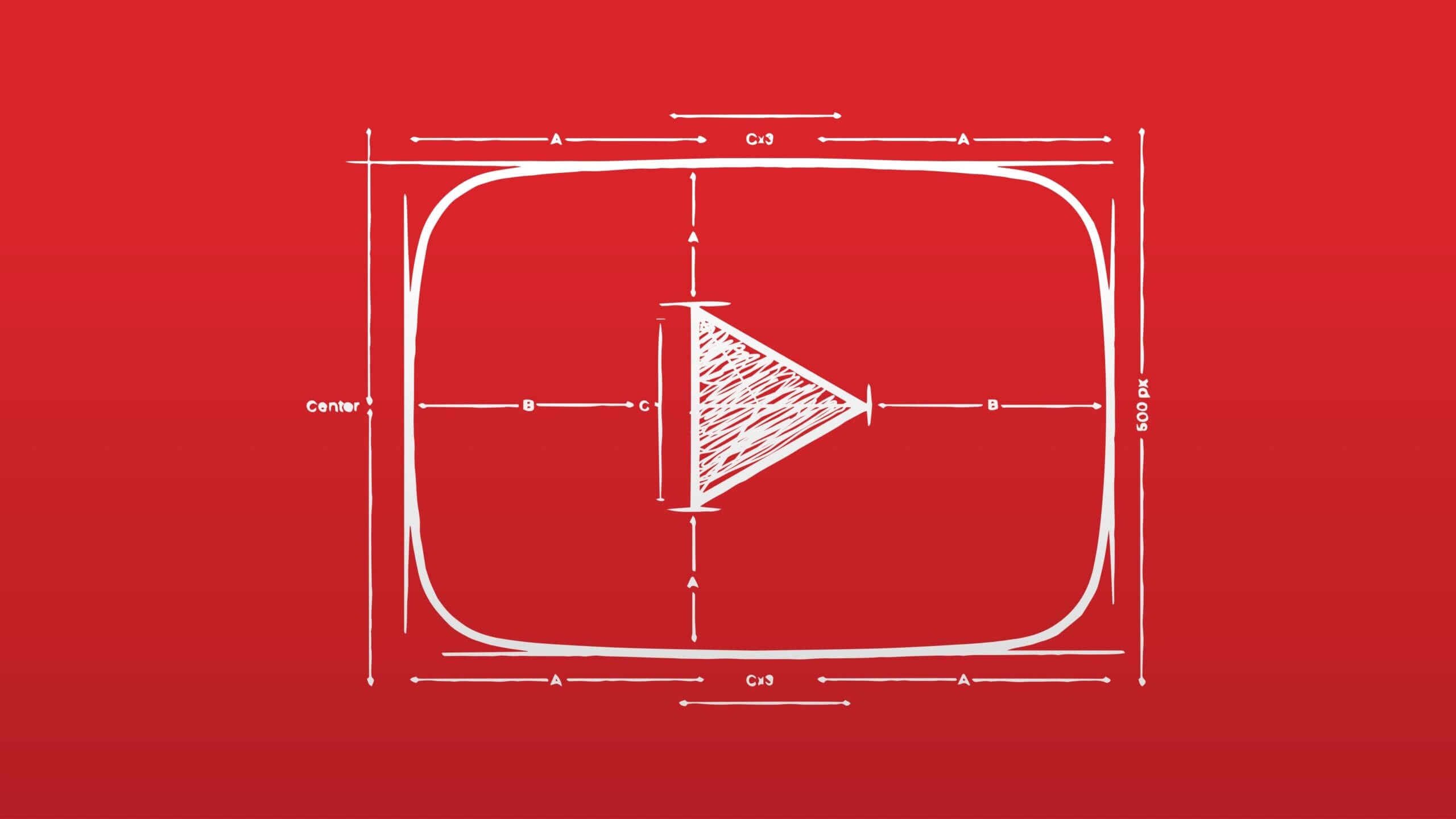First and last impressions are life and death on YouTube. But luckily there are some excellent YouTube intro templates that will prove that your video is a quality watch. In addition to a solid intro, if you don’t plug your content at the end of your video, you won’t get the traffic you deserve.
A quick look at some great examples will help you make YouTube intros and outros work for you. Let’s zero in on how to use them to hook your viewers and keep them coming back for more. Plus, don’t forget to check out our YouTube intro template (and free outro template too) for you to get started with right away!
how to make an intro
How to make a youtube intro
A good YouTube video intro sets up who you are and what kind of videos you make. But it does this as quickly as possible.
It’s all about quickly grabbing the viewer’s attention while convincing them that your video is a good fit for them.
For example, the SciShow introduces its name, tone and theme into its YouTube video intro.
This very quickly lets you know what to expect. And with the cool design and animation, it also shows off some production value. Think about the type of intro you want to create, and imagine your own personal favorites.
If you have include video-specific information in your intro, make sure to templatize it for reuse.
I will refer to intros as “YouTube intro templates” for this reason.
You can also find free intro templates for After Effects and Premiere with custom designs and animations. Alternatively, you use a free YouTube intro maker (like Adobe Spark or Panzoid) if it suits your channel.
keep youtube intro templates brief
Brevity is key!
Generally keep your YouTube intro templates between five and ten seconds.
You want to make them long enough to make an impression, but short enough to not call too much attention to themselves.
If you use video intro templates found online, refine them as much as needed for brevity and impact.
Premiere Gal maintains brand consistency and brevity in her video intro templates. This video by Premiere Gal starts with a five-second intro with her icon and the video’s title.
Premiere Gal
The animation is key here, since her content is about Adobe Premiere Pro.
It succinctly predicts what the viewer will see, and establishes her brand.
You can find free intro templates that will animate your logo like this online too.
Ultra-minimalism is also an option for your YouTube video intro. Aperture, for example, usually start their videos with a just name card.

Aperture employs lower thirds graphics instead of formal video intro templates. Here they then blurred out the frame to sneak in their video title card. This is great because it cuts right to the chase, and keeps the brand colors intact.
If brevity is your thing, think about dropping the video intro templates for simpler lower third templates instead.
Use Catchy music
Find a song that matches the tone
The right song choice should set the tone of your video, and also get viewers onboard. Find a good royalty-free YouTube library track and assess if it sets the right tone. Does the tempo match the pace of the video? Is the tone similar enough?
You can find good royalty-free music here.
Related Posts
maintain your branding
Brand voice comes first
Learn how to make a YouTube video intro to suit your brand. If you haven’t established your branding yet, YouTube’s Creator Academy has some good pointers to make your channel stand out.
YouTube requires very tight imagery. Again, you don’t have a lot of time to establish your brand in your intro. So what you do must be clear and quick.
So there’s a few things you have to get right, and quick.
First, think about your colors. Make your intro video consistent with your other assets, like your logo, banners, and thumbnails.
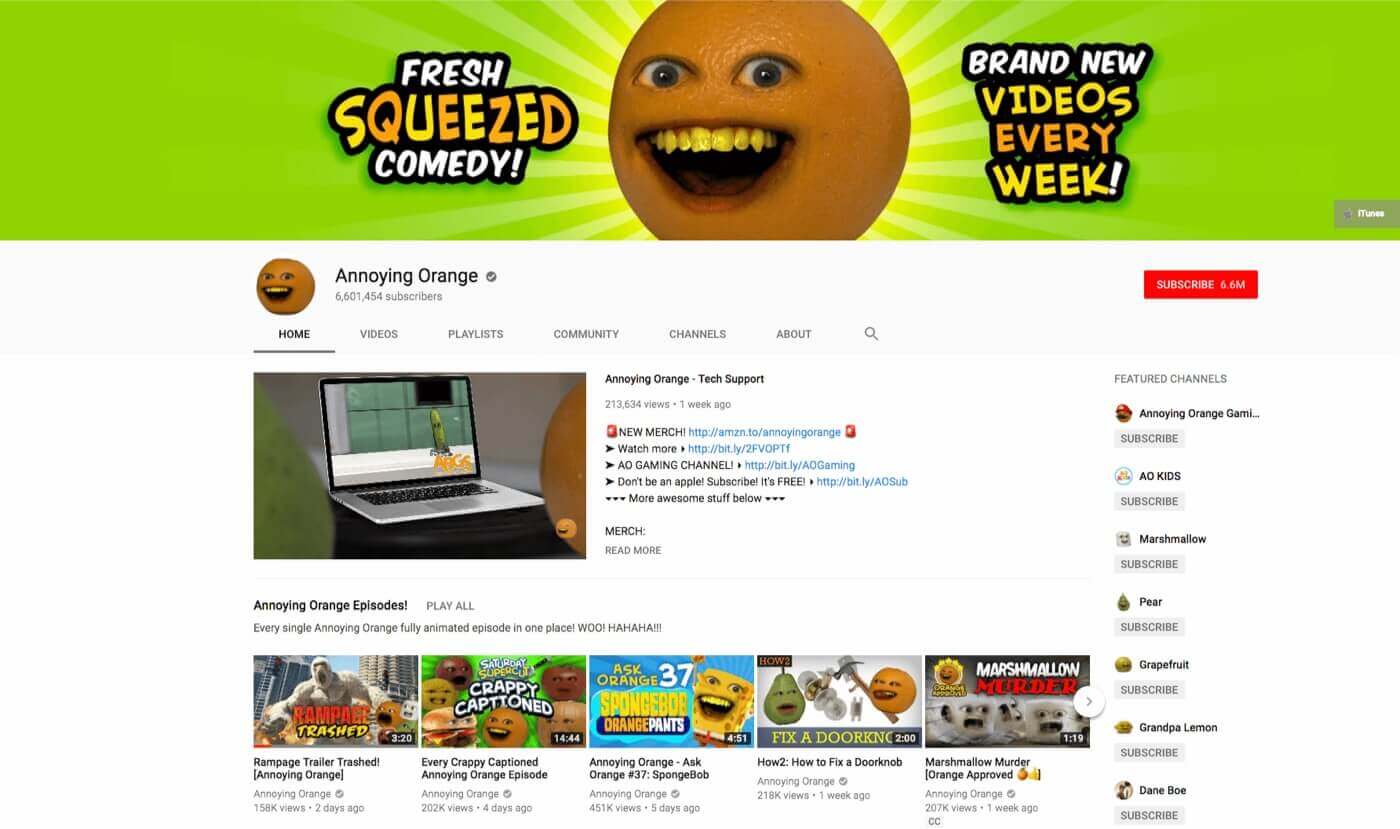
As you can see, The Annoying Orange maintains a “citrusy” palette. You see a lot of lime greens and oranges in their branding. Naturally, their intro follows suit.
If you’re in a rush, find YouTube Intro Templates that emphasize color. And then swap them out to match your brand.
Related Posts
how to make a youtube outro
Create a compelling YouTube outro
Creating a compelling outro (aka “End Card,” or “End Slate”) is arguably as important as your intro. Here you can further your viewer’s engagement with your content. That, in turn, extends the watch time on your channel.
First find a free outro template with a background -- or make one yourself . This is basically the backdrop to your end slate (either 2D or animated) that your other pieces of content will go over. You get to feature up to four content features per end slate.
If you want to make money on YouTube, the content links are what’s most important.
If someone watched your whole video, they clearly like your content. So the links give them more of what they want.
Let’s explore some of the ways to feature your other videos or content.
Use call to action
Add a subscribe button
Subscriptions secure repeat viewers. The more subscribers you have, the more watch time your videos get.
Thankfully, you can include a subscribe button in your end slate.
OTHER RELEVANT CONTENT
Include external websites, items for sale, downloadable or even Kickstarter campaigns in your end slate.
SAME TIME, SAME CHANNEL
YouTube banners often boast “brand new videos every week”. Underscoring your upload schedule is important. It lets your viewers know when to expect more from you.
An outro can be a good place to include this as well.

Let your viewer’s know your upload schedule
Consistency brings your viewers back for more.
But let them know when that will be.
FREE: YouTube Intros & Outros Pack for Premiere Pro
Instantly start converting YouTube viewers into real followers with this easy-to-use Premiere Pro CC plugin. The template comes with 3 unique styles, each one customizable with only a few clicks.
![Youtube Intro Templates You Need For Your Channel [FREE Template] - Adobe Premiere Pro - Jamie's Vlog - StudioBinder Youtube Intro Templates You Need For Your Channel [FREE Template] - Adobe Premiere Pro - Jamie's Vlog - StudioBinder](http://s.studiobinder.com/wp-content/uploads/2018/02/Youtube-Intro-Templates-You-Need-For-Your-Channel-FREE-Template-Adobe-Premiere-Pro-Jamies-Vlog-StudioBinder.jpg?x81279&resolution=1366,1)
YouTube Intro
(INCLUDES 2 transitions)
A modern and easy-to-use intro pack ideal for any YouTuber's looking to spruce up their intro (includes two transitions).
![Youtube Intro Templates You Need For Your Channel [FREE Template] - Adobe Premiere Pro - StudioBinder Youtube Intro Templates You Need For Your Channel [FREE Template] - Adobe Premiere Pro - StudioBinder](http://s.studiobinder.com/wp-content/uploads/2018/02/Youtube-Intro-Templates-You-Need-For-Your-Channel-FREE-Template-Adobe-Premiere-Pro-StudioBinder.jpg?x81279&resolution=1366,1)
YouTube outro
(WITH social media ICONS)
Use this intro bumper to convert your viewers into followers on various social media platforms.
Download you FREE YouTube Intros and Outros Template pack for Premiere Pro (.mogrt) below.
Up Next
How to use text in your videos?
In the YouTube sphere, you have to grab eyeballs and promise
For further reading, check out the best ways to use text in your videos. As always, let us know in the comments below if you saw something you liked, or have more examples to share!
Up Next: Text Graphics Trends →
Project management for video creatives. Tasks, file sharing, calendars and more.
Manage video production timelines, tasks, storyboards, shot lists, breakdowns, call sheets. Made for video creatives, new media and film.