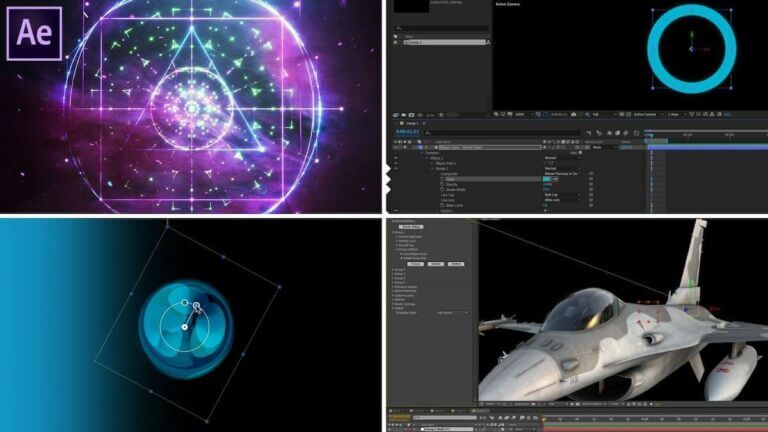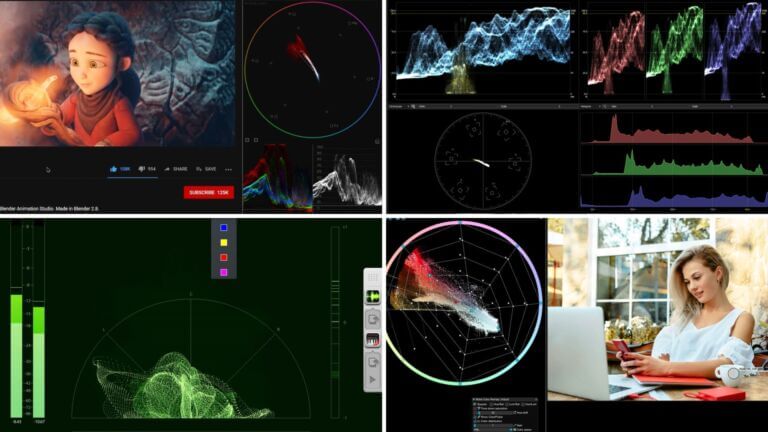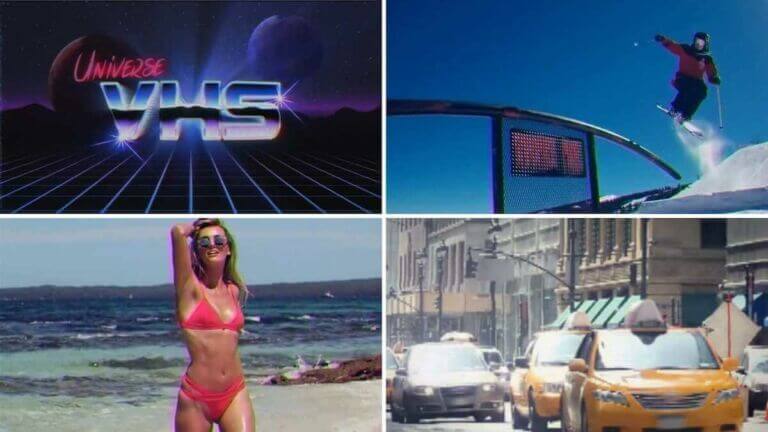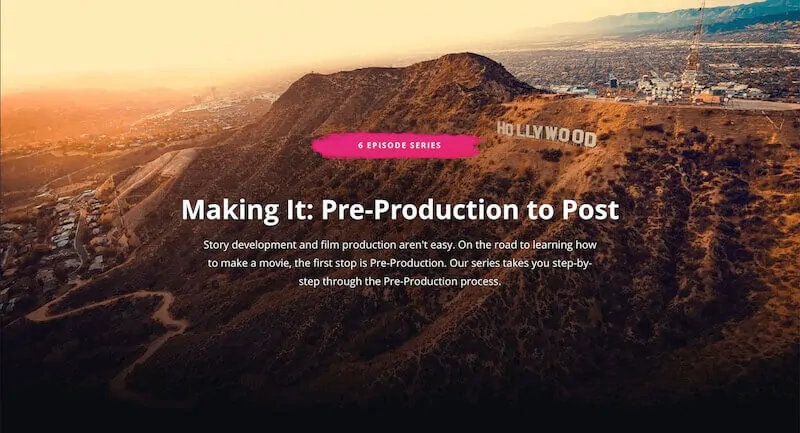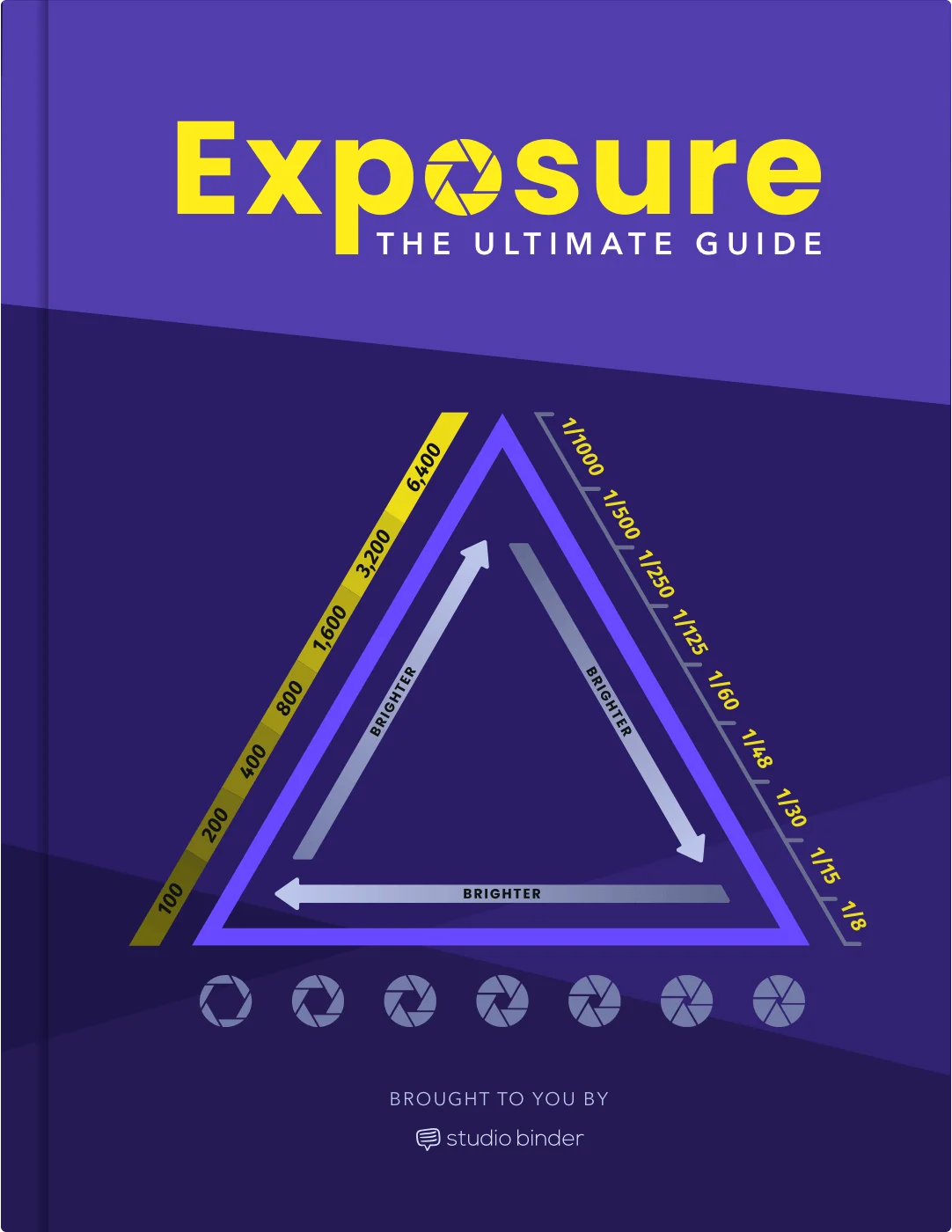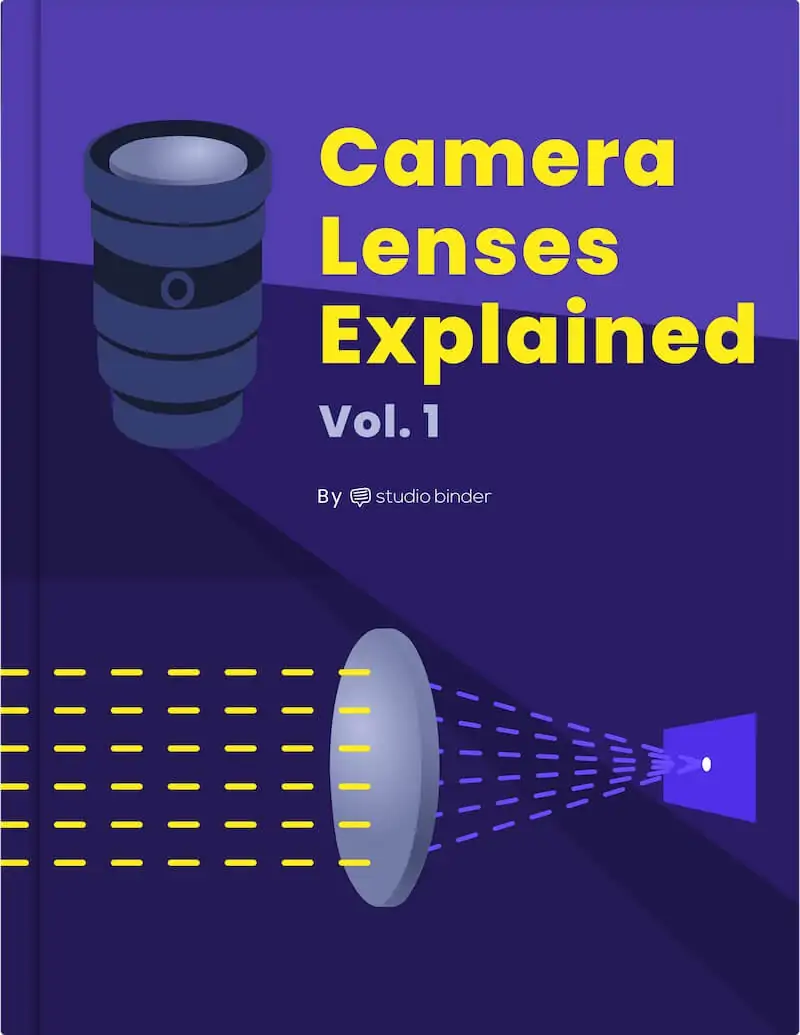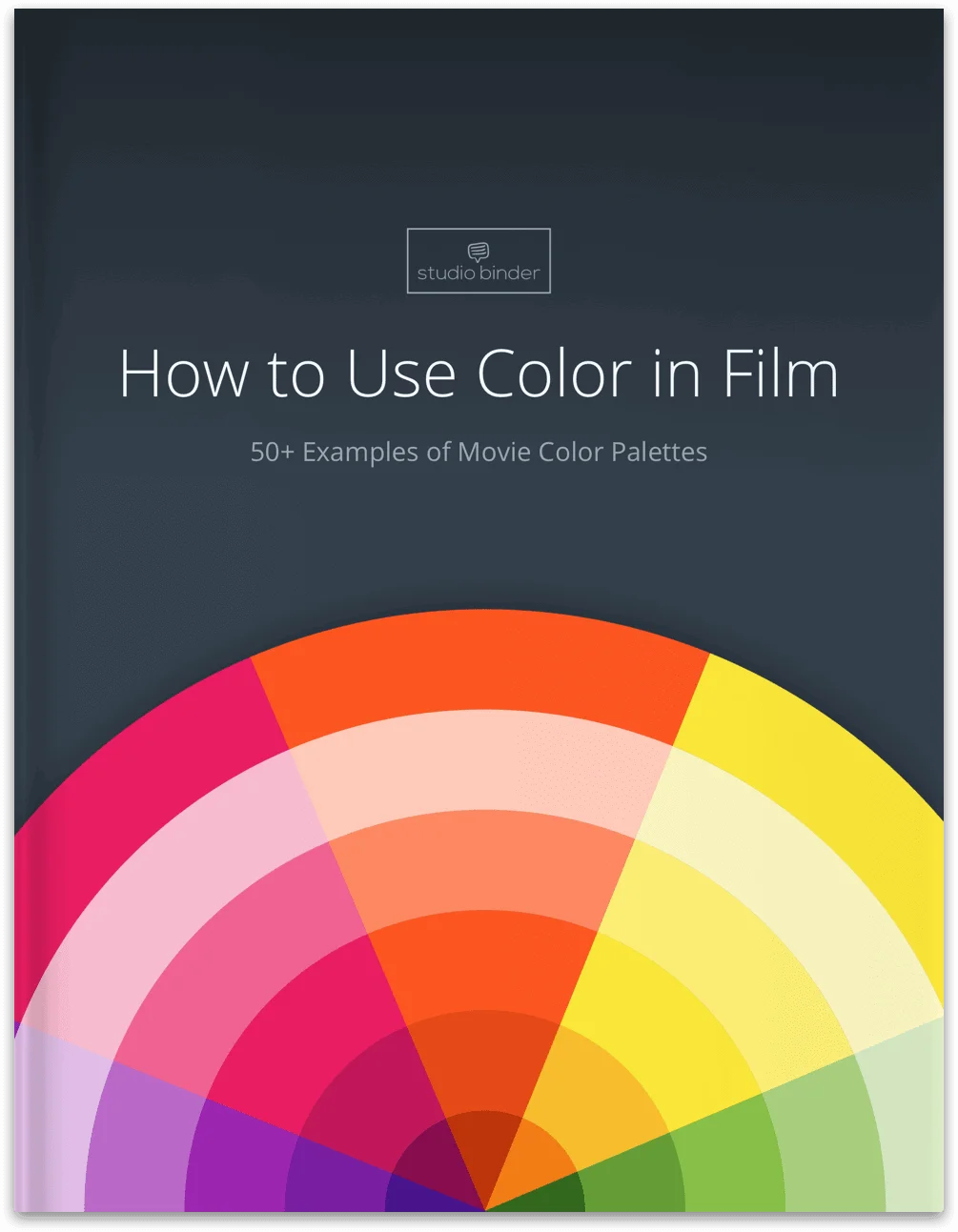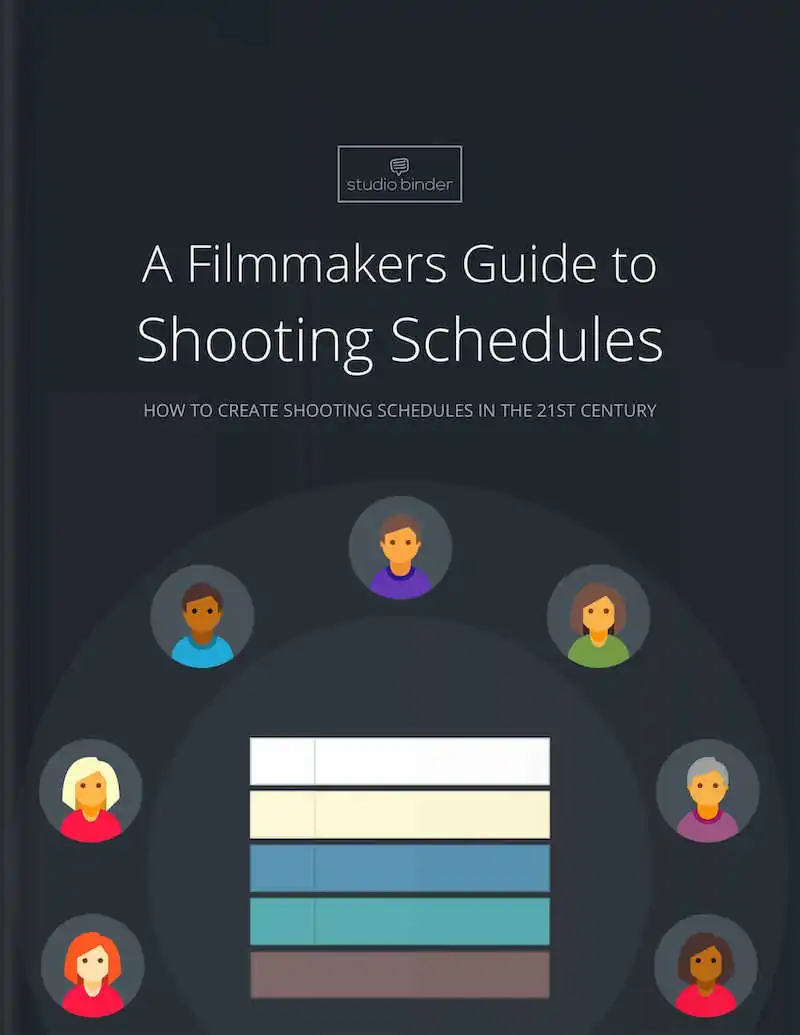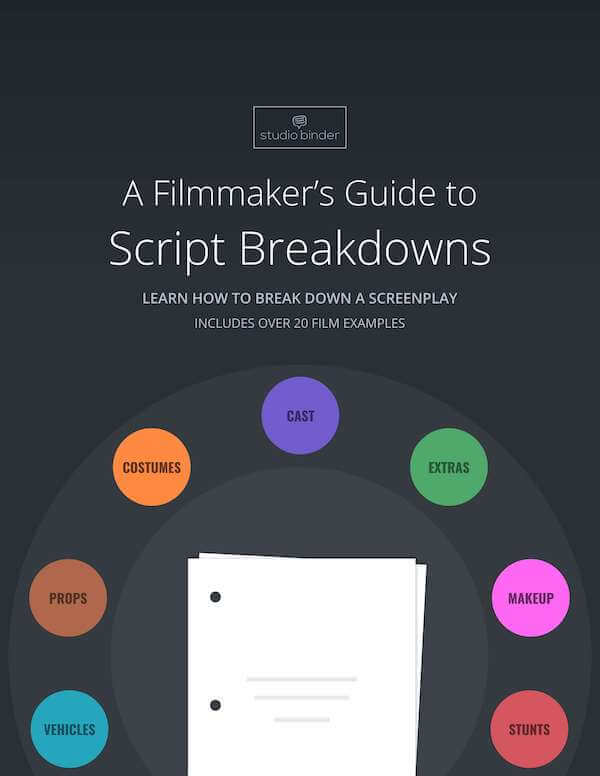If you find yourself asking, how can I speed up my video? We’re happy to provide the answer, no matter what platform you’re on. The details will vary depending on the particular editing software being used, the method of shooting, and what platform you intend to upload on. For professional video projects, we recommend a full editing program, such as Adobe Premiere Pro. In this post, we’ll break down how to speed up footage in Premiere Pro in three simple steps. We’ll also cover quicker and easier ways to speed up video without using a full editing program. But first,…
Have you ever wondered why green screens need to be, well, green? This particular green screen color didn’t just look pretty on camera. Green serves a specific purpose. The same holds true for blue, which you also sometimes see used in movie productions. There’s a time to use each one so that you can adequately chroma key the scene in question.Continue reading Green Screen Color — Ideal Shades for Paint, Fabric and Screens
In the era of the digital format, many filmmakers utilize aspect ratio to help tell their story. Screening irregular aspect ratios onto traditional 16:9 screens both in theatres and on TVs require letterboxes. Creating your own letterboxes can be incredibly tedious. Luckily, there are free resources that make letterbox templates of all kinds available. In this article, we’ll take a look at one of the best free letterbox templates package and why it’s so useful to have. Continue reading Cinematic Bars — How to Add Black Bars to Video [Downloads]
After Effects is an incredibly powerful and useful program. However, learning how to initially use it can be daunting. One fundamental technique used for both simple and complex animations is moving the anchor point. It may seem easy to do, but you might have found that simply clicking and dragging didn’t quite do the trick. Here are the three simple steps to learn how to move the anchor point in After Effects.Continue reading How to Move the Anchor Point in After Effects (Tutorial)
Utilizing mediums like fog, haze, and smoke in a shot has various benefits. Visually, it can give your scene depth and imbue it with motion as the haze moves across the screen. Tonally, fog and haze can add a layer of mystery that is perfect for horror, thriller, and dramatic stories. But fog and haze machines can be expensive to rent and difficult to get right.Using fog overlay templates is a great way to introduce artificial fog in a natural way during post-production. In this article, we’ll give you two resources for fog overlay templates for both video and still…
Stock transitions have been used over and over again and has led to video editors avoiding transitions to avoid making a stale video. However, thanks to the power of the internet and generosity, some creators have put together some extremely unique, creative, and sometimes colorful transitions that can add some life to your edits. From edgy, digital glitch transitions to ink splash transitions to travel video transitions, this list has a transition for you. Continue reading Free Video Transitions — Premiere Pro, After Effects, and More
Everyone’s eyes process color differently. You may color grade in post-production, thinking you’re getting your image exactly right. But for other people, it just looks… off. To get the best results, you need to rely on the vectorscope, which is present in many video editing software programs, including Adobe Premiere Pro. But what is a vectorscope? The short answer is that it’s the best way to get quantitative data about your images so that you can more accurately assess the colors within a film. The long answer, well… just keep reading to find out. Continue reading What is a Vectorscope? How…
Color grading is a critical, yet tedious aspect of the Post-Production process. One of the best tools a filmmaker has to save time without compromising great color grading are LUTs. LUTs are used by both professional and amateur filmmakers for both their convenience and their cinematic effects. Many of the best free LUTs are now generously available on the internet. So we did our research and compiled the ultimate list of the best free LUTs that every filmmaker and colorist should add to their repertoire. Whether you are looking for bold, dramatic LUTs are stylized, vintage LUTs, odds are you’ll find…
It is the opinion of many that Final Cut Pro X can be a little bare when it comes to tools for editors. However, once you download the best plugins for the software, Final Cut Pro X can be an entirely new Post-Production tool. So we’ve compiled a list of the best free Final Cut Pro plugins that you can download for free today. These plugins are not only meant to save you time and stress, but are designed to elevate the production quality of your projects. Continue reading 15 Free Final Cut Pro Plugins You Need In Your Arsenal
When making a movie, whether small or large, it can always be fun to add an additional effect over the shot. You either do this for aesthetic, atmospheric, or plot reasons, all depending on the context you put it in. VHS effects are among the most popular, as can be seen in so many online photographs and phone apps. Today we’re gonna learn how to add VHS effects to video, how VHS video effects can be utilized, and some popular VHS filter options that you can add into your next project.Continue reading How to Add VHS Effect to Video —…
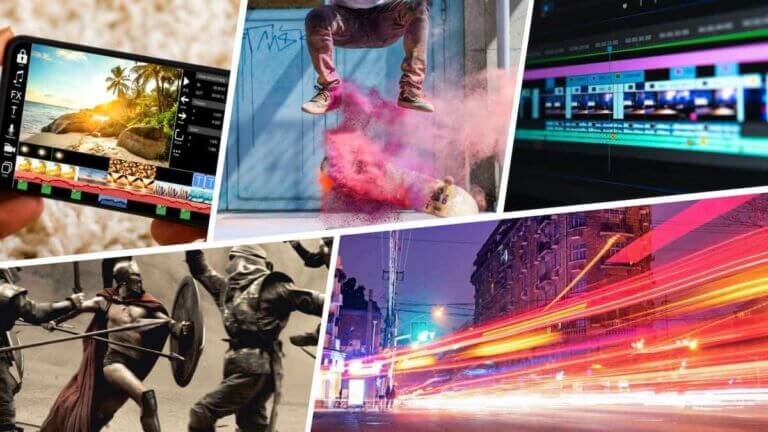

![Cinematic Bars — How to Add Black Bars to Video [Downloads] 3 Cinematic Bars — How to Add Black Bars to Video -Downloads- - Featured](https://s.studiobinder.com/wp-content/uploads/2021/03/Cinematic-Bars-%E2%80%94-How-to-Add-Black-Bars-to-Video-Downloads-Featured-768x432.jpeg)