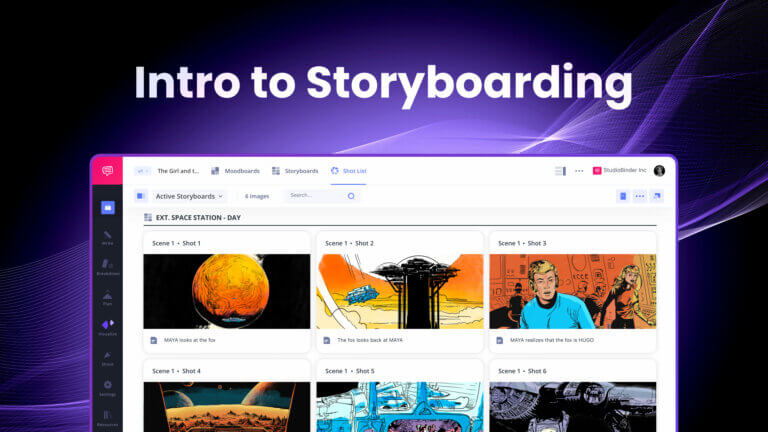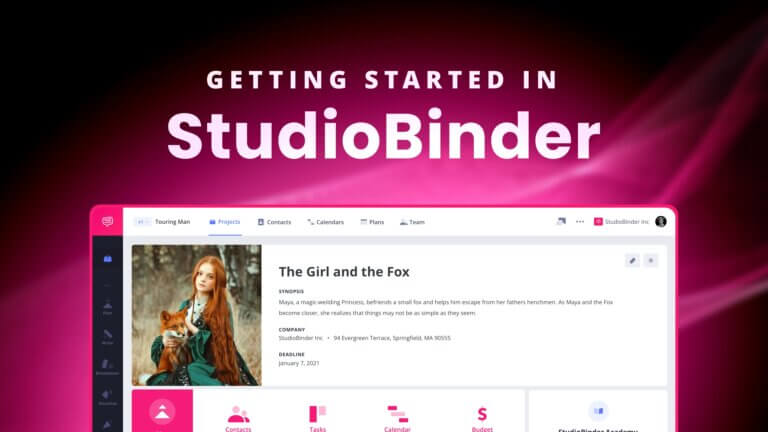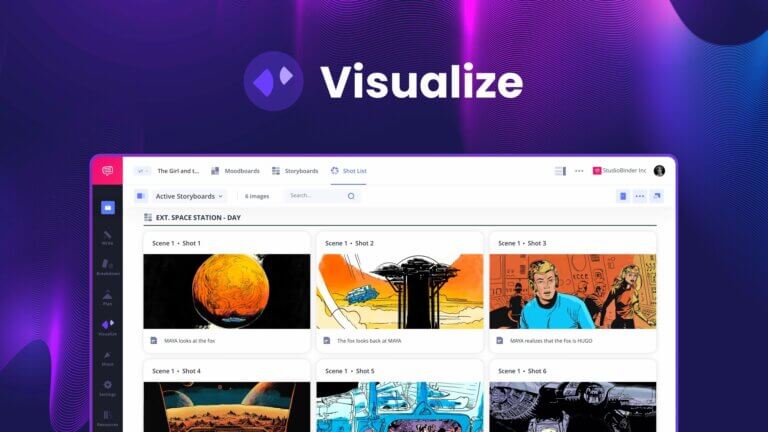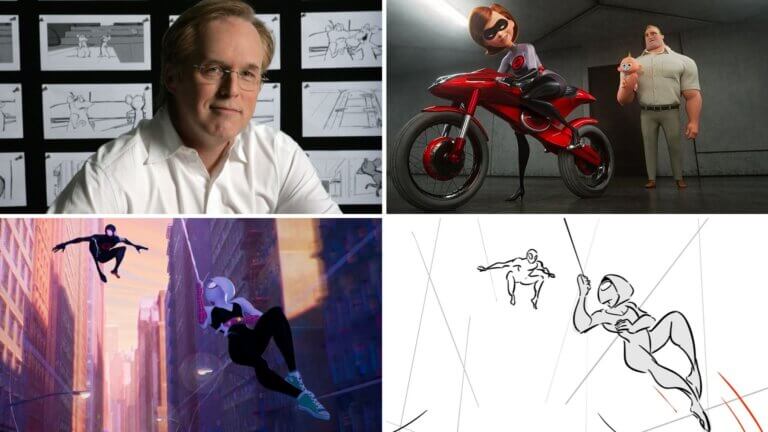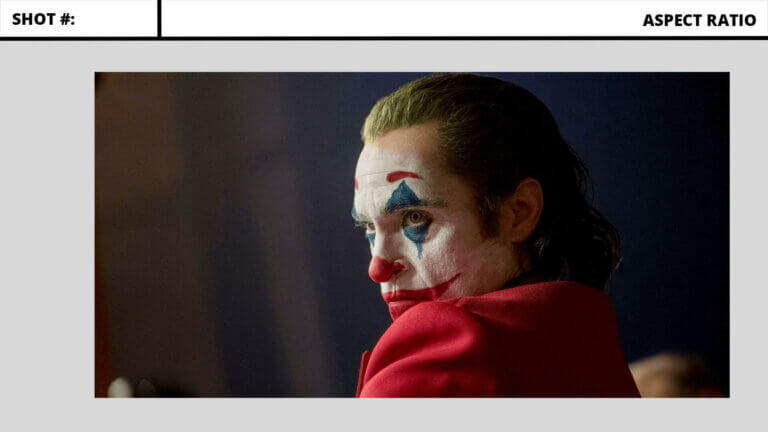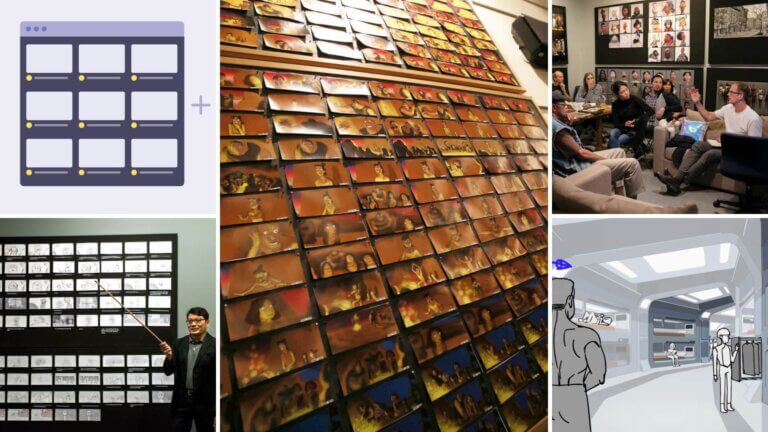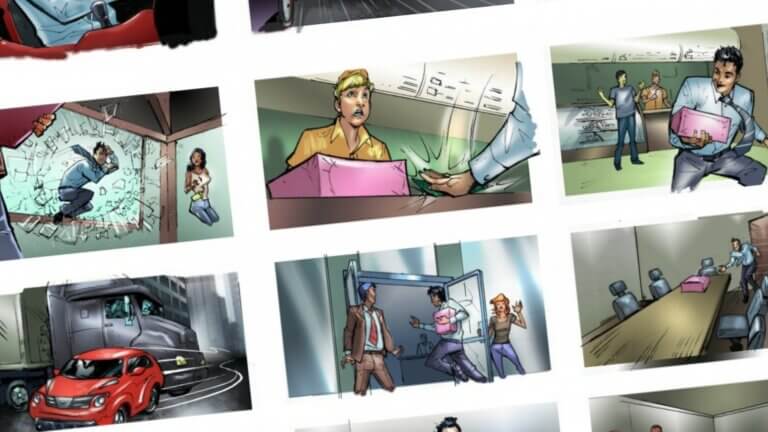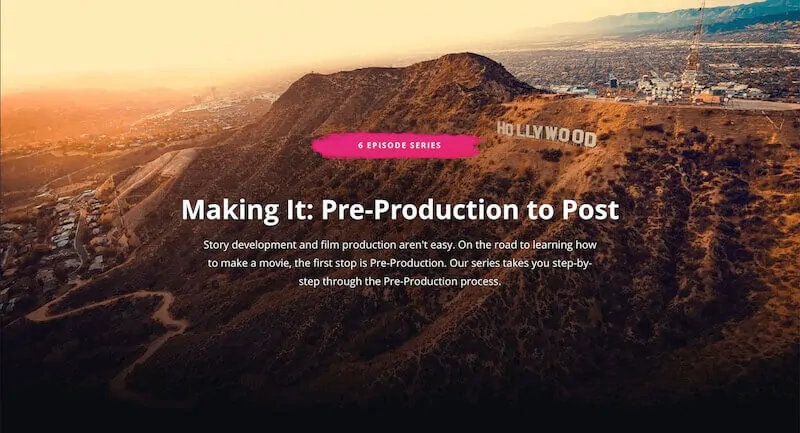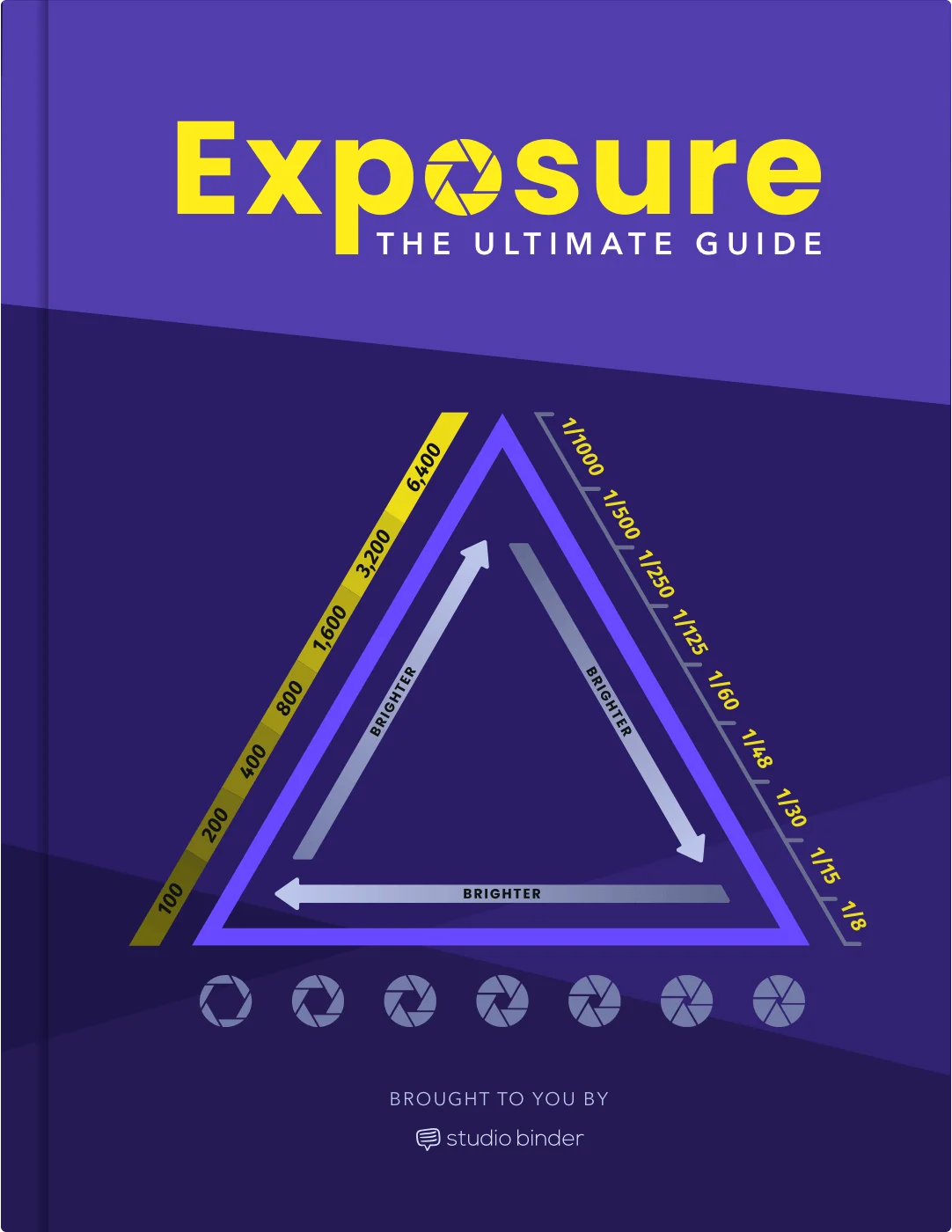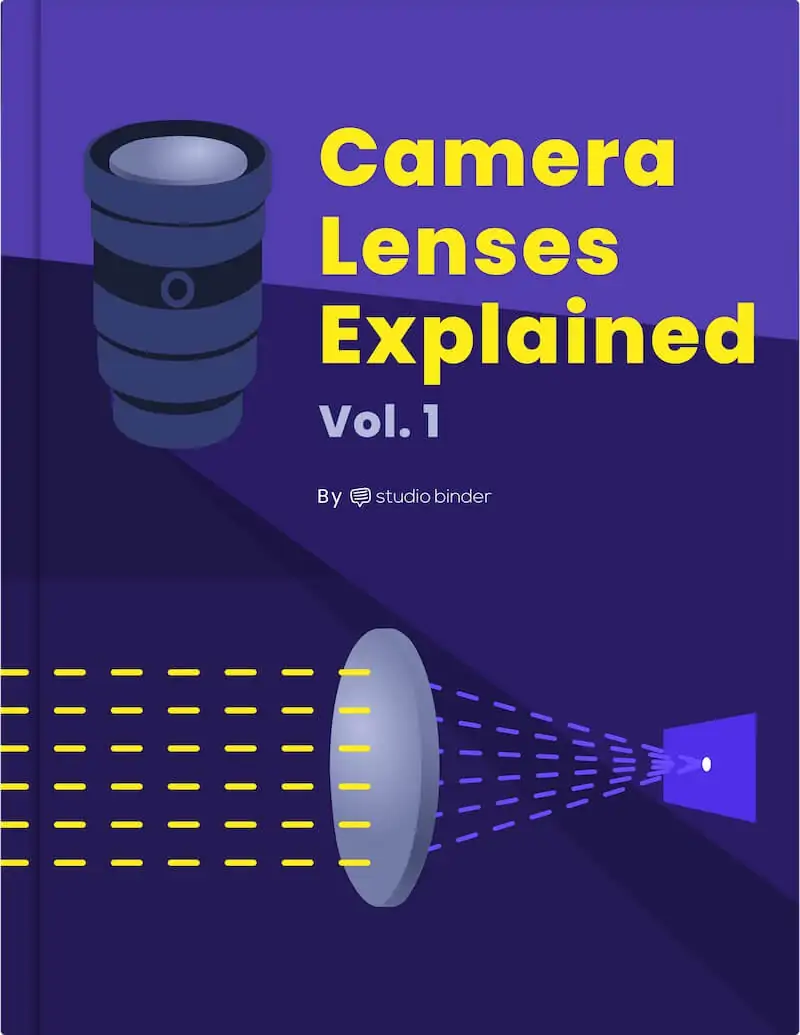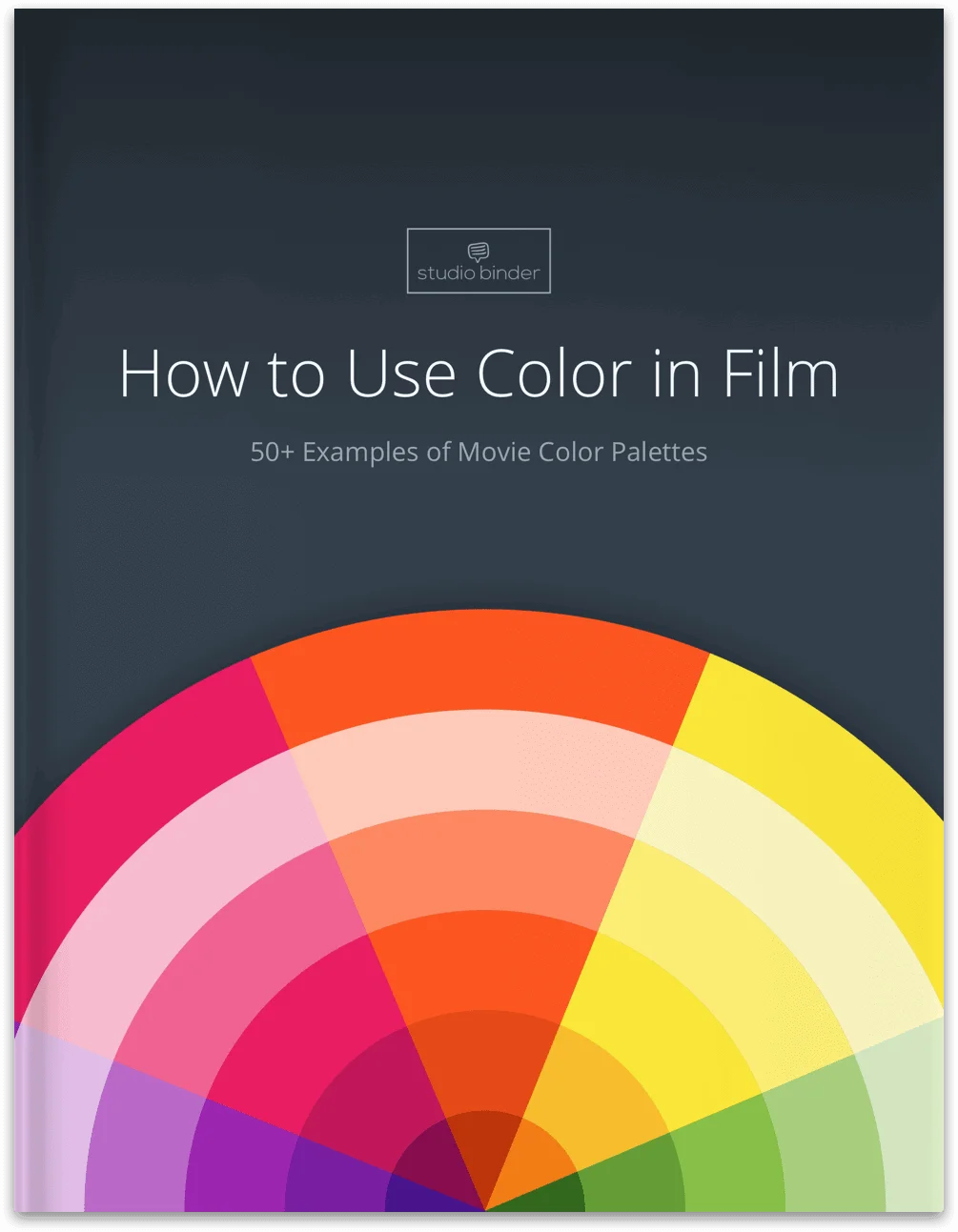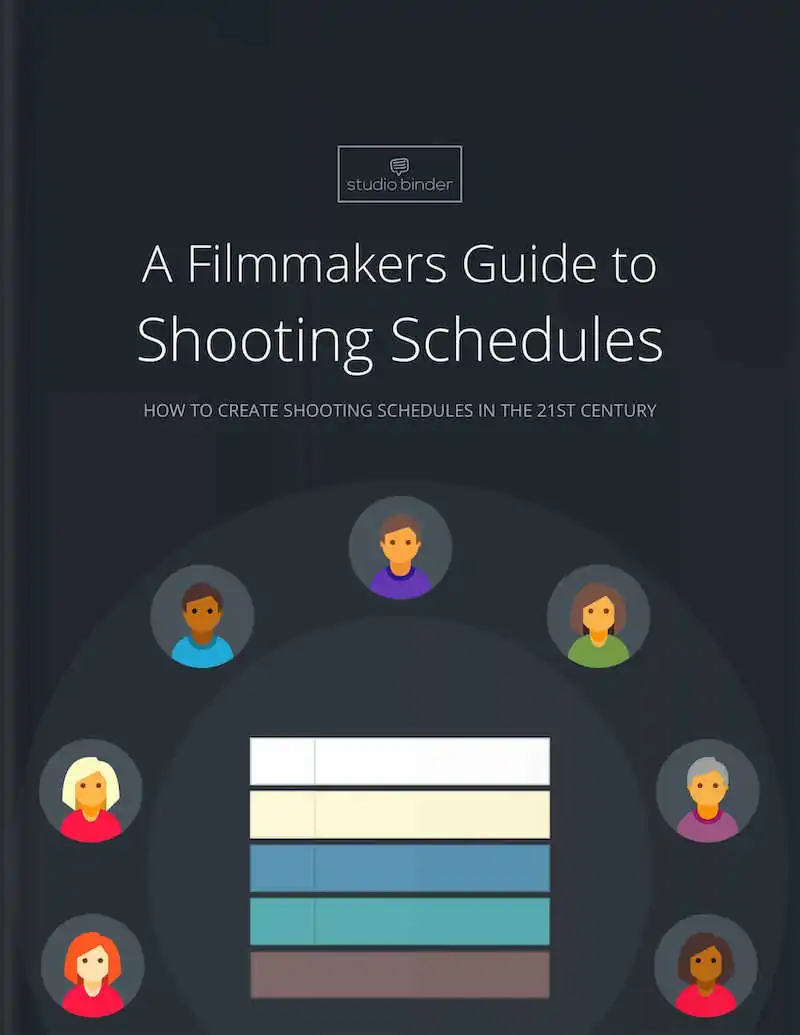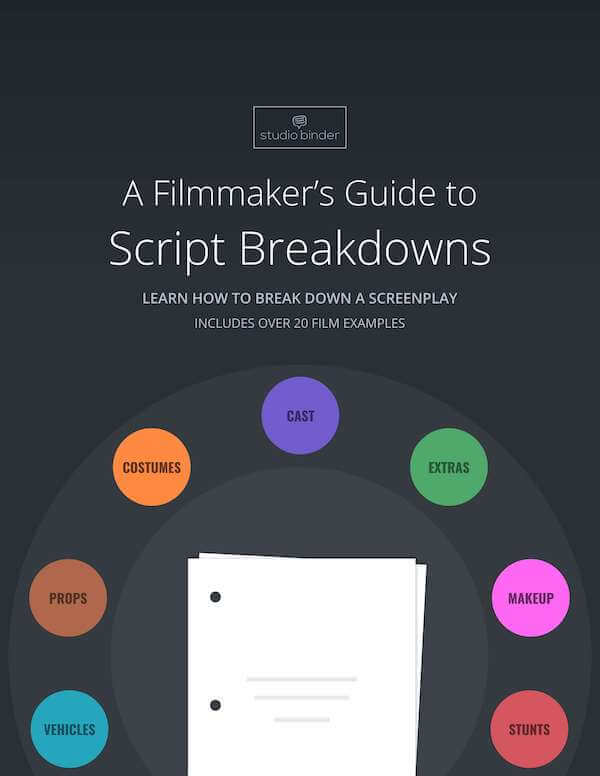Writing a screenplay can be hard. The blank white page dotted with a blinking cursor can be daunting. There’s no one way to turn that blank page into a hundred and twenty riveting ones, but there are a few time-tested steps you can take to make the process a little bit easier. Let’s look at how to write a screenplay. Continue reading How to Write a Screenplay — Step-by-Step Process
This free video course on storyboarding, we explain the entire process of creating, populating, customizing, and sharing a storyboard.
Learn how to create call sheets, shooting schedules, script breakdowns, shot lists, storyboards, and more in StudioBinder software.
The shot list tutorial series will help you understand the essentials of creating a shot list and storyboard for your upcoming video project.
Animation movies are exciting and captivating; however, there is a lot more that goes into creating them than merely sketching and drawing characters. The process of developing an animated movie involves three main stages, pre-production, production, and post-production. Each stage is crucial in its own right, but in this article, we are going to focus on pre-production. Let’s dive in. Continue reading What is Pre-Production in Animation — Process Explained
You've downloaded a storyboard template but if you don't know how to use a storyboard template, you're a bit stuck. What notes and annotations go next to the panels? What do those abbreviations mean? And, most importantly, how can I use this storyboard template in a way that works best for me? Fear not, budding storyboard artist, we will cover all of these questions and more as we run through the essential steps of how to use a storyboard template. Pencil's out, let's go. Continue reading How to Use a Storyboard Template — Guide and Free Download
In the previous post, we covered the basics behind animatics (including the difference between a storyboard and animatic). Now that we have our foundation on animatics, let’s get into more detail on how to make one.The question now becomes: How to make an animatic?In this article, we’re going to discuss strategies and tips to get the most out of the animatics process. We’re also going to walk through the process of using StudioBinder to create an animatic storyboard, step-by-step.Continue reading How to Make an Animatic: A Step-by-Step Guide
The process of making a storyboard takes a lot of creative energy. And once it's complete, the next step is to share all your hard work with Producers, your clients, the crew — anyone who is helping to bring your vision to life. So, when presenting your storyboards, what's the best way to take what's in your head and have it translate into theirs? In this post, we'll review how to display storyboards for a variety of scenarios to help you pitch your grand vision. Let's get started. Continue reading How to Display Storyboards — A Guide with Presentation…
Looking to storyboard your project? A great storyboard not only excites talent, crew, and clients, but also aligns your production departments behind the vision. We’ve compiled our top websites to help you find a talented storyboard artist for hire.Continue reading 7 Websites to Find a Storyboard Artist for Hire
Storyboard arrows are the de facto way to illustrate character and camera movement in a storyboard. They bring dynamism to a static image but they also become a bit of critical communication between the director and the crew, especially the camera crew. But for all their simplicity, there are still some general "rules" behind them you should know. Which arrows to use and how can they be used for more complicated movements? In this quick guide to storyboards arrows, we'll cover the basics so you can attack your next storyboard with an extra layer of professionalism and specificity.Continue reading Storyboard…