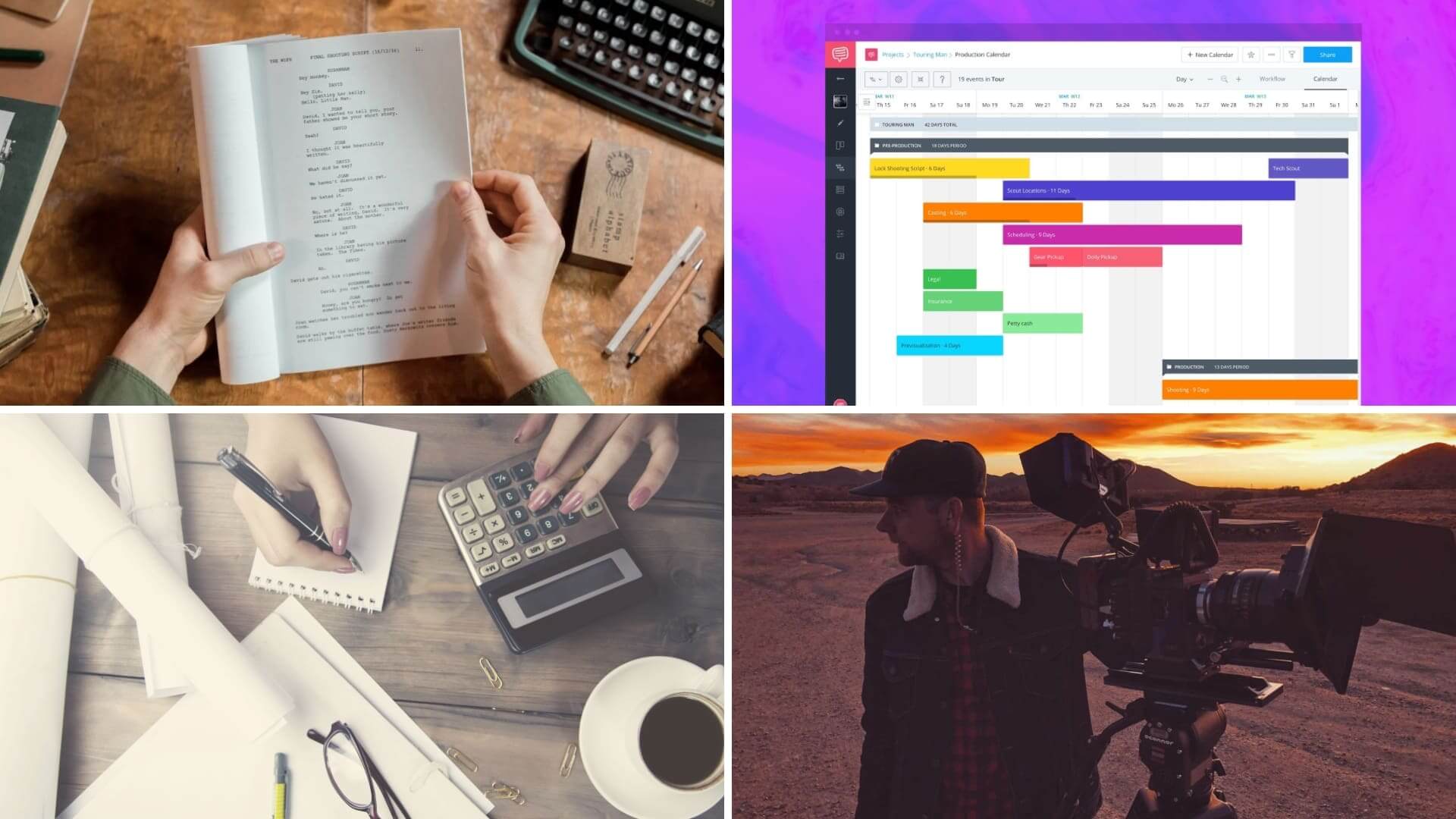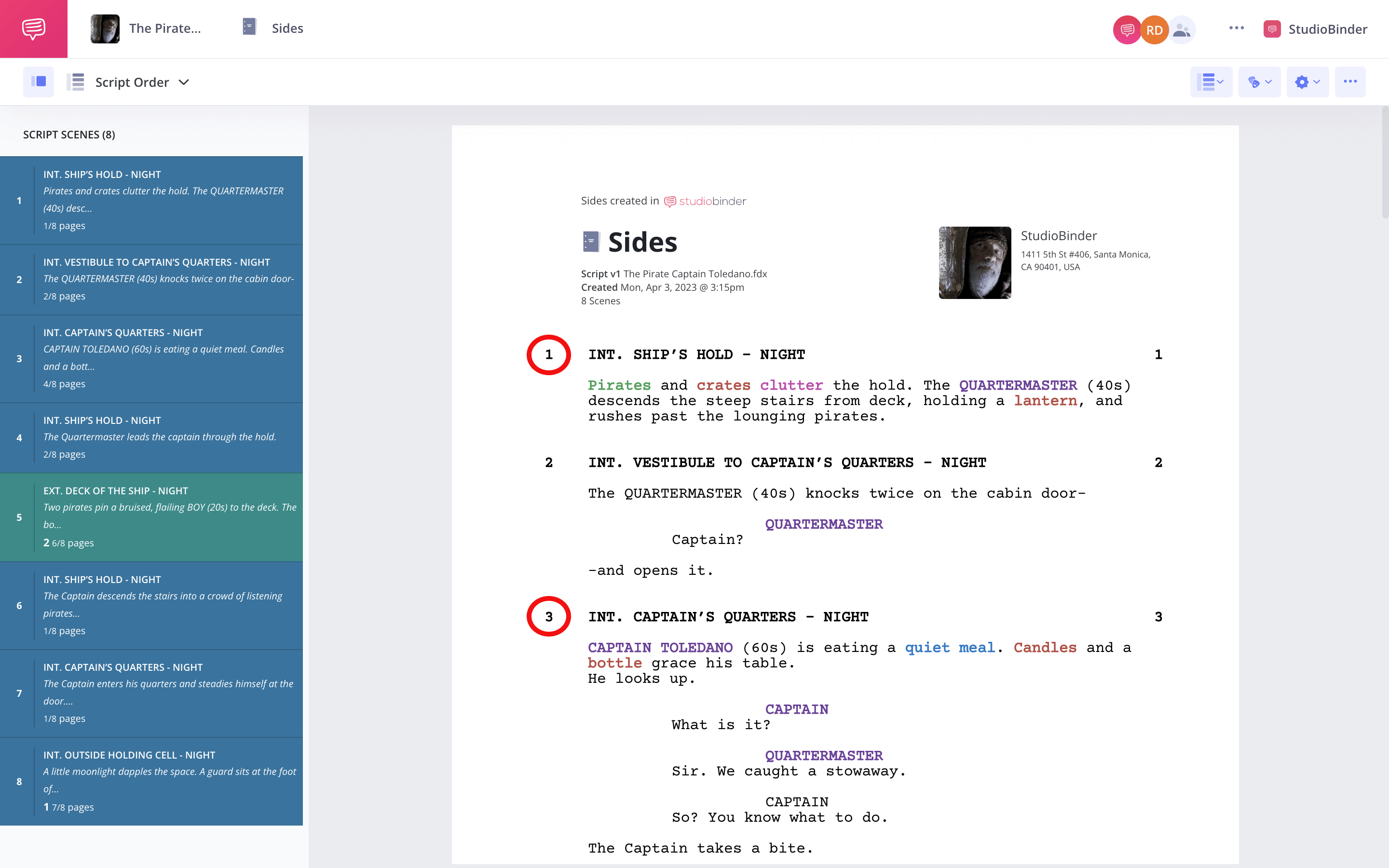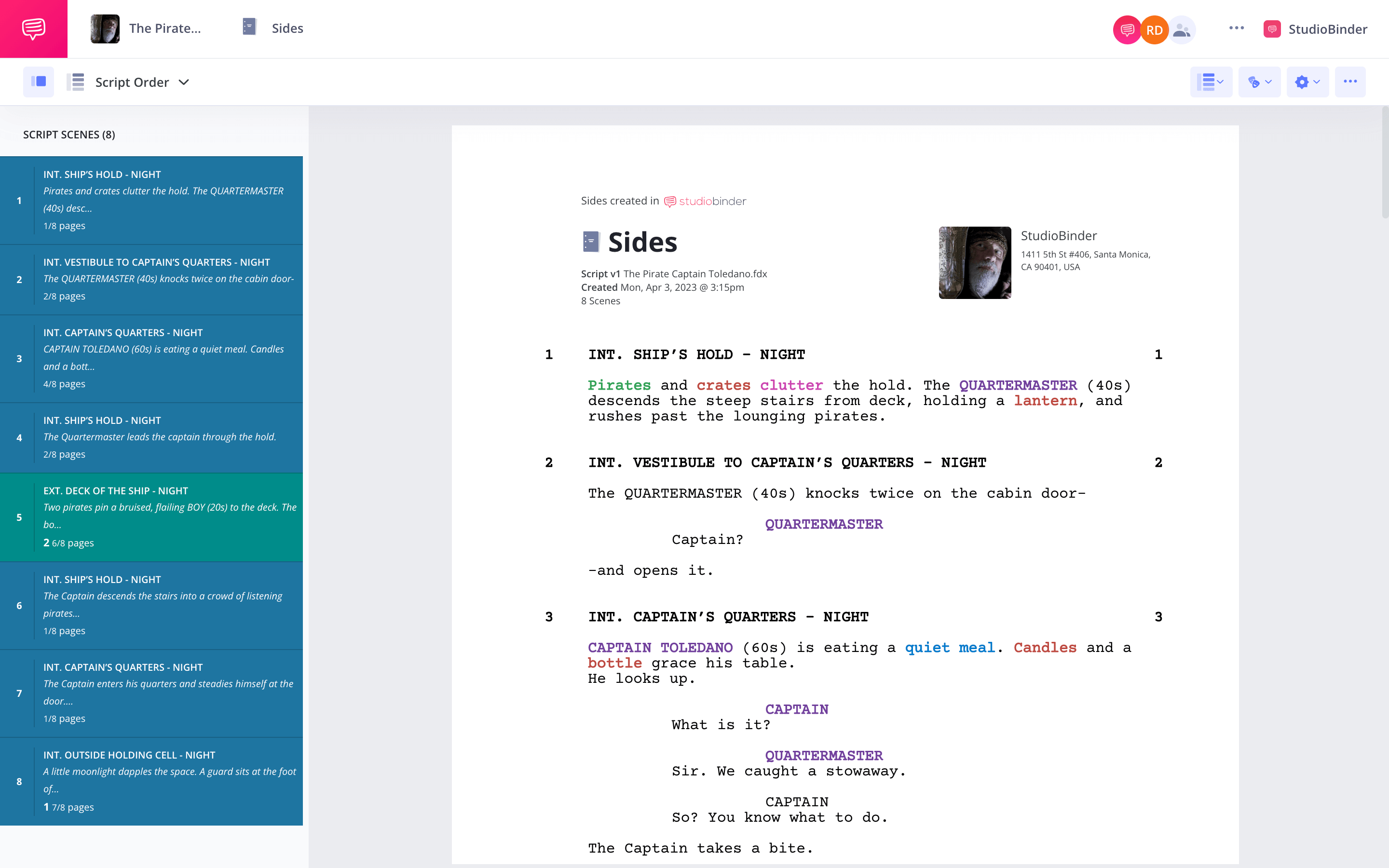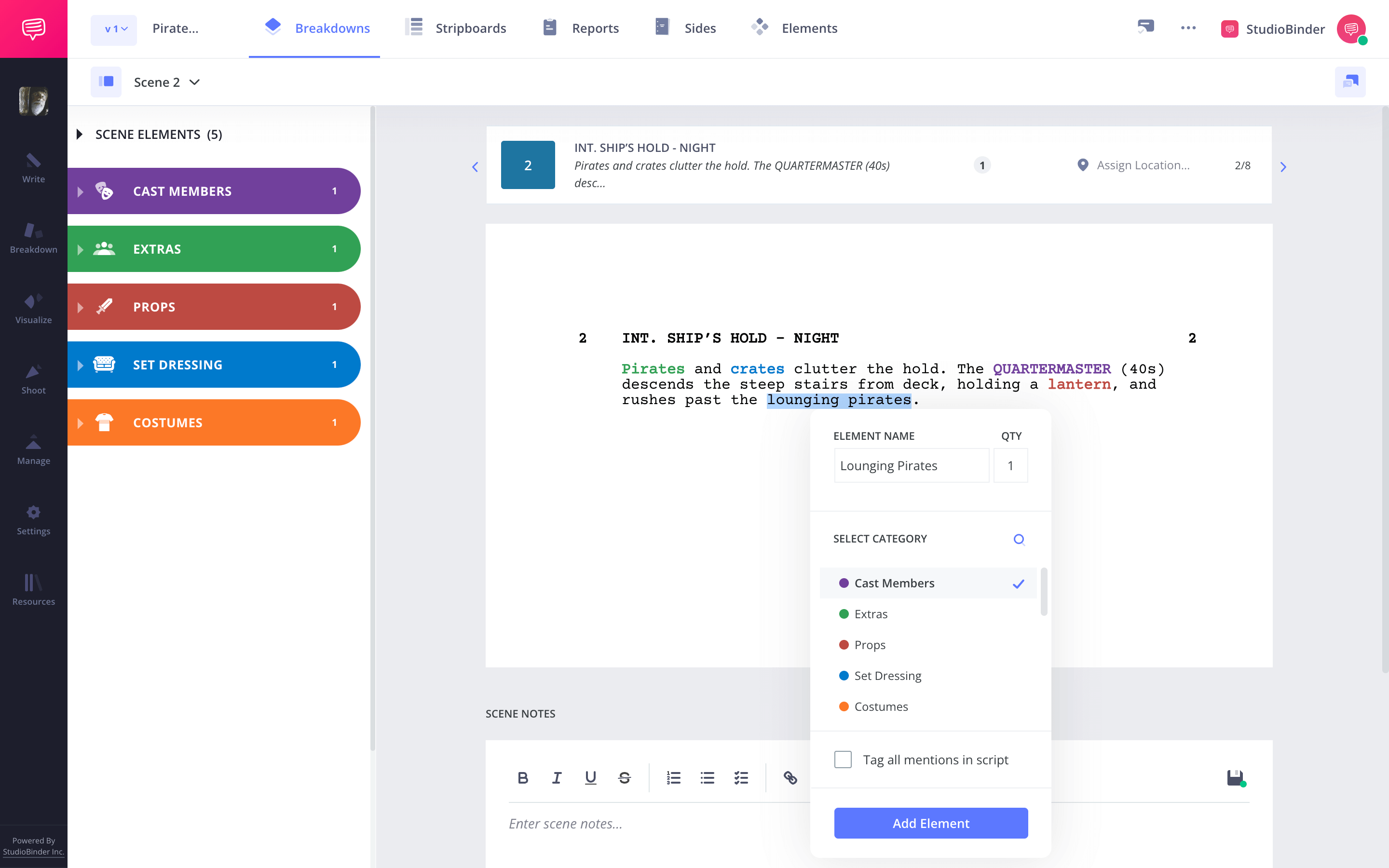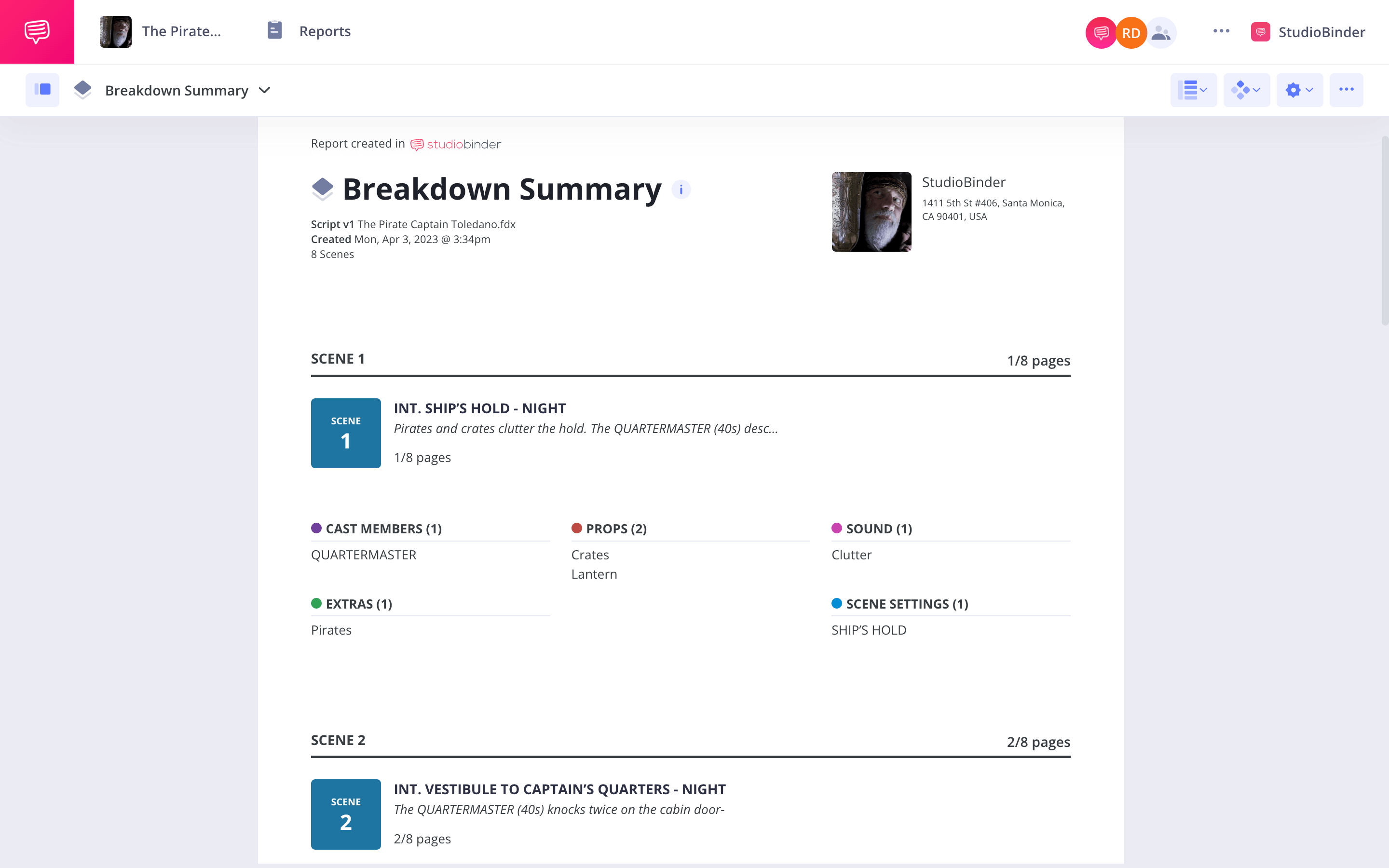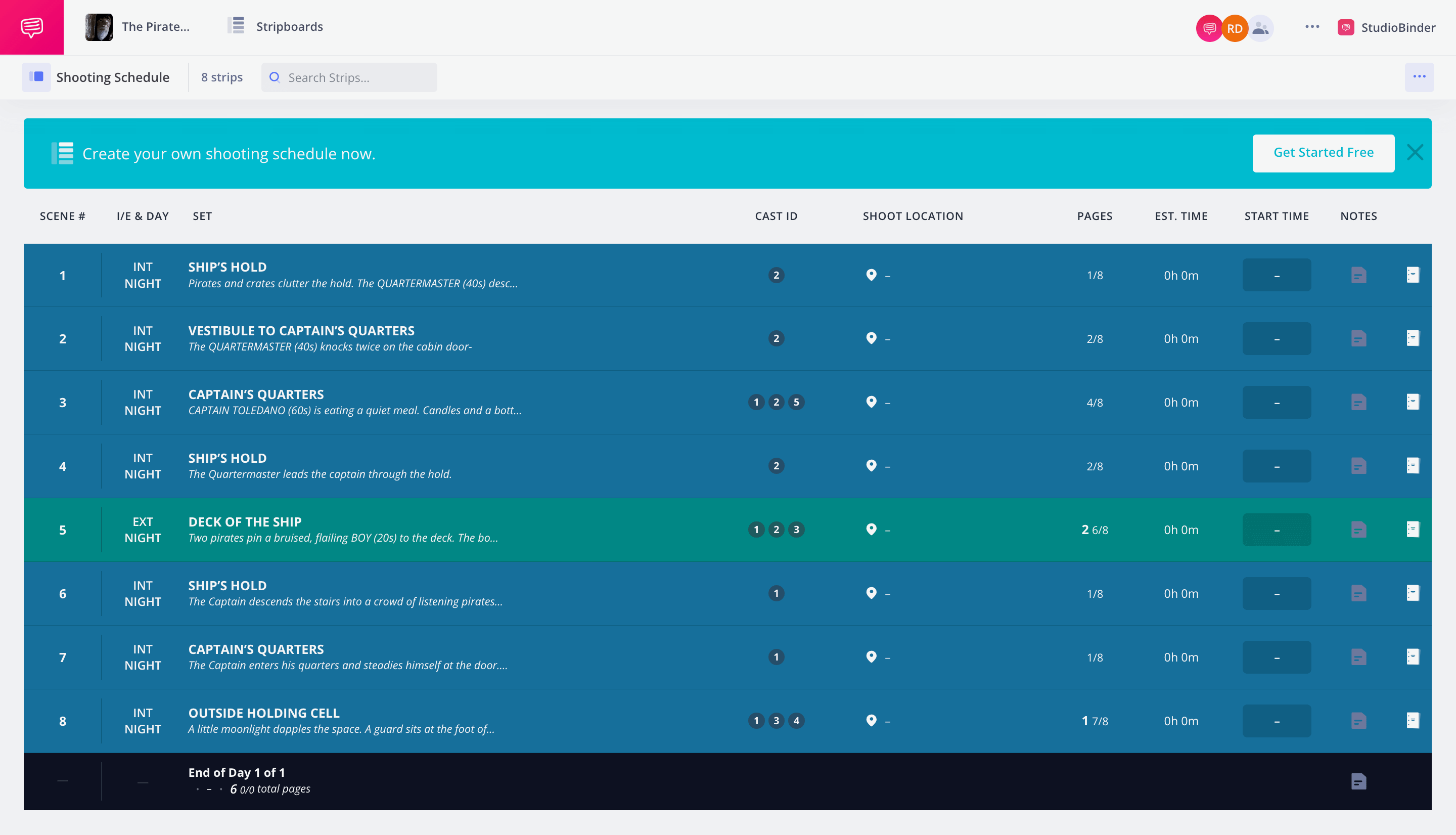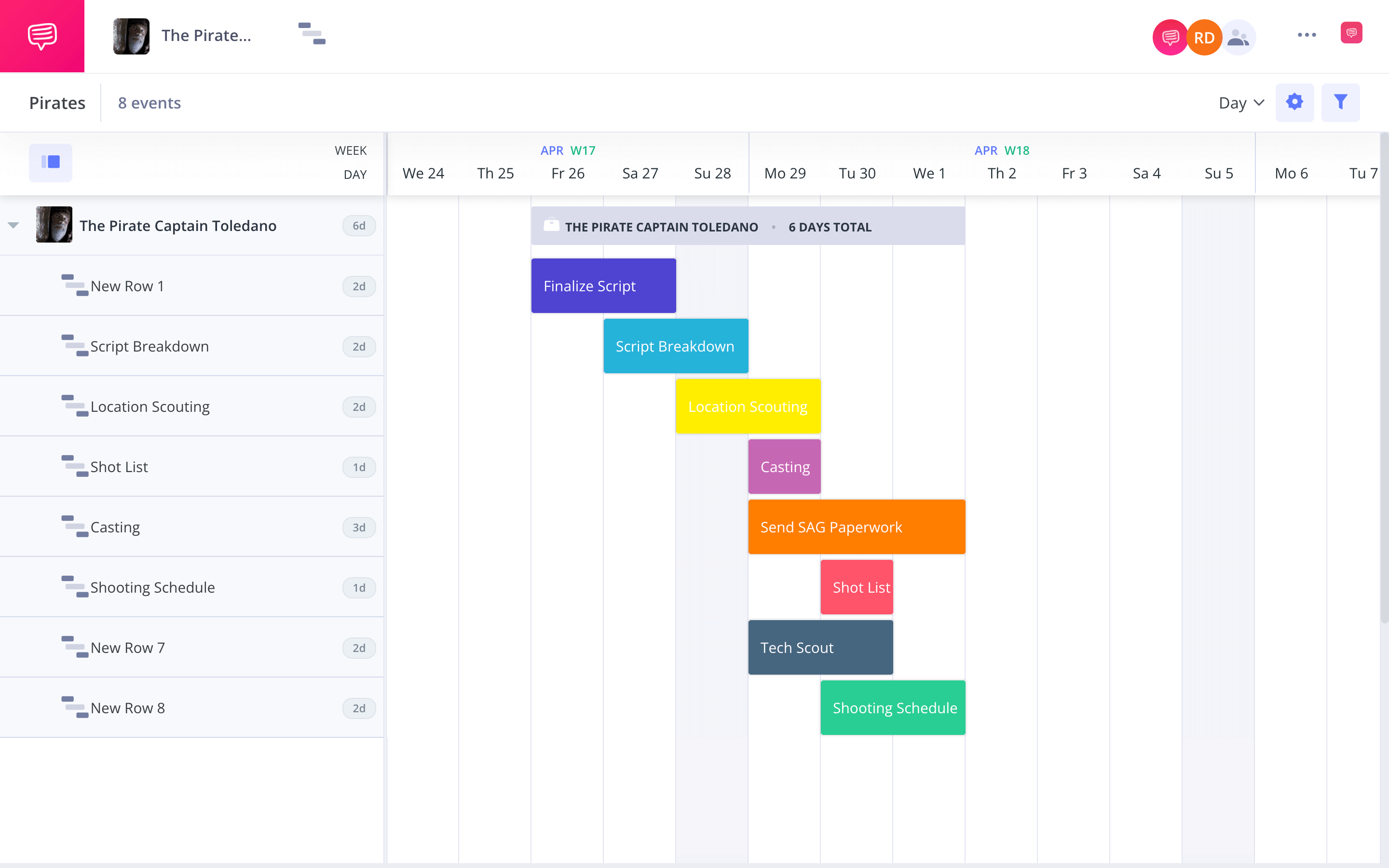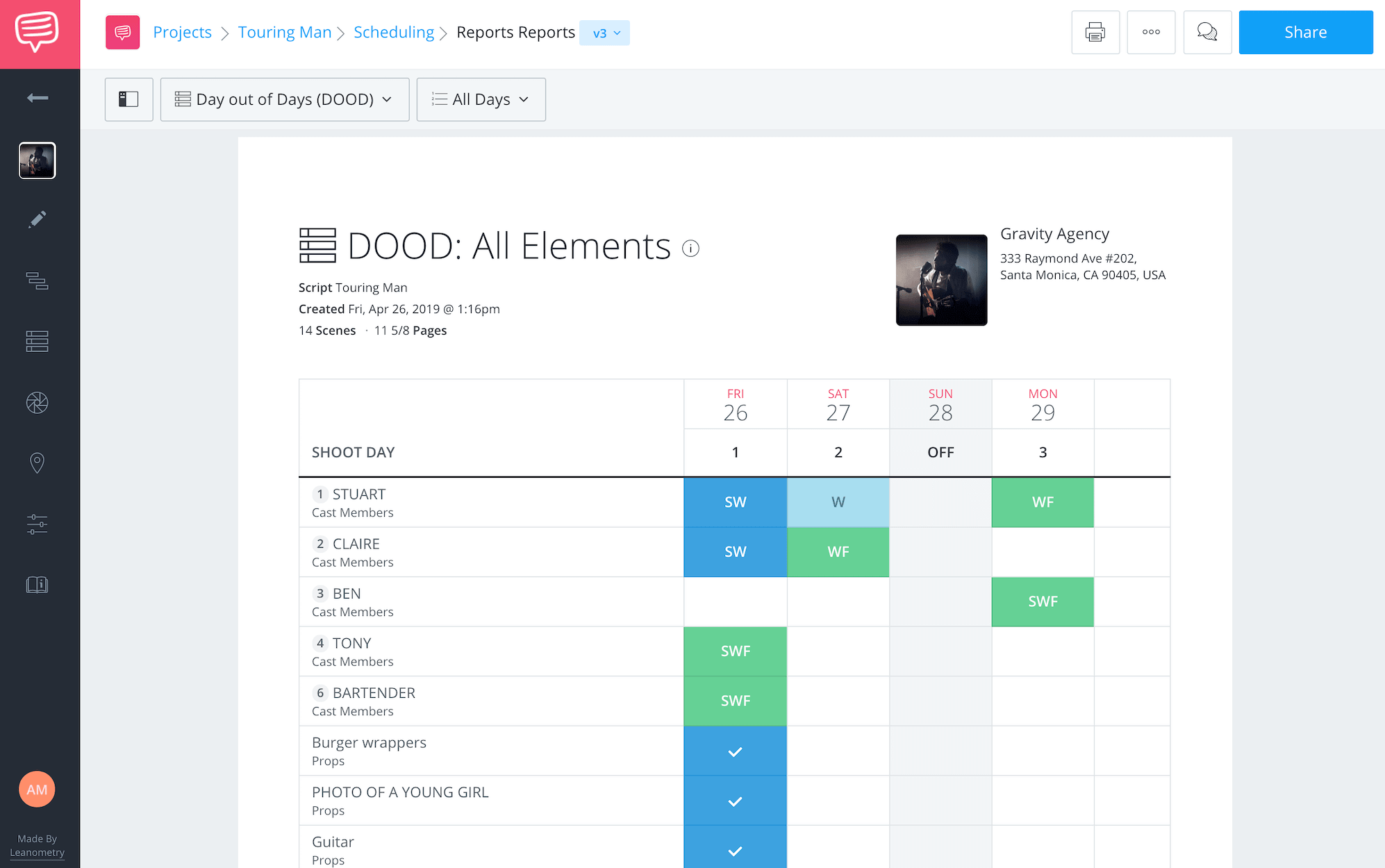You’ve got some money in the bank, some time on your calendar, and a great short film idea to produce. You’re ready to start making a short film. Now what? If you’ve read our overview of short film pre-production, you already know not to jump too far ahead. Much as you might be tempted to hire your cast and crew, there are a few important things that you need to do first. Let’s go through the whole process step by step, and as we parse it out you’ll find that it’s not so daunting after all.
Making It: Episode One
MAKING A SHORT FILM
1. Pre production begins
The first step in making a short film? It’s learning how to plan a short film.
The same principles of this approach will apply to any film or video production — not only shorts.
Every decision that you make during pre production needs to be a part of the plan. That plan is initially expressed in three foundational documents:
- The Screenplay
- The Schedule
- The Budget
PRO TIP
A great approach to pre production is to have a pre production checklist on hand.Your initial step in figuring out how to plan a short film is to prepare all three of these documents. Then you can wrangle the numerous elements required to bring your film to life.
And the elements are quite numerous.
HOW TO PLAN A SHORT FILM
2. Who is responsible for what?
More specifically, who is responsible for script, schedule, and budget?
On a big production, like a feature film, or even a bigger-budget short, the screenplay, production schedule, and production budget would all be made by different people.
A line producer makes the production budget (called a line producer because of the line-items in the budget they are directly responsible for). In this video, we break down their role even more.
What does a Line Producer do?
A production manager creates the first draft of the schedule. They will probably use input from the director, 1st A.D., and some other key figures on the project.
For example, a very complicated set might be up first on the shooting schedule. In that case, timing the schedule with the production designer and their art department would be critical.
Lastly, the screenwriter is responsible for the screenplay. Sometimes, the director might make minor adjustments before the screenplay is “locked."
Sometimes there are many screenwriters. Sometimes executives and other producers get involved too.
On your short film production, however, you might be wearing all of these hats!
So the short answer to this question is YOU!
Don’t worry though. You won’t have to figure out how to make a short film by yourself. Whether you’re flying solo or working with a small team, it’s ideal to know how your key documents are prepared, and how they connect.
So let’s move right in to the screenplay...
MAKING SHORT FILMS
3. Preparing the screenplay
Knowing how to prepare a screenplay for production is not the same thing as knowing how to write a screenplay!
When it comes to figuring out how to make a short film script, there are a lot of factors to consider. Some of which are a part of the pre-production process. But for now, we’ll table those creative choices.
Make sure your writer has finished the creative aspects of the job. That’s really step “zero” in the process of making short films, or anything creative project. The creative must be complete.
And remember all those other screenplay cooks in the kitchen like various producers? Well, time to make sure any of those people who need to weigh in have had a chance to do so.
Once the “creative” aspects of the script make everyone happy, it’s time to step in and prep it for production.
Prepping a screenplay for production means conforming it to the needs of the production process.
Here’s the deal with that: screenplays are written to be readable, to flow, to present a good story. Makes sense, right?
When it comes to production, and how to plan a short film, however, the screenplay becomes more of a technical document or a blueprint, if you will.
Here is a great piece that exclusively covers how to prep your screenplay for production. This means that the technical parts of the screenplay are your primary concern here, including:
- INT or EXT
- Set or Location Names
- DAY or NIGHT
- Character Names
- Screenplay Formatting
Just to name a few. I call this process “auditing” the screenplay. For our purposes, a screenplay is really just a piece of computer code. And auditing your script?
It’s the process where you make sure it’s coded correctly for your production management software.
HOW TO AUDIT YOUR SCREENPLAY
First up: check for missing sluglines! What does that mean?
Writers will sometimes get so carried away with a scene that they forget their characters have moved out of one space and into another. This is especially true when characters are moving while arguing or fighting.
Say you have a scene that starts in the living room, and the characters argue their way into the kitchen, then out to the driveway. It’s critical that you make sure each of those locations is slugged.
Why?
What if you went ahead scheduled that one long kitchen scene? Then you realize weeks into pre-production that it’s actually three different scenes.
You’ve got to re-shoot now in three different locations! Talk about expensive reshoots!
StudioBinder production management software makes this easy. When you create your scene headings they are automatically numbered in the shooting script. See how each one of my new locations in my short was numbered.
Here, these locations do exist on the same ship but they are different. Make sure that EVERY slugline in your screenplay is correctly formatted.
They should be either “INT” or “EXT” (with VERY rare exceptions), and ending in DAY or NIGHT (never “LATER” or “AFTERNOON” etc.)
Next up make sure that your set names are consistent.
Say you have one scene that’s INT. SCHOOL CLASSROOM - DAY, and another scene that’s meant to be the same location is written INT. CLASSROOM - DAY.
Again, notice in the script below the same names are used for the same location.
Your production management software is going to see these as two different sets. Next thing you know you’re making a short film with one added locations. Think of what that’ll do to the budget?
The lesson here? Make sure to review change those set names.
The same thing goes for character names.
I recently took on a budgeting job on a screenplay that had been broken down by someone else.
I assumed the breakdown was done competently.
That was a mistake!
When I generated a “day out of days,” which is a character list that tells you how many days each character is scheduled, (we'll get to this later), I saw that one character appeared three separate times in the schedule.
Seemed a bit odd ...
Upon closer examination, it turned out that the character’s name was written in three different ways in the screenplay.
So the software treated it as three separate characters!
Fortunately, with a short screenplay, your audit job shouldn’t take very long.
If your screenplay has special circumstances (such as an int/ext scene), or if you’d like to get into the details, here’s a very useful overview of proper formatting for pre-production.
Once you’ve audited the screenplay thoroughly, and have one scene number per slug line, you're ready to lock the screenplay.
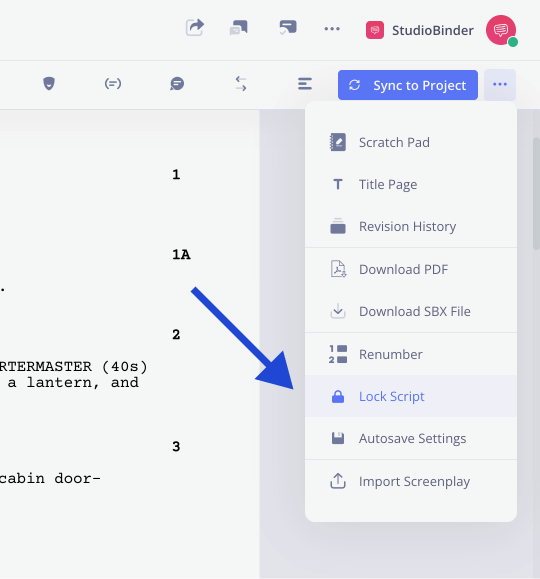
Lock your screenplay
Locking your screenplay is a sanity-preserving step that helps keep your production management documents consistent.
After you lock the screenplay, all the elements on page 4 will always be on page 4, even if you decide later to add two pages after page 3.
The same goes for scene numbers.
Scene 8 will be scene 8 in your script breakdown sheets, (coming up next), as well as in your stripboard and production schedule (coming later). In every communication, it will be “scene 8.”
If you add a few scenes after scene 7? Scene 8 will still be scene 8.
With your screenplay locked, you can begin the process of breaking it down.
Related Posts
HOW TO MAKE A SHORT FILM SCRIPT
4. What is a script breakdown?
A script breakdown is a scene-by-scene list of all of the elements in your screenplay. An element is anything that you will need to get (buy, rent, borrow or manufacture) that will appear in your film.
Elements can be complicated, but the more you produce, the easier it will be to figure out what element goes into which category.
The easiest way to break down a screenplay is to “tag” the screenplay, using StudioBinder. We also offer a completely free ebook on script breakdowns, if you want more info.
You simply highlight the word in your screenplay that you’d like to tag and assign it a category.
Let’s look at this screenplay excerpt as an example:
INT. SHIP'S HOLD - NIGHT
Pirates and crates clutter the hold. The QUARTERMASTER (40s) descends the steep stairs from deck, holding a lantern, and rushes past the lounging pirates.
So here you’d highlight “QUARTERMASTER” and assign it the category “character.”
“Lantern” is a prop.
“Lounging pirates” are extras.
“Crates” is set dressing.
If your screenplay is correctly formatted and you’ve done the tagging correctly, the software will take your tagged data and parcel out the information into breakdown sheets.
Each breakdown sheet contains information about just one scene in your screenplay. Pretty cool, right? Each scene is now a sheet, essentially a list, of what you’ll need.
But the real magic of breakdown sheets isn’t in the individual sheets themselves. It’s in the ways that you can manipulate the data in StudioBinder.
For a deeper dive into this topic, download our FREE E-book: A Filmmaker's Guide to Script Breakdowns.
Free downloadable bonus
FREE Download
A Filmmaker's Guide to Script Breakdowns
You can't start shooting without a proper and thorough script breakdown. Download our FREE e-book to learn the in's and out's of breaking a script, categorizing elements, and generating reports. Then everything from the budget to the schedule will fall into place.
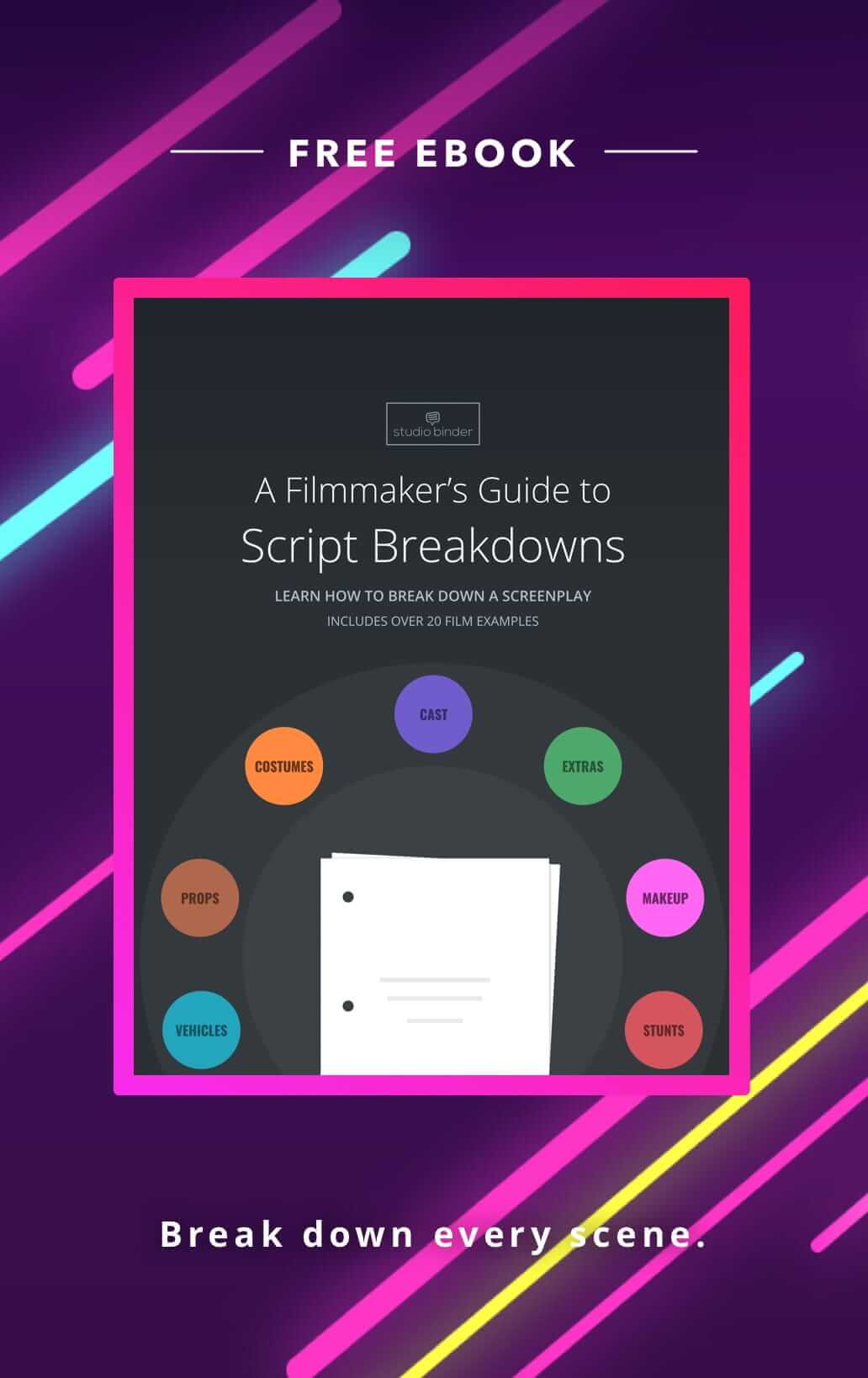
Related Posts
PRODUCTION MANAGEMENT SOFTWARE
5. Use the breakdown to schedule
In StudioBinder, your breakdown sheets (which correspond to individual scenes in your screenplay) are automatically converted to strips in a stripboard. Your stripboard forms the backbone of your production schedule.
Here is more info on how you can make a better shooting schedule using your stripboard. Or check out the video below.
Thanks to StudioBinder, your stripboards no longer have to look like this:

Not so long ago, scheduling with stripboards looked like this
In StudioBinder, they can look like this:
Here you can determine which scenes to shoot on which days. And you can drag and drop each strip wherever makes sense. If you’d like, you can get fancy, scheduling company moves, meal breaks, and other details.
StudioBinder allows you to create day breaks and banners to organize days more efficiently. We also provide an entirely free ebook on shooting schedules if you want to dive a little deeper.
Also, when StudioBinder created breakdown sheets, it incorporated some data that you might not have noticed: page counts!
Every scene of your screenplay is divided into eighths of a page.
Each breakdown sheet lists the page (and eighths) duration of each scene.
Now that you’re stripboarding, the stripboard also shows you how long each scene is, and at the end of each shoot day (in the “day break”) it indicates that day’s total page count.
Now you can quickly estimate how much (or how little) of your screenplay you’re jamming into each day of production.
Helpful, right? In the video below, I’ll walk you through creating a shooting schedule using your stripboard.
Production Schedule vs. Production Calendar
A production schedule is not the same as a production calendar. The distinction between the two is pretty critical not just in terms of making a short film, but in terms of any production project. As well as production schedules, StudioBinder includes production calendar features.
When thinking about your shoot it makes sense to step back and consider your production calendar. Want to know how to plan a short film? Look at another short films production calendar.
For that matter, check out any production calendar and you’re likely to learn a whole lot. You can even start learning about and using production calendar software in StudioBinder to plan out a project before you’re ready. Just to get a sense of a timeline.
A production calendar doesn’t tell you what scenes to shoot on which shoot day. It’s more of an overview of the weeks or months that lead up to production. And the weeks and months AFTER production.
Really your production calendar is the place where the entire life-cycle of the project is written down and tracked. But in terms of pre production? Your production calendar is more about:
- When do you need to cast your actors?
- When is the SAG paperwork due?
- How soon should you bind your insurance policy?
Your production calendar might give you clues as to potential expenses that you should budget for. Will you rent a casting space? Are you printing copies of your script for a table read? Making a good, comprehensive production calendar will really help you get a handle on what your project is going to require.
For a complete overview of how to create a schedule, download our FREE E-book: A Filmmaker's Guide to Shooting Schedules.
Free downloadable bonus
FREE Download
A Filmmaker's Guide to Shooting Schedules
Keep your project full-steam ahead with a smart and efficient schedule. Download our FREE e-book to learn how to build a shooting schedule that will keep you on time, on budget and on your way to the finish line.
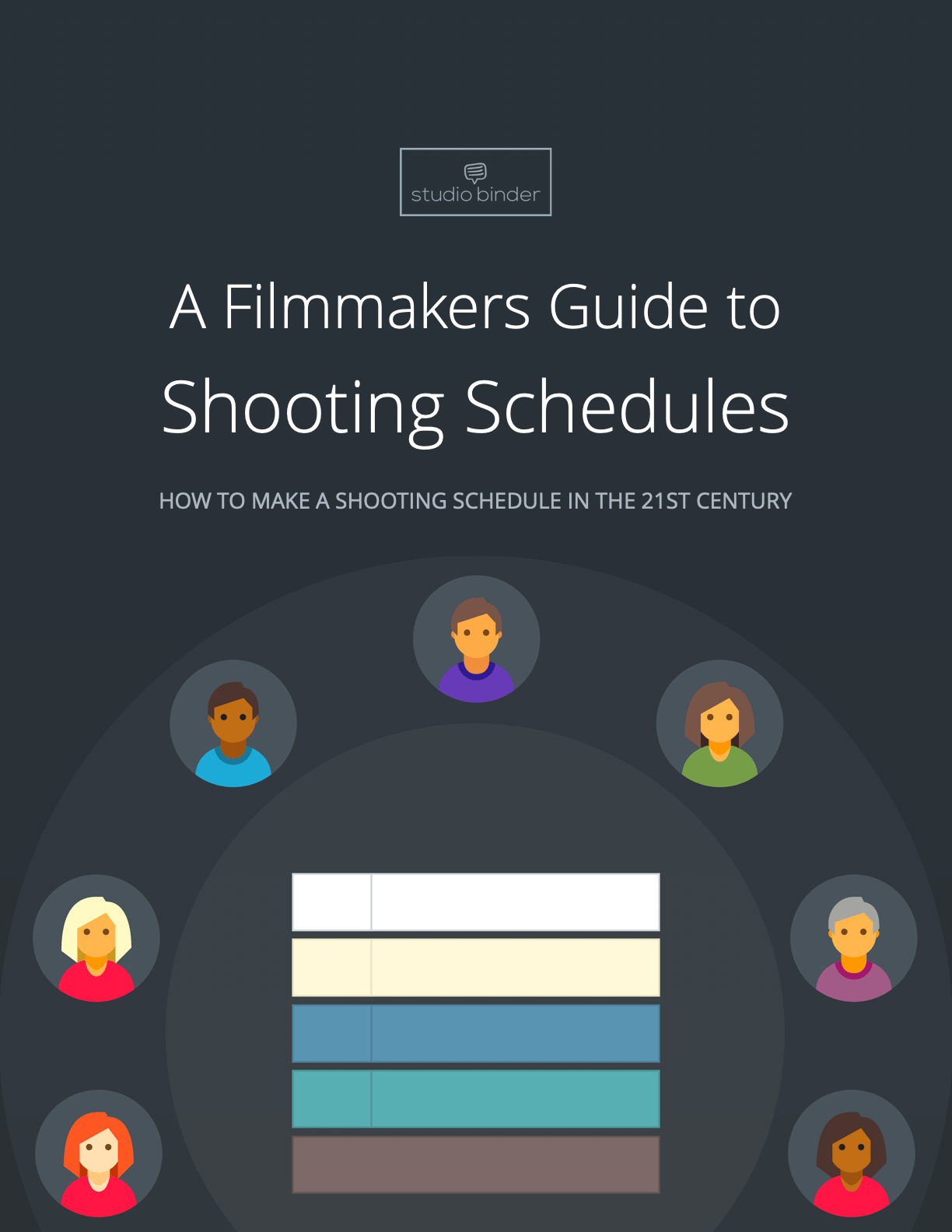
Related Posts
MAKING SHORT FILMS ON A BUDGET
6. Production Budget
Your production budget is a document that outlines all the costs that you expect will be required to finish and release your short film.
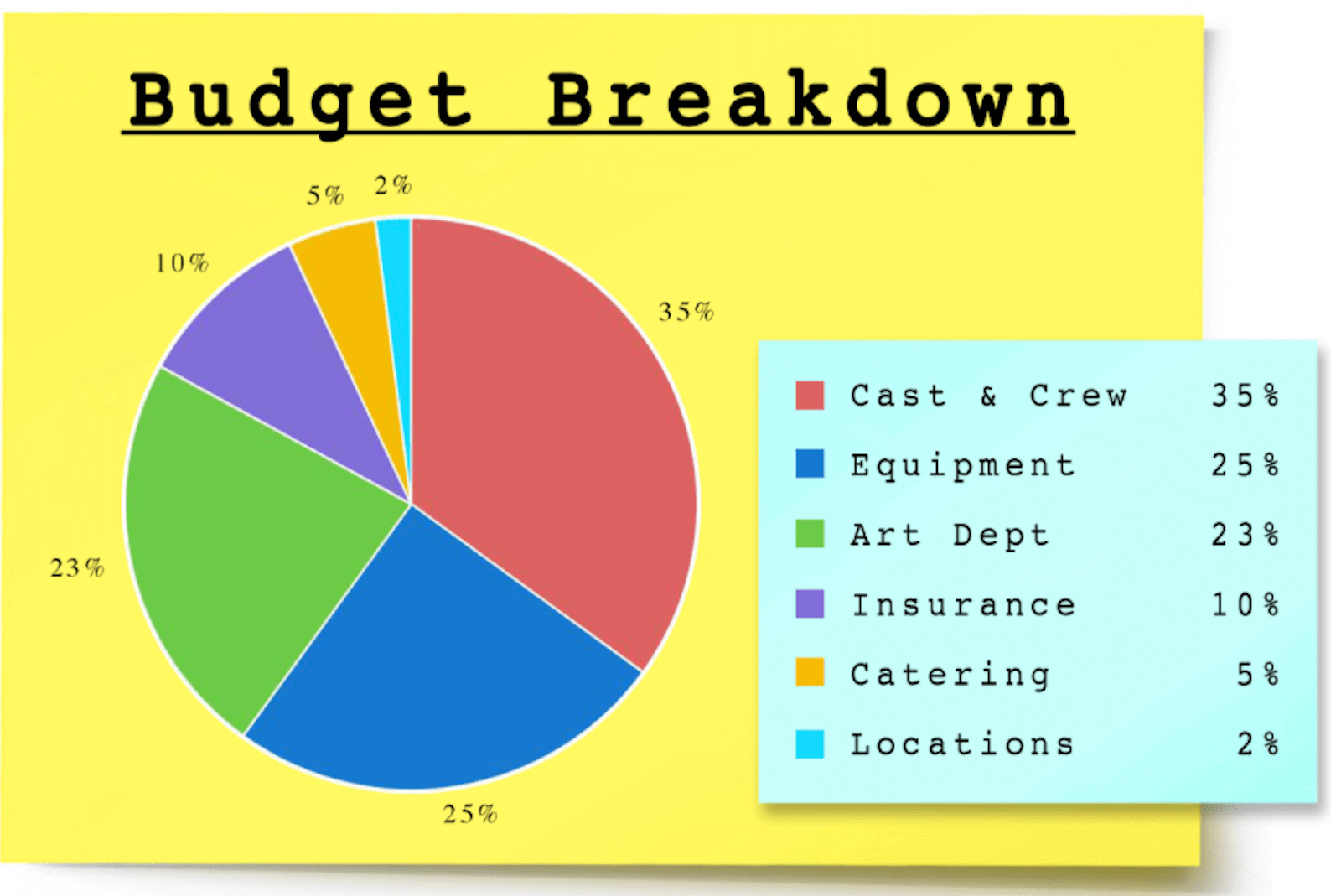
Making a short means knowing how to allocate money
If your short film is simple, with few expenses, you might have already outlined your production budget on a napkin. (I don’t recommend this!)
On any scale budget, it’s good practice to budget things out in a spreadsheet using a trusty free budget template like this from Studiobinder.
A typical production budget is divided into four categories:
Above the Line
This is the budget category where you place development expenses, script and story rights, producers, directors, cast, and their associated travel and living costs. The items listed above the line apply to people with creative impact on the project.
Below the Line
Here, you put the bulk of production expenses. These costs that are directly related to the physical production process.
Equipment. Crew. Meals. You get the idea.
Post-Production
Your editing process and all that is tied to it is listed here. We’ll save the question of how to edit a short film for a later date.
VFX, color timing, music, titles, etc.
Other
Yes, there’s a place for miscellany in a typical film budget!
You might include things like insurance or office expenses here. If you have any legal fees. That sort of thing.
For my short films, I like to use this category for film festival fees and other expenses relating to my film’s release. Keeping those costs in mind should figure heavily into how to plan a short film.
As an added resources, keep up to date on film festivals worth the entry fee. You could end up spending a lot on entry fees, so choose wisely!
Within each category, you have a series of numbered accounts.
These accounts are not individual financial entities, like separate accounts at a bank. They’re just ways of organizing how your film’s money will be allocated among all the different types of expenses.
Here’s an example of a list of accounts from a large, feature film budget:
Above the Line:
01-00 Story-Rights
02-00 Script
03-00 Producers Unit
04-00 Direction
05-00 Cast
06-00 Travel & Living – Producers
07-00 Travel & Living- Cast
Below the Line:
10-00 Production Staff
11-00 Extra Talent
13-00 Production Design
14-00 Set Construction
15-00 Set Operations
16-00 Special Effects
17-00 Set Dressing
18-00 Property
19-00 Wardrobe
20-00 Make-Up and Hairdressing
21-00 Electrical
22-00 Camera
23-00 Sound
24-00 Transportation
25-00 Location Expenses
26-00 Picture Vehicle/Animals
27-00 Film & Lab
28-00 Travel and Living-Crew
Post-Production:
30-00 Editorial
31-00 Post-Prod. Videotape/Film & Lab
32-00 Optical Effects
33-00 Music
34-00 Post Production Sound
Other:
37-00 Insurance
38-00 General & Administrative
There isn’t much standardization about the account numbers.
On this budget, 16-00 is Special Effects, but on your budget, 16-00 might be Hair and Makeup.
What matters is that your production budget clearly communicates how your film’s funds will be spent.
As you budget your own film, you may find that some budget accounts are unnecessary. You might also find that you need to add accounts to address special expenses.
Here’s the list of accounts from the budget for my short film, “The Pirate Captain Toledano.” Note how I adjusted it to fit my film’s requirements:
Above the Line
02-00 Script
03-00 Producers Unit
04-00 Direction
05-00 Cast
Below the Line
10-00 Production Staff
11-00 Extra Talent
13-00 Production Design
15-00 Set Operations
16-00 Special and Visual Effects
17-00 Set Dressing
18-00 Property
19-00 Wardrobe
20-00 Make-Up and Hairdressing
21-00 Electrical
22-00 Camera
23-00 Sound
24-00 Transportation
25-00 Location Expenses
26-00 Picture Vehicles/Animals
27-00 DIT and Data Management
28-00 Travel and Living
Post Production
30-00 Editorial
32-00 Visual Effects Post Production
33-00 Music
34-00 Post Production Sound
35-00 Titles
Other
37-00 Insurance
38-00 General & Administrative
Within each account, you’ll list one or more sub-accounts. These are also numbered.
Sub-accounts help you further itemize the costs of your production.
Here are the sub-accounts from account 10-00 of my short film, “The Pirate Captain Toledano”
10-02 1st Assistant Director
10-03 2nd Assistant Director
10-04 Production Coordinator
10-05 Script Supervisor
10-08 Production Assistants
Notice that the way these sub-accounts are numbered makes it very easy to figure out to which account they belong.
Also, look at how I split 10-02 into two sub-sections, to help further define the expenses that go into that sub-account.
If you’re using production budgeting software or a film budget template, much of the work of numbering and organizing your accounts will be done for you.
But if you’re building out a production budget from scratch (which I encourage you to do at least once — there’s a lot to learn from the process!) remember that the numbering system that you set up at the beginning will be the basis for your communications about the budget throughout the production.
Also, these account numbers you create will stay intact through all your accounting and bookkeeping.
Related Posts
SHORT FILM PRODUCTION
7. Make the most of the software
Now that you’ve set up your budget, you’re facing the challenge of filling in the details. How many actors will you need?
How many days will you rent that ONE special prop for?
Now is when your production schedule becomes useful, and StudioBinder can help you streamline the work.
At first glance, your production schedule tells you how many days you are shooting. You’re making a short film, so let’s say it’s 1-5 day shoot.
(For a short 1-2 days is typical. 3-5 is luxurious. 6 or more days, for a short film … wait … are you sure it’s a short?)
Go through your budget, and note the number of shooting days for any budget element that is a “day player” — that is, anything that you’re paying for by the day. This can include most of your production personnel, rental equipment, etc.
For rental equipment, you may need to add a day or two, to account for your pickup and drop off days.
Of course, that depends on the rental house, and the agreement you make with them. Some houses will offer a “1-day weekend rate” which means you could shoot for 2 days for the price of one.
You also might have certain crew members who don’t work the full production.
A creature effects artist might only work the day that features the scary monster. Stunt coordinators, visual effects supervisors, actors, etc. often fall into this category. They don’t necessarily work every single day of the production.
Here’s a neat trick to help you sort through these specific elements.
Remember how you did your breakdown and schedule in StudioBinder? The software allows you to generate “reports” based on all that data.
One of the reports that you can generate is called a “Day out of Days” (DOOD).
A “DOOD report” tells you which days of your production schedule each element is working. Surprise, surprise, you can do this right in StudioBinder too.
So, let’s say the character of “Mike” is in every scene. He’ll be working every day.
So will Mike’s costume. Assuming he wears the same thing in the whole short.
But Mike’s best friend Steve only appears in one scene. So he might only work for one day.
Usually, this is presented in the form of a chart. Some software also provides you with a “DOOD Summary” that simply lists the total number of days that an element works.
The DOOD is most commonly used to assess actors’ schedules, but you can usually run a DOOD report on other element categories.
If you did your breakdown correctly, you could run a DOOD on the “makeup” category to see which days in your schedule call for a special effects makeup artist (when there’s heavy gore).
Same could go for the stunts category to see when you’ll need your stunt coordinator (whenever there’s a stunt).
Another way to make the most of your production management software is to generate element lists by category.
When you’re budgeting, it can be useful to simply look at an element list within a category.
When you’re working on the budget for art direction, for example, you might want to see a list of props to determine how much you’ll have to spend on them.
You might also want to give that list of props to someone in the art department so they can cross items off as they collect them.
Of course, when you created your breakdown sheets, they list “props” individually, for each scene. For your budgeting purposes, that won’t help at all.
In your software, generate an “element list” report for your “props” category (different programs have different names for this report — you might have to hunt around for it).
It will gather all of the props from all of the breakdown sheets and will list them for you.
Now, you can go down the list and estimate with much more accuracy the “props” line-item in your budget!
Related Posts
LOGISTICS OF MAKING A SHORT FILM
8. Research prices for your budget
This is probably the trickiest part of production budgeting. Figuring out what things will cost.
In many cases, expenses are easy to track down.
Rental houses might list their day rates on a camera package. Unions (such as AFTRA/SAG) make their rates plain and accessible online.
But what about the cost of building a set? Until you hire your production designer and approve a design, how can you know what your set will cost to build? For these less obvious budget elements, you’ve got to take an educated guess. The keyword here is “educated!”
So … do your research.
Look at comparable budgets. (It can be hard to find these — people tend to be very protective of budgets — but they’re not impossible to get a hold of.)
Try to contact department heads.
Production designers won’t draw up a full schematic for you until they’re hired, but they might be willing to give you a rough idea of how much a typical set that you’re describing might cost to build.
That process might also help you decide who to hire for the job.
Once you get a few opinions, put down a number that makes sense for your film. And always put down a little more than that. Because you want to create wiggle room.
Crew salaries can be even harder to estimate because there’s such a huge range in both price and quality.
Sure, you could find a beginner cinematographer who might agree to shoot your film for $150/day, but you also met a great cinematographer once who charges $3000/day …
There isn’t a great way to estimate how much your crew will charge, so I recommend thinking of this the other way around: How much are you willing to pay? The more you’re willing (or able) to pay, the more options you’ll have for people to hire.
If you can justify $1000/day for a cinematographer, you’ll get resumes and demo reels that look very different than what you’ll get if you can only offer $150.
But the more money you allocate to your crew, the less you’ll have for other aspects of production.
It’s a balancing act.
I often find that I plug in crew rates early in the budgeting process, then come back and tweak them at the end.
I also prioritize crew members differently depending on the project.
For a romantic drama, I might allocate more for a makeup artist, whereas for a noir thriller, I might shift the money towards the cinematographer.
If you’re really unsure what the ballpark should be for any budget item, just ask.
That’s the beauty of the social network — you probably know someone who has the answer you’re looking for.
HOW TO EDIT A SHORT FILM BUDGET
9. Obey thy budget (within reason)
Your production budget is your short film’s spine.
From here on out, anytime anyone tells you “we should do this big thing” or “we should add that big scene,” you’ll have your budget to fall back on.
“It’s not me! It’s the budget!” gives you a great place to redirect your ire.
Be firm! Be resolute!
But don’t be surprised if your budget changes anyway!
The dirty secret is that your production budget will remain a living, breathing document throughout production.
You might negotiate a better than expected rate on camera equipment, freeing up funds for a more elaborate costume.
Or you might run into difficulties with a cast member, forcing a costly last-minute re-casting process.
You might end up needing reshoots.
As much as it may feel like you’ve planned for everything, production will always surprise you. That’s why every production budget should have a contingency: a 10% buffer between what you think you’ll spend and the money that you have available.
Spend it cautiously, and it will get you out of all sorts of tricky circumstances. Scheduling and budgeting a short film can be a lot of work. There are hundreds of little details that interlock and interact in surprising ways.
The good news?
Once you’ve done it, you’ve taken the first critical steps to building your short film’s foundation.
You’ve also learned how to do it. Which will serve you when making future short films, as well as any other film and video productions.The basic tools and steps will always be the same.
Hopefully, you’ve planned very carefully how to spend your film’s money, because pretty soon, you’re going to start spending — fast!
If you’re ready to learn more, check out my post on your short film’s fiscal infrastructure. This is the stuff you’ll need to keep track of all that money you’re spending and to help you ensure that you’re spending it right.
USING PRODUCTION MANAGEMENT SOFTWARE
10. Look beyond schedule and budget
Scheduling and budgeting a short film can be a lot of work. There are hundreds of little details that interlock and interact in surprising ways.
The good news?
Once you’ve done it, you’ve taken the first critical steps to building your short film’s foundation.
You’ve also learned how to do it. Which will serve you when making future short films, as well as any other film and video productions. The basic tools and steps will always be the same.
Hopefully, you’ve planned very carefully how to spend your film’s money, because pretty soon, you’re going to start spending — fast!
Related Posts
UP NEXT
Fiscal Responsibility on Short Films
You’ve come this far. You know the pre production process inside and out. From the big picture down to the minutia. Step-by-step, you’re on your way to knowing how to make a short film like a pro.
Now it’s time to go deeper. Be responsible. Learn practical ways to be fiscally aware and accountable while making short films. It’s critical to your longevity as a filmmaker and producer, so check it out right now!
Up Next: Short Film Fiscal Responsibility →
Easily create script breakdown sheets online.
Import scripts. Tag elements like props, wardrobe, and cast. Create breakdown summaries and DOOD reports in a snap.