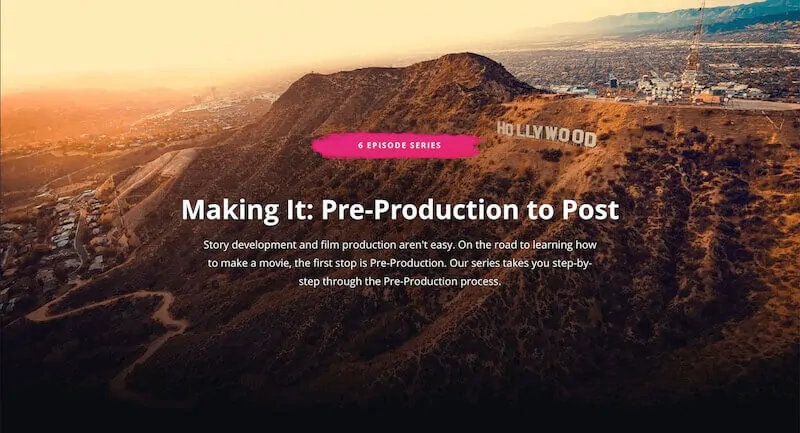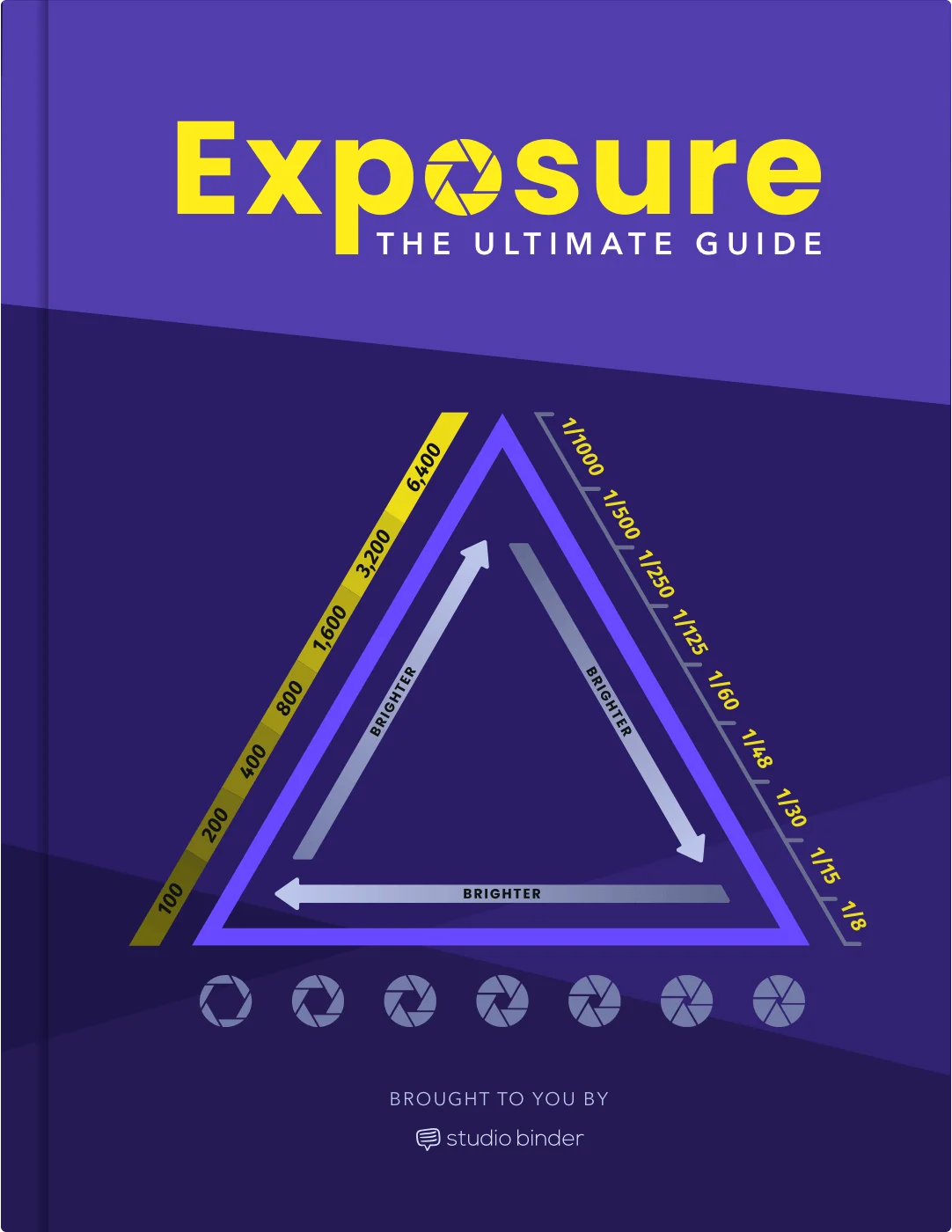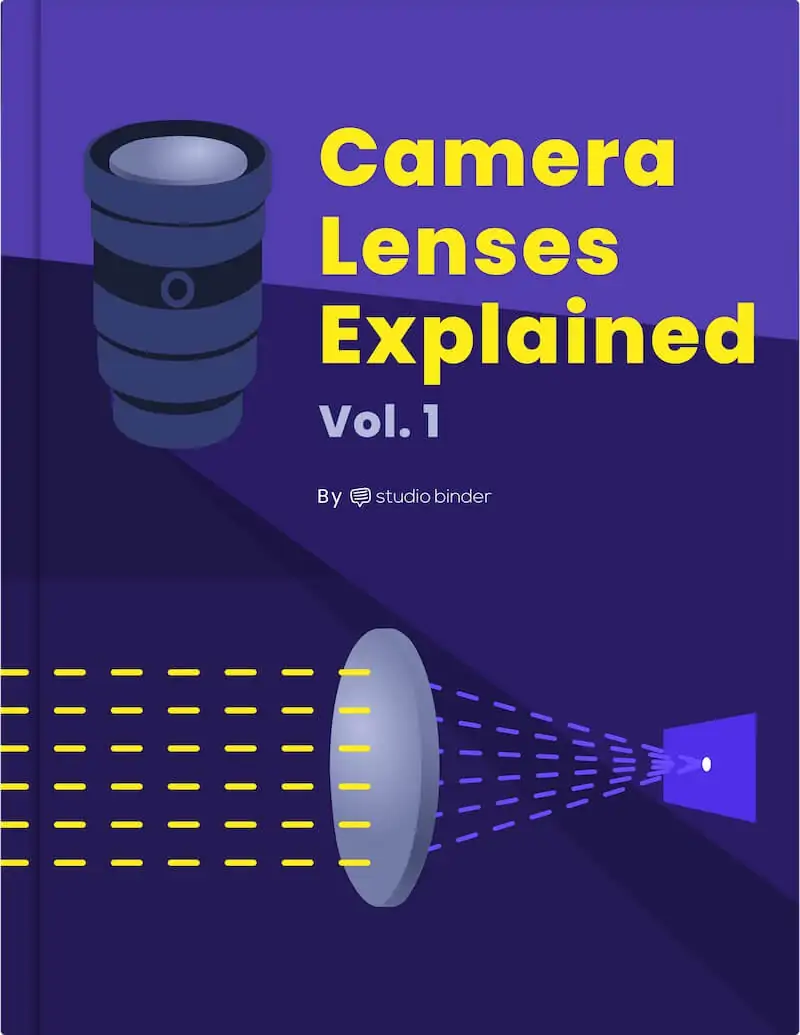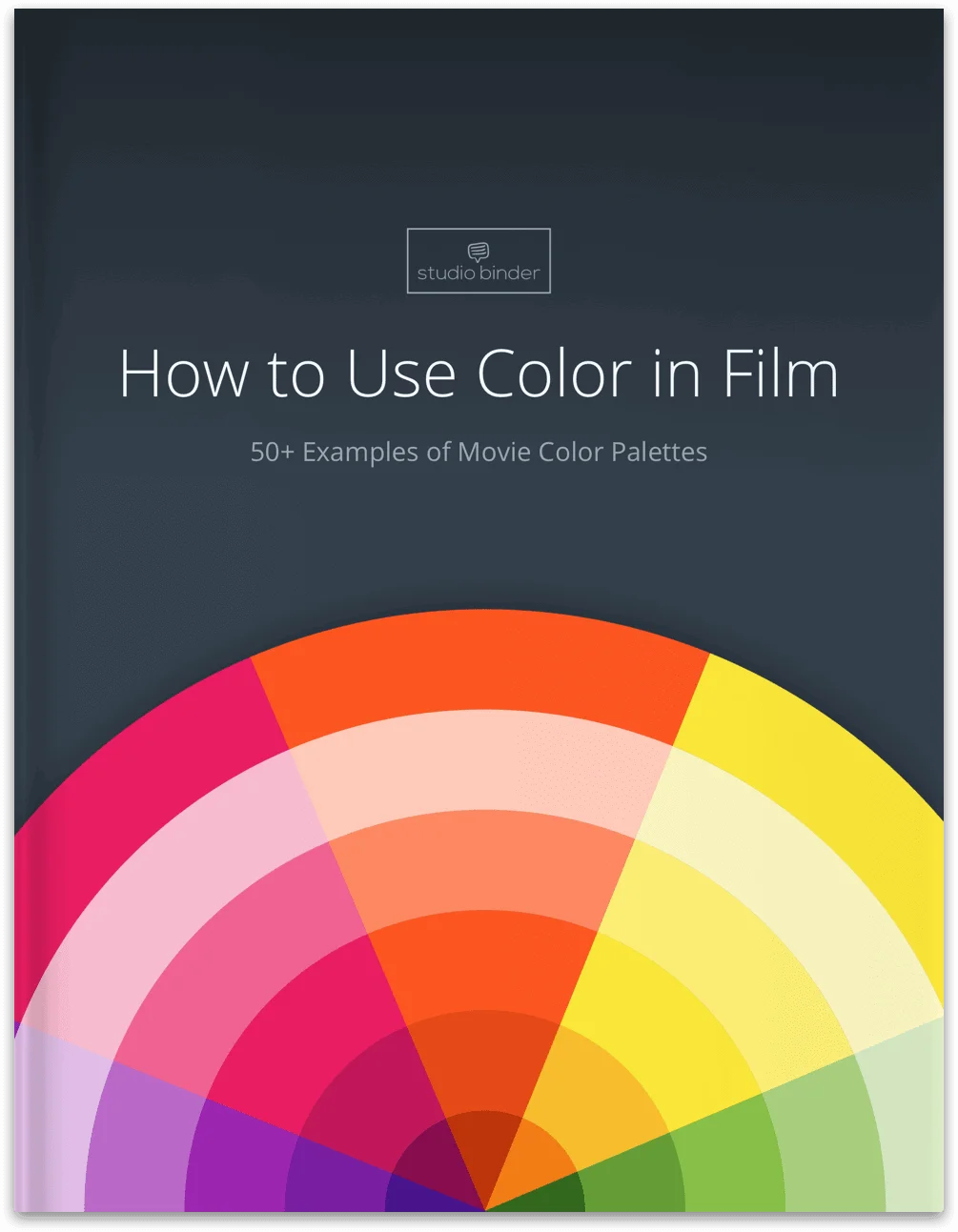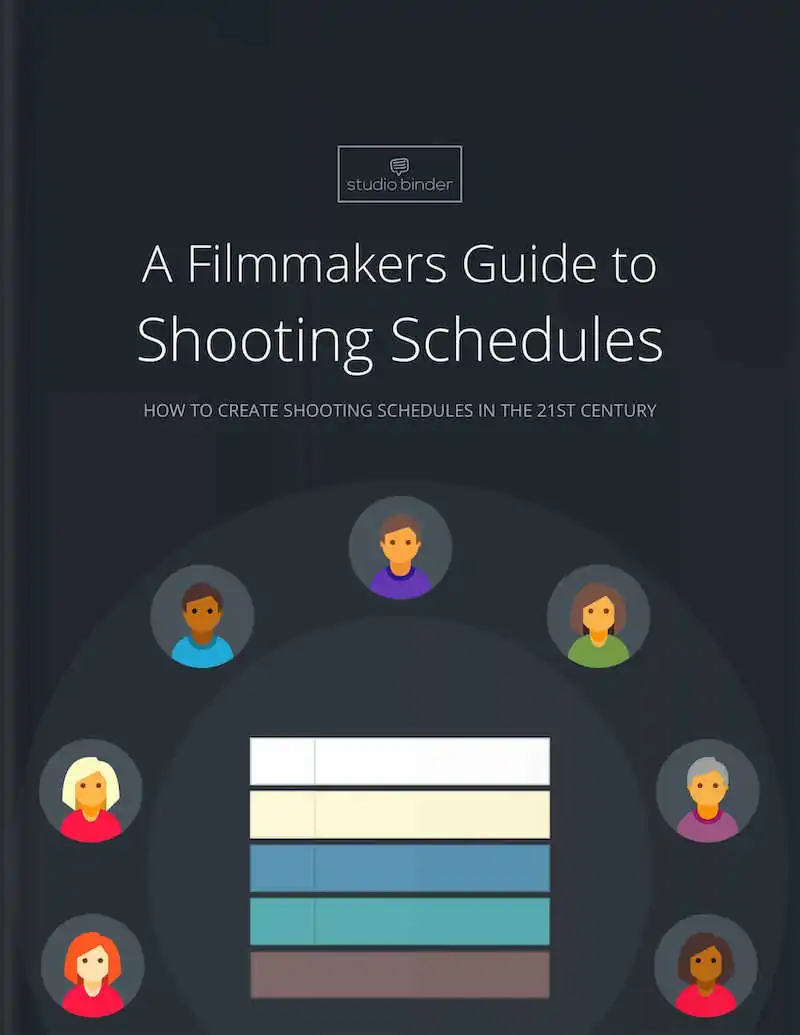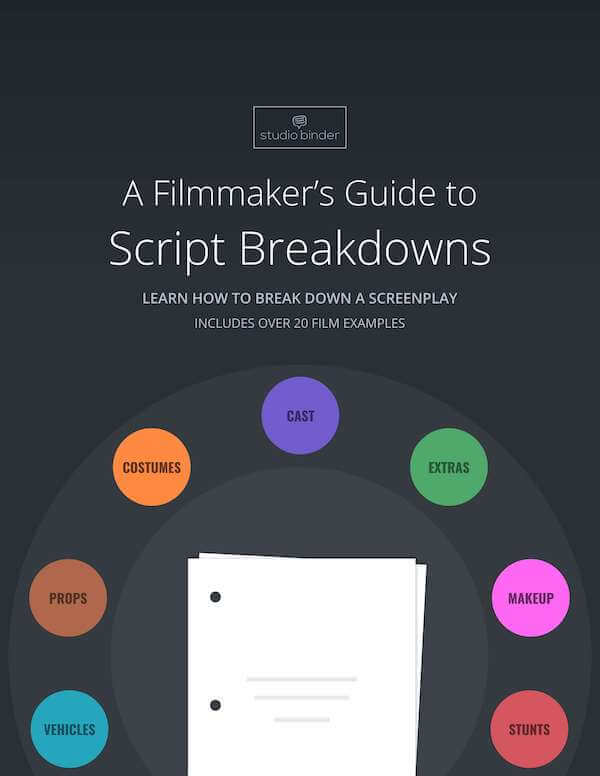What is lens flare? It’s probably appeared on some of your photos or footage. Sometimes it ruins images, and sometimes it surprises you and makes you feel like you are the greatest photographer in all the land. If you’re an aspiring photographer or filmmaker, though, you’ll probably want and need more control over your images. So, once we determine what is lens flare, we’ll provide some suggestions for how to avoid it and how to capture it.Continue reading What is Lens Flare? How to Get It & How to Avoid It
Are you wondering how to add motion blur to your photos or videos? If so, you’ve come to the right place. If you didn’t get the motion blur you were looking for at the time of recording, or if you snapped some crystal clear photographs and have decided they would look a little better with some aesthetic motion blur, worry not, we’ll be able to add that motion blur in post using any of a number of different software programs.Continue reading How to Add Motion Blur — Premiere, Photoshop & After Effects
What is Adobe Creative Cloud? In this post we will be explaining what it is, what it’s used for, and breaking down what is included in Adobe Creative Cloud. Adobe creative cloud pricing can get a bit confusing, so we’ll walk you through the different packages available. There is a lot to cover within the Creative Cloud, so let’s get started. Continue reading What is Adobe Creative Cloud — Every App Explained & Pricing
After Effects is an incredibly powerful and useful program. However, learning how to initially use it can be daunting. One fundamental technique used for both simple and complex animations is moving the anchor point. It may seem easy to do, but you might have found that simply clicking and dragging didn’t quite do the trick. Here are the three simple steps to learn how to move the anchor point in After Effects.Continue reading How to Move the Anchor Point in After Effects (Tutorial)
Is in undeniable that After Effects is an incredibly powerful tool. It is also undeniable that After Effects can be incredibly overwhelming and complex to use, especially for new users. This is where plugins come into play. Plugins give creators and artists to share the software they create with other After Effects users to both save time and ramp up creativity. After Effects users of all skill levels utilize plugins regularly to better their workflow and elevate their project. So we’ve compiled a list of the best After Effects plugins out there that every After Effects user should be aware of. Continue…
Stock transitions have been used over and over again and has led to video editors avoiding transitions to avoid making a stale video. However, thanks to the power of the internet and generosity, some creators have put together some extremely unique, creative, and sometimes colorful transitions that can add some life to your edits. From edgy, digital glitch transitions to ink splash transitions to travel video transitions, this list has a transition for you. Continue reading Free Video Transitions — Premiere Pro, After Effects, and More
Everyone’s eyes process color differently. You may color grade in post-production, thinking you’re getting your image exactly right. But for other people, it just looks… off. To get the best results, you need to rely on the vectorscope, which is present in many video editing software programs, including Adobe Premiere Pro. But what is a vectorscope? The short answer is that it’s the best way to get quantitative data about your images so that you can more accurately assess the colors within a film. The long answer, well… just keep reading to find out. Continue reading What is a Vectorscope? How…
If you’re like anyone else, learning After Effects can be overwhelming and time consuming. While it’s a great idea to learn how to create effects from scratch to learn the ins and outs of the program, it isn’t always necessary. The internet is filled with After Effect templates that help ease the workload of motion graphics. We’ve compiled a list of the 12 best free After Effects templates that, to our surprise, don’t have a price tag. From light leaks, to muzzle flashes, to haze, and even futuristic HUDs, let’s take a look at the best free After Effects templates…
Animation and motion graphics are everywhere. You see them every day on social media, in commercials, in the new series you're binging, and even in business presentations you see at work. But have you ever thought about who creates these animations? What goes into designing them? And what skills does it take to create impactful motion graphics across industries?Continue reading What is a Motion Graphics Designer — Job & Role Explained
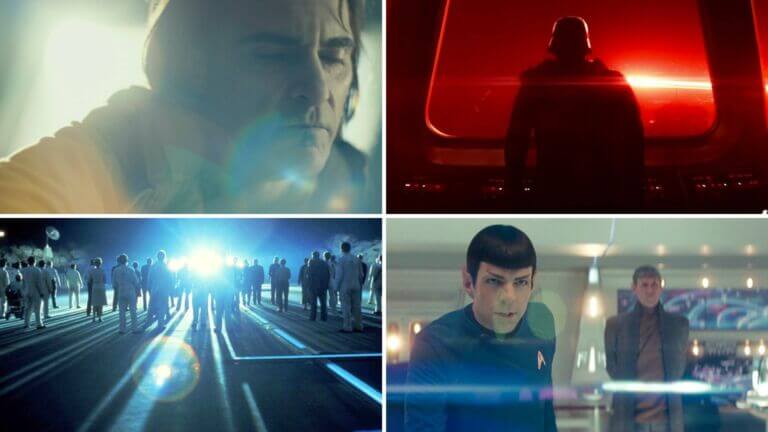
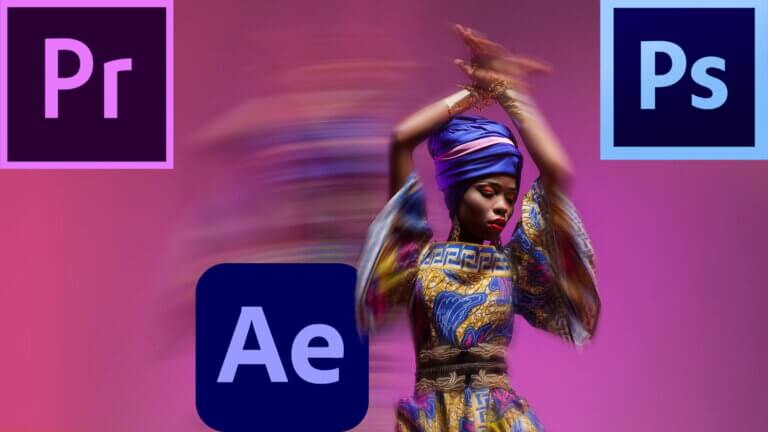

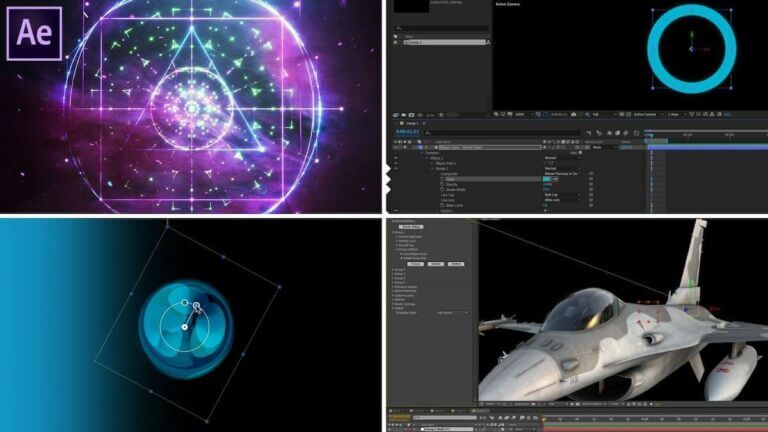


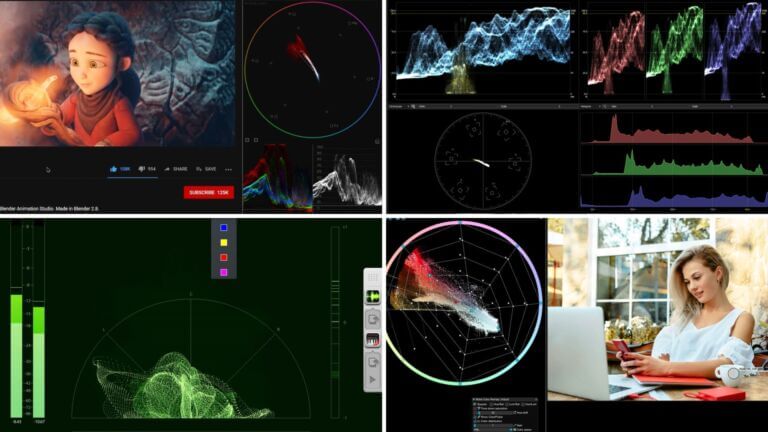
![12 Best Free After Effects Templates [FREE Downloads] 8 12 Best Free After Effects Templates -FREE Downloads- - Featured](https://s.studiobinder.com/wp-content/uploads/2020/11/12-Best-Free-After-Effects-Templates-FREE-Downloads-Featured-768x432.jpeg)